содержание .. 402 403 404 405 ..
Nissan Murano Z51. Manual - part 404
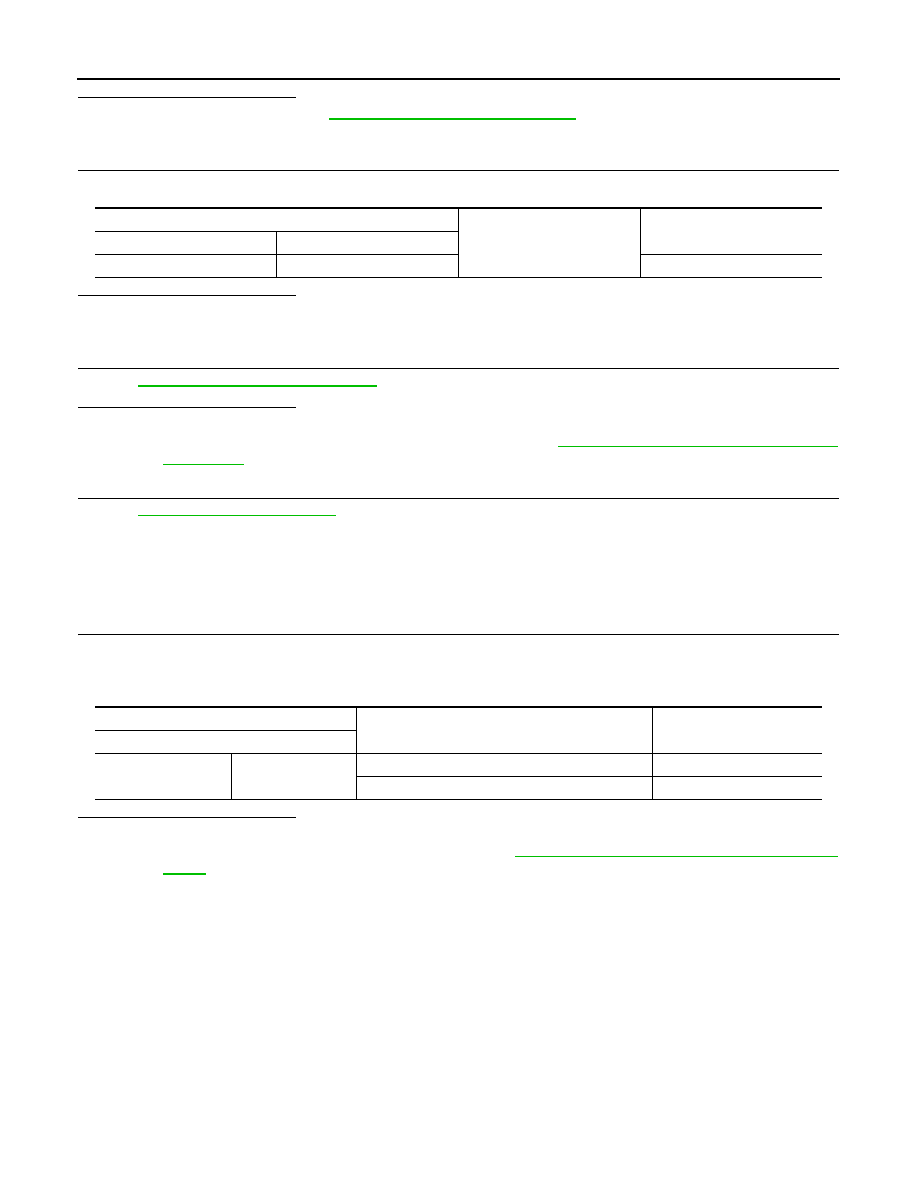
DLK-124
< DTC/CIRCUIT DIAGNOSIS >
[WITH INTELLIGENT KEY SYSTEM]
UNLOCK SENSOR
Is the inspection result normal?
YES
>> Replace BCM. Refer to
BCS-95, "Removal and Installation"
NO
>> Repair harness or connector.
3.
CHECK UNLOCK SENSOR GROUND CIRCUIT
Check continuity between front door lock assembly (driver side) harness connector and ground.
Is the inspection result normal?
YES
>> GO TO 4.
NO
>> Repair or replace front door lock assembly (driver side) ground circuit.
4.
CHECK UNLOCK SENSOR
DLK-124, "Component Inspection"
.
Is the inspection result normal?
YES
>> GO TO 5.
NO
>> Replace front door lock assembly (driver side). Refer to
DLK-342, "DOOR LOCK : Removal and
5.
CHECK INTERMITTENT INCIDENT
GI-39, "Intermittent Incident"
>> INSPECTION END
Component Inspection
INFOID:0000000005517586
1.
CHECK UNLOCK SENSOR
1.
Turn ignition switch OFF.
2.
Disconnect front door lock assembly (driver side).
3.
Check front door lock assembly terminals.
Is the inspection result normal?
YES
>> INSPECTION END
NO
>> Replace front lock assembly (driver side). Refer to
DLK-342, "DOOR LOCK : Removal and Instal-
.
Front door lock assembly (driver side)
Ground
Continuity
Connector
Terminal
D9
4
Existed
Front door lock assembly (driver side)
Front door lock assembly (driver side) condition
Continuity
Terminal
3
4
Unlock
Existed
Lock
Not existed