содержание .. 80 81 82 83 ..
Nissan Murano Z51. Manual - part 82
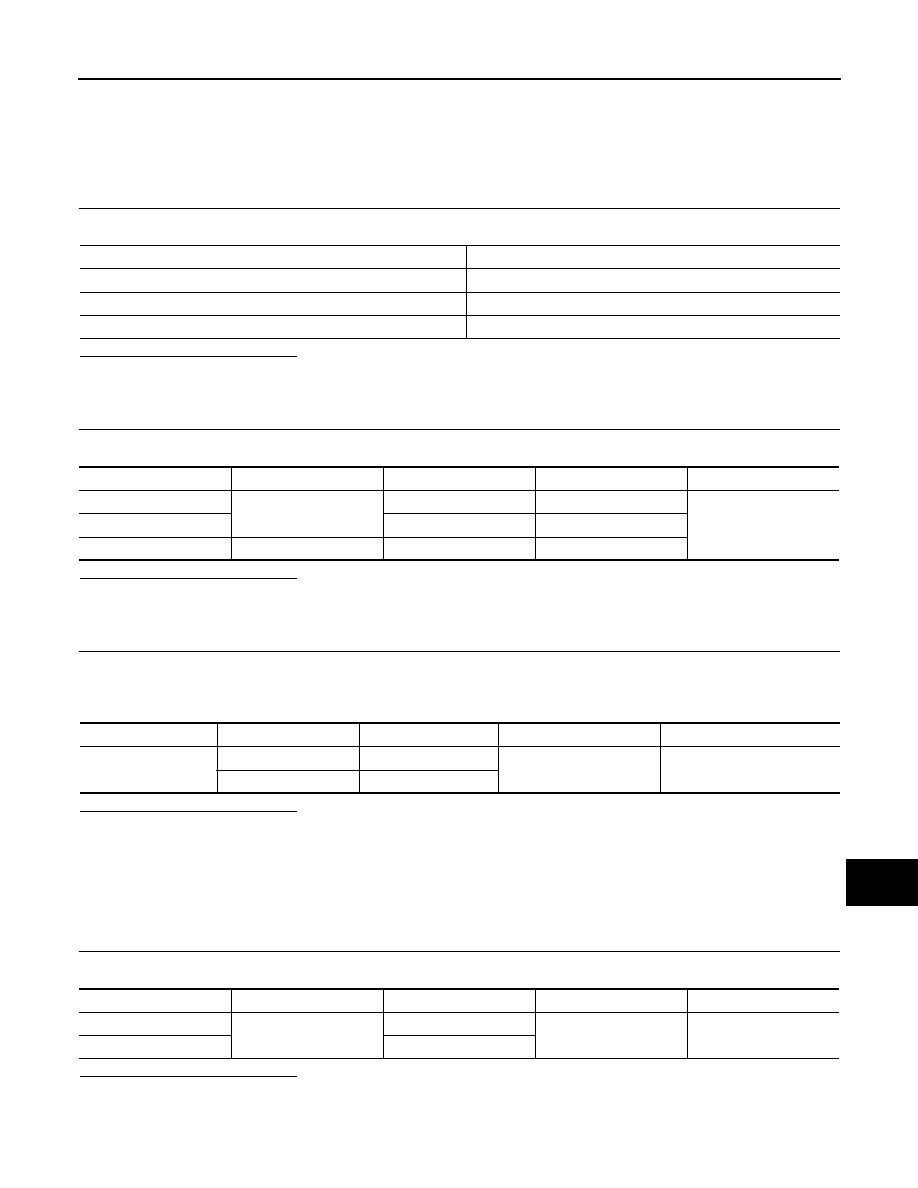
AV
POWER SUPPLY AND GROUND CIRCUIT
AV-107
< DTC/CIRCUIT DIAGNOSIS >
[BOSE AUDIO WITHOUT NAVIGATION]
C
D
E
F
G
H
I
J
K
L
M
B
A
O
P
POWER SUPPLY AND GROUND CIRCUIT
AV CONTROL UNIT
AV CONTROL UNIT : Diagnosis Procedure
INFOID:0000000005528505
1.
CHECK FUSE
Check for blown fuses.
Is the inspection result normal?
YES
>> GO TO 2.
NO
>> Be sure to eliminate the cause of malfunction before installing new fuse.
2.
CHECK POWER SUPPLY CIRCUIT
Check voltage between AV control unit harness connectors and ground.
Is the inspection result normal?
YES
>> GO TO 3.
NO
>> Check harness between AV control unit and fuse.
3.
CHECK GROUND CIRCUIT
1.
Turn ignition switch OFF.
2.
Disconnect AV control unit connectors.
3.
Check continuity between AV control unit harness connectors and ground.
Is the inspection result normal?
YES
>> INSPECTION END
NO
>> Repair harness or connector.
FRONT DISPLAY UNIT
FRONT DISPLAY UNIT : Diagnosis Procedure
INFOID:0000000005528506
1.
CHECK POWER SUPPLY CIRCUIT (FRONT DISPLAY SIDE)
Check voltage between front display unit harness connector and ground.
Is the inspection result normal?
YES
>> GO TO 4.
NO
>> GO TO 2.
Power source
Fuse No.
Battery
35
Ignition switch ACC or ON
19
Ignition switch ON or START
3
Signal name
Connector No.
Terminal No.
Ignition switch position
Value (Approx.)
Battery power supply
M127
19
OFF
Battery voltage
ACC power supply
7
ACC
Ignition signal
M131
104
ON
Signal name
Connector No.
Terminal No.
Ignition switch position
Continuity
Ground
M127
20
OFF
Existed
M131
85
Signal name
Connector No.
Terminal No.
Ignition switch position
Value (Approx.)
Inverter VCC
M49
2
ACC
9.0 V
Signal VCC
3