Murano Cross Cabriolet Z51 (2013 year). Manual - part 9
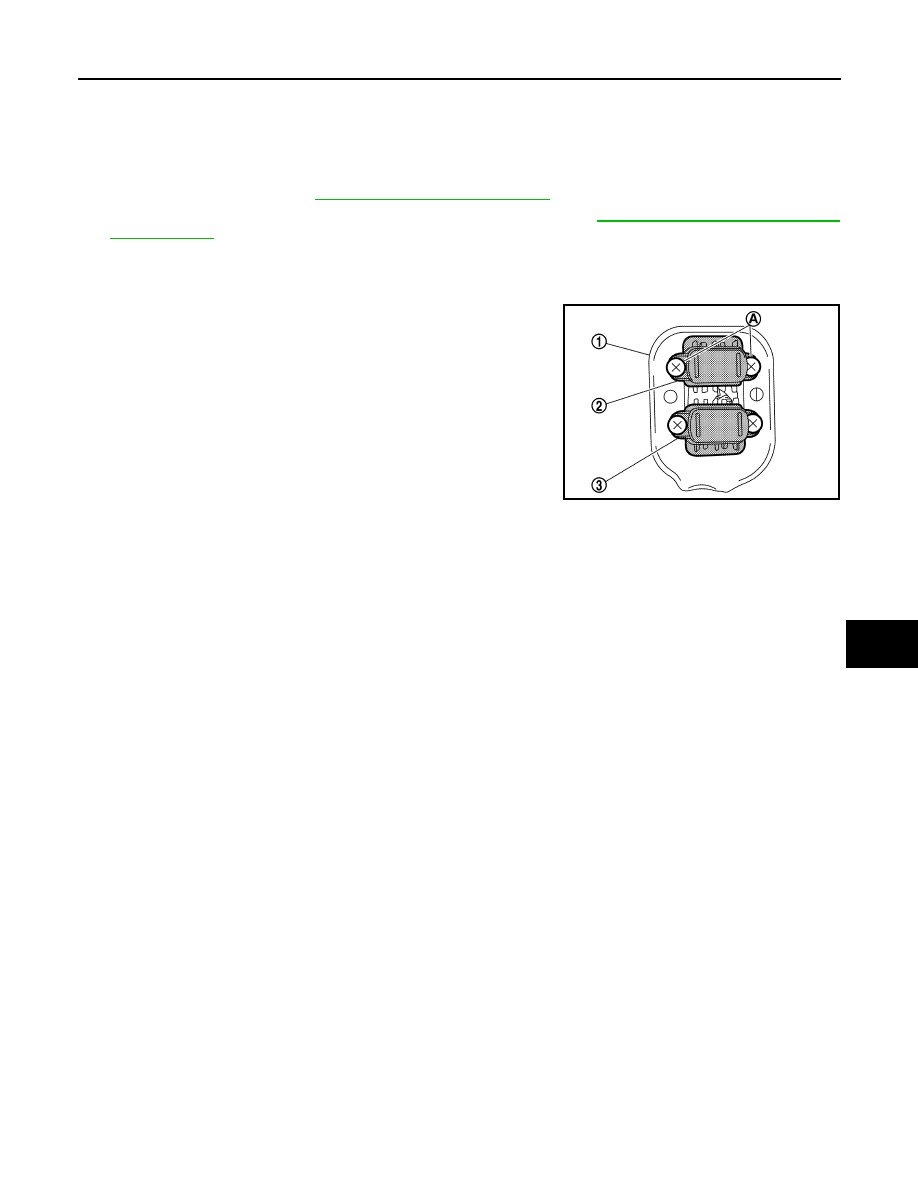
POWER WALK-IN SWITCH
ADP-125
< REMOVAL AND INSTALLATION >
C
D
E
F
G
H
I
K
L
M
A
B
ADP
N
O
P
POWER WALK-IN SWITCH
Removal and Installation
INFOID:0000000008463675
REMOVAL
1.
Remove driver seat. Refer to
SE-28, "Removal and Installation"
.
2.
Remove seatback pad and power walk-in switch escutcheon. Refer to
SE-30, "SEATBACK : Disassembly
.
3.
Disconnect power walk-in switch harness connector.
NOTE:
Slightly lift up seatback pad so that harness connector is removed.
4.
Remove screws (A) while mounting seat trim, and then remove
power walk-in switch (2) from seatback frame assembly (1).
Remove power walk-in switch (3) in the same procedures.
INSTALLATION
Install in the reverse order of removal.
JMJIA6330ZZ
Revision: 2012 October
2013 Murano CrossCabriolet