Nissan Murano Z50 (2004 year). Manual - part 225
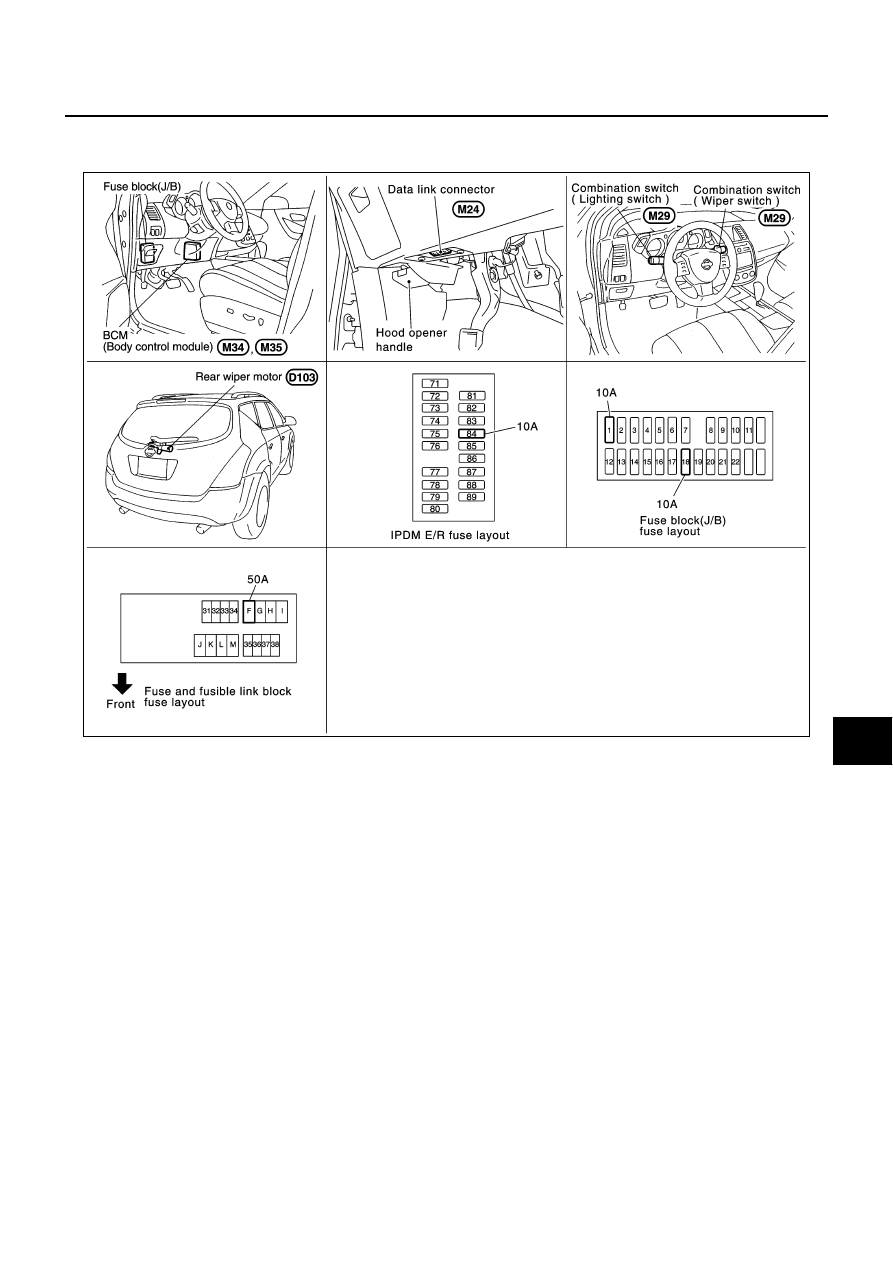
REAR WIPER AND WASHER SYSTEM
WW-37
C
D
E
F
G
H
I
J
L
M
A
B
WW
Revision: 2004 November
2004 Murano
REAR WIPER AND WASHER SYSTEM
PFP:28710
Components Parts and Harness Connector Location
AKS004X3
System Description
AKS004X4
●
Wiper switch (combination switch) is composed of a combination of 5 output terminals and 5 input termi-
nals. Terminal combination status is read by BCM (body control module) when switch is turned ON.
●
BCM (body control module) controls rear wiper ON and INT (intermittent) operation.
Power supplied all time
●
through 50 A fusible link (letter F, located in fusible link block)
●
to BCM (body control module) terminal 55
●
through 10 A fuse [No. 18, located in fuse block (J/B)]
●
to BCM (body control module) terminal 42.
When ignition switch ON or START position, power is supplied
●
through 10 A fuse [No. 1, located in fuse block (J/B)]
●
to BCM (body control module) terminal 38
●
through 10 A fuse [NO. 84, located in IPDM E/R (intelligent power distribution module engine room)]
●
through IPDM E/R (intelligent power distribution module engine room) terminal 44
●
to combination switch terminal 14.
Ground is supplied
●
to BCM (body control module) terminals 49 and 52
●
through grounds E14 and M78
●
to combination switch (wiper switch) terminal 12
●
through grounds M14 and M78.
PKIA6411E