Nissan Murano Z50 (2004 year). Manual - part 16
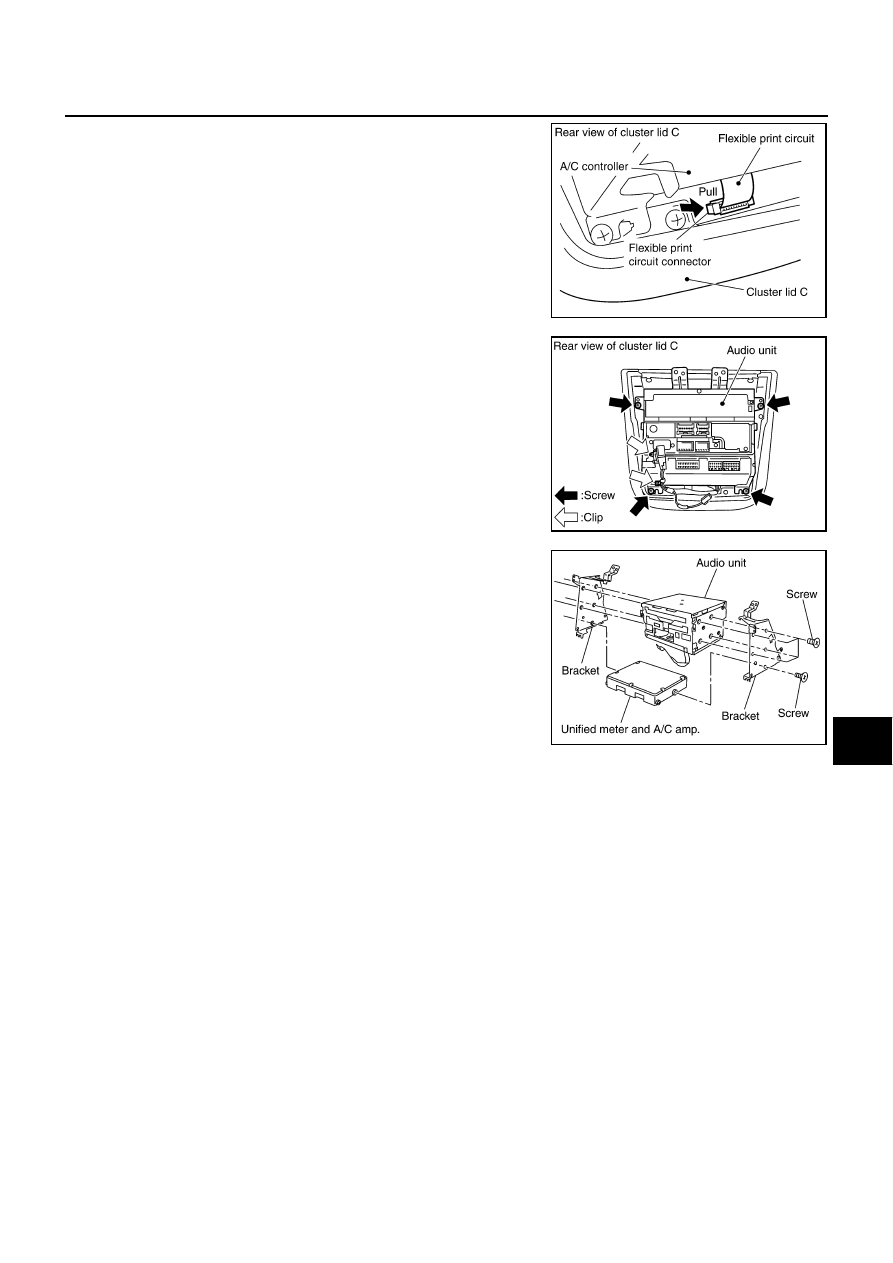
AUDIO
AV-67
C
D
E
F
G
H
I
J
L
M
A
B
AV
Revision: 2004 November
2004 Murano
7.
Unlock FPC (Flexible Print Circuit) connector lock on A/C and
AV switch side.
8.
Pull off flexible printed circuit from connector.
CAUTION:
Make sure mating surface of FPC (Flexible Print Circuit) and
the direction of connector terminal.
9.
Remove screws (4) and clips (2). Then remove audio unit from
cluster lid C.
10. Remove audio unit screws (8), unified meter and A/C amp.
screws (2) and remove bracket.
CAUTION:
●
When carrying audio unit body, do not touch internal
mechanism access from cassette tape slot.
●
Be careful not to allow foreign material to enter from cas-
sette tape slot.
●
Use appropriate screws for each, as screws for audio unit
are different from that for unified meter and A/C amp.
INSTALLATION
Installation is the reverse order of removal.
PKIA2444E
PKIA2448E
PKIA2449E