Nissan Murano Z51 (2008 year). Manual - part 322
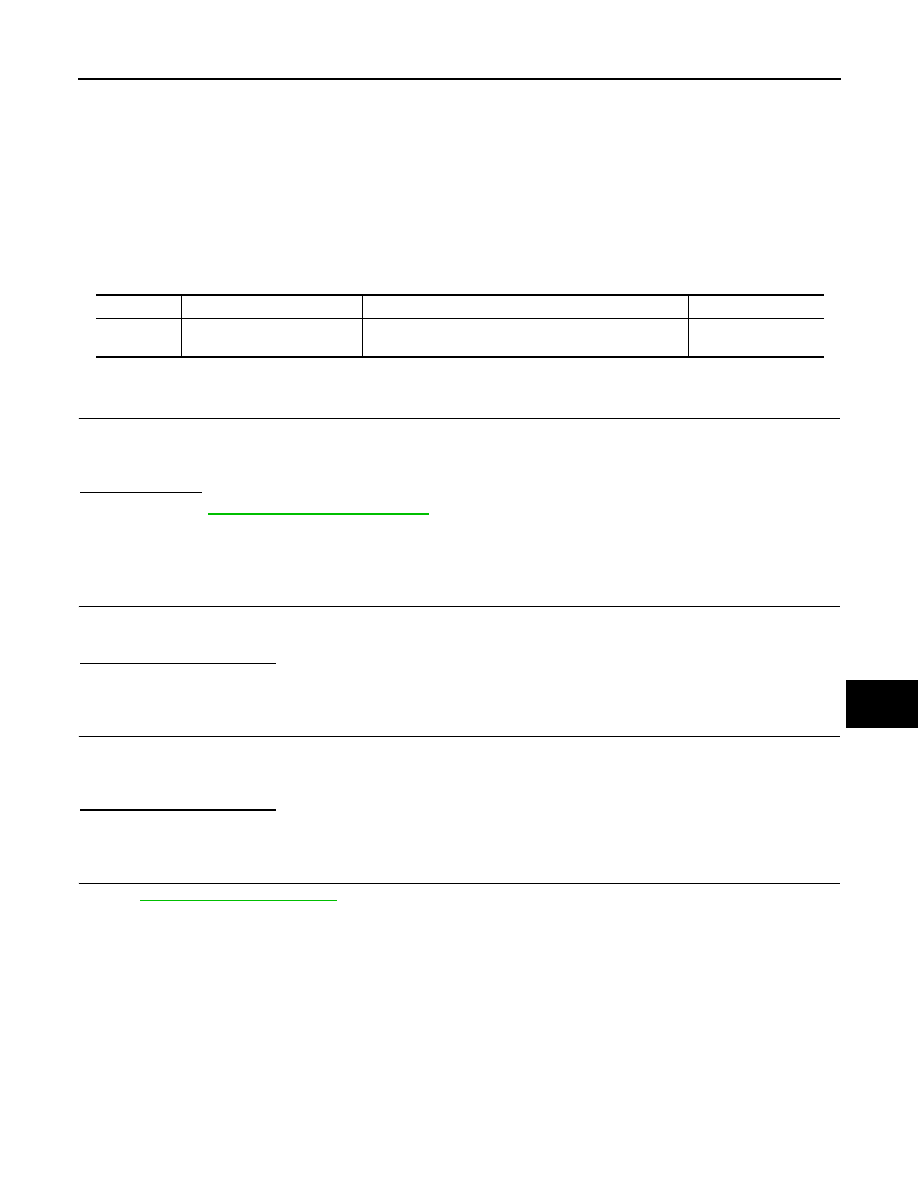
B2013 ID DISCORD, IMMU-STRG
SEC-55
< COMPONENT DIAGNOSIS >
[WITH INTELLIGENT KEY SYSTEM]
C
D
E
F
G
H
I
J
L
M
A
B
SEC
N
O
P
B2013 ID DISCORD, IMMU-STRG
Description
INFOID:0000000003375632
BCM performs the ID verification with the steering lock unit and releases the steering lock if both BCM and
steering lock unit ID are same. BCM starts the communication with the steering lock unit when Intelligent Key
is carried into the passenger compartment and the push-button ignition switch is pressed.
DTC Logic
INFOID:0000000003375633
DTC DETECTION LOGIC
DTC CONFIRMATION PROCEDURE
1.
PERFORM DTC CONFIRMATION PROCEDURE
1.
Lock steering.
2.
Press the push-button ignition switch.
3.
Check “Self diagnostic result” with CONSULT-III.
Is DTC detected?
YES
>> Go to
NO
>> INSPECTION END
Diagnosis Procedure
INFOID:0000000003375634
1.
PERFORM INITIALIZATION
Perform initialization with CONSULT-III.
For initialization, refer to “CONSULT-III Operation Manual NATS-IVIS/NVIS”.
Does steering lock operate?
YES
>> INSPECTION END
NO
>> GO TO 2.
2.
REPLACE STEERING LOCK UNIT
1.
Replace steering lock unit.
2.
Perform initialization with CONSULT-III.
For initialization, refer to “CONSULT-III Operation Manual NATS-IVIS/NVIS”.
Does steering lock operate?
YES
>> INSPECTION END
NO
>> GO TO 3.
3.
CHECK INTERMITTENT INCIDENT
GI-40, "Intermittent Incident"
.
>> INSPECTION END
DTC No.
Trouble diagnosis name
DTC detecting condition
Possible cause
B2013
ID DISCORD, IMMU-STRG
The ID verification result between BCM and steering lock
unit is NG. The registration is necessary.
Steering lock unit
Revision: 2008 October
2009 Murano