содержание .. 312 313 314 315 ..
Nissan Murano. Manual - part 314
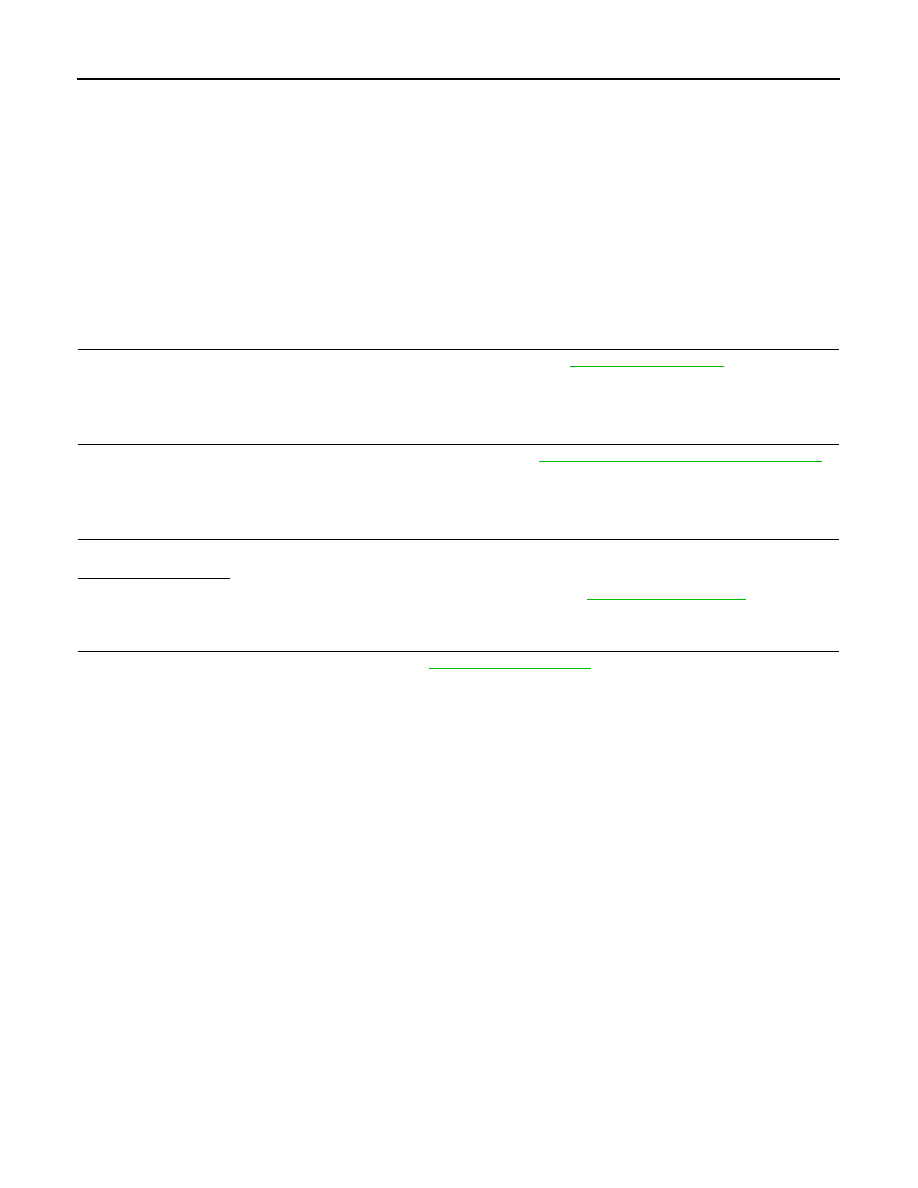
DAS-146
< BASIC INSPECTION >
[BSW]
ADDITIONAL SERVICE WHEN REPLACING CAMERA CONTROL UNIT
ADDITIONAL SERVICE WHEN REPLACING CAMERA CONTROL UNIT
Description
INFOID:0000000009723334
• Always perform the camera control unit configuration after replacing the camera control unit.
• Always perform the rear view camera calibration after removing and installing or replacing the rear view
camera.
• Always perform the rear view camera calibration after replacing the camera control unit.
CAUTION:
The system does not operate normally unless the rear view camera calibration is performed. Always
perform it.
Work Procedure
INFOID:0000000009723335
1.
CAMERA CONTROL UNIT CONFIGURATION
Perform the camera control unit configuration with CONSULT. Refer to
>> GO TO 2.
2.
REAR VIEW CAMERA CALIBRATION
Perform the rear view camera calibration with CONSULT. Refer to
DAS-53, "Work Procedure (Preparation)"
.
>> GO TO 3.
3.
PERFORM SELF-DIAGNOSIS
Perform the self-diagnosis of camera control unit with CONSULT (AVM). Check if any DTC is detected.
Is any DTC detected?
YES
>> Perform the trouble diagnosis for the detected DTC. Refer to
.
NO
>> GO TO 4.
4.
LDW SYSTEM ACTION TEST
1.
Perform the BSW system action test. Refer to
.
2.
Check that the BSW system operates normally.
>> WORK END