содержание .. 1269 1270 1271 1272 ..
Nissan Murano. Manual - part 1271
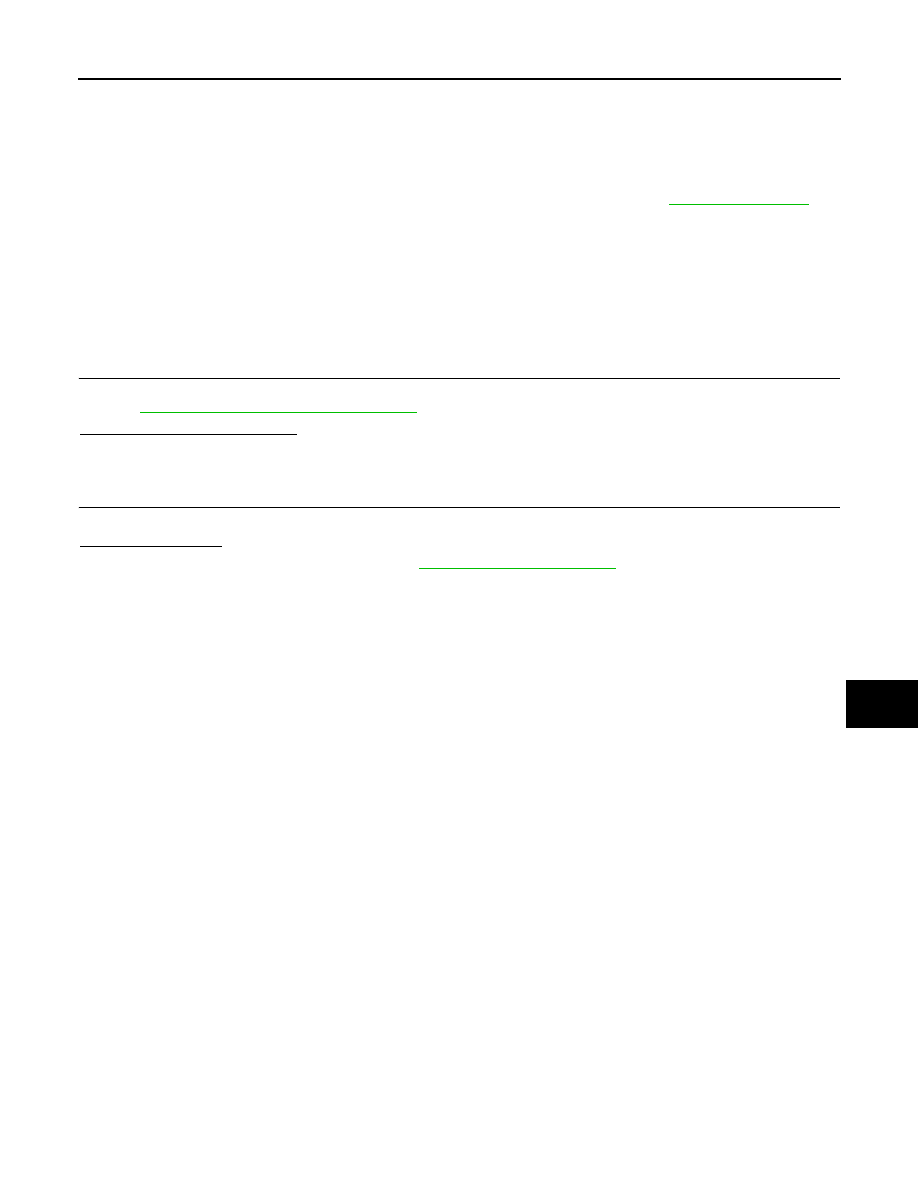
SECURITY INDICATOR LAMP DOES NOT TURN ON OR BLINK
SEC-181
< SYMPTOM DIAGNOSIS >
[WITH INTELLIGENT KEY SYSTEM]
C
D
E
F
G
H
I
J
L
M
A
B
SEC
N
O
P
SECURITY INDICATOR LAMP DOES NOT TURN ON OR BLINK
Description
INFOID:0000000009722841
Security indicator lamp does not blink when ignition switch is in a position other than ON
NOTE:
• Before performing the diagnosis in the following table, check “Work Flow”. Refer to
.
• Check that vehicle is under the condition shown in “Conditions of vehicle” before starting diagnosis, and
check each symptom.
Conditions of Vehicle (Operating Conditions)
• Intelligent Key is not inserted in key slot.
• Ignition switch position is not in the ON position.
Diagnosis Procedure
INFOID:0000000009722842
1.
CHECK SECURITY INDICATOR LAMP
Check security indicator lamp.
Refer to
SEC-91, "Component Function Check"
Is the inspection result normal?
YES
>> GO TO 2.
NO
>> Repair or replace the malfunctioning parts.
2.
CONFIRM THE OPERATION
Confirm the operation again.
Is the result normal?
YES
>> Check intermittent incident. Refer to
GI-44, "Intermittent Incident"
.
NO
>> GO TO 1.