содержание .. 115 116 117 118 ..
Nissan Murano. Manual - part 117
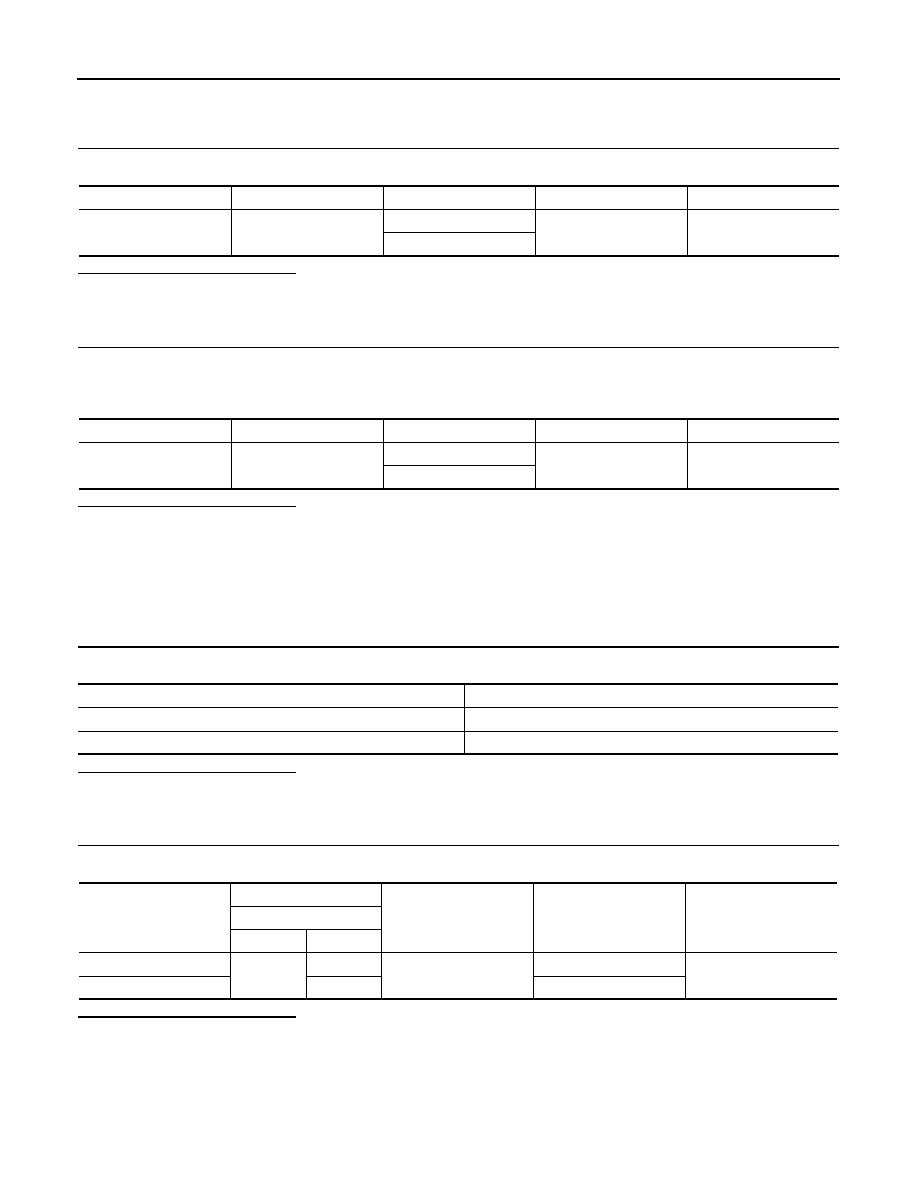
AV-246
< DTC/CIRCUIT DIAGNOSIS >
[BOSE AUDIO WITHOUT NAVIGATION]
POWER SUPPLY AND GROUND CIRCUIT
YES
>> GO TO 2.
NO
>> Be sure to eliminate cause of malfunction before installing new fuse.
2.
CHECK POWER SUPPLY CIRCUIT
Check voltage between BOSE amp. harness connector and ground.
Is the inspection result normal?
YES
>> GO TO 3.
NO
>> Check harness between BOSE amp. and fuse.
3.
CHECK GROUND CIRCUIT
1.
Turn ignition switch OFF.
2.
Disconnect BOSE amp. connector.
3.
Check continuity between BOSE amp. harness connector and ground.
Is the inspection result normal?
YES
>> INSPECTION END
NO
>> Repair harness or connector.
SATELLITE RADIO TUNER
SATELLITE RADIO TUNER : Diagnosis Procedure
INFOID:0000000009721754
1.
CHECK FUSE
Check for blown fuses.
Is the inspection result normal?
YES
>> GO TO 2.
NO
>> Be sure to eliminate cause of malfunction before installing new fuse.
2.
CHECK POWER SUPPLY CIRCUIT
Check voltage between satellite radio tuner harness connector and ground.
Is the inspection result normal?
YES
>> INSPECTION END
NO
>> Check harness between satellite radio tuner and fuse.
TEL ADAPTER UNIT
Signal name
Connector No.
Terminal No.
Ignition switch position
Value (Approx.)
Battery power supply
B224
10
OFF
Battery voltage
11
Signal name
Connector No.
Terminal No.
Ignition switch position
Continuity
Ground
B224
7
OFF
Existed
12
Power source
Fuse No.
Battery
35
Ignition switch ACC or ON
19
Signal name
(+)
(-)
Ignition switch position
Voltage
(Approx.)
Satellite radio tuner
Connector
Terminal
Battery power supply
B48
12
Ground
OFF
Battery voltage
ACC power supply
16
ACC