содержание .. 2237 2238 2239 2240 ..
Nissan X-Trail 32. Manual - part 2239
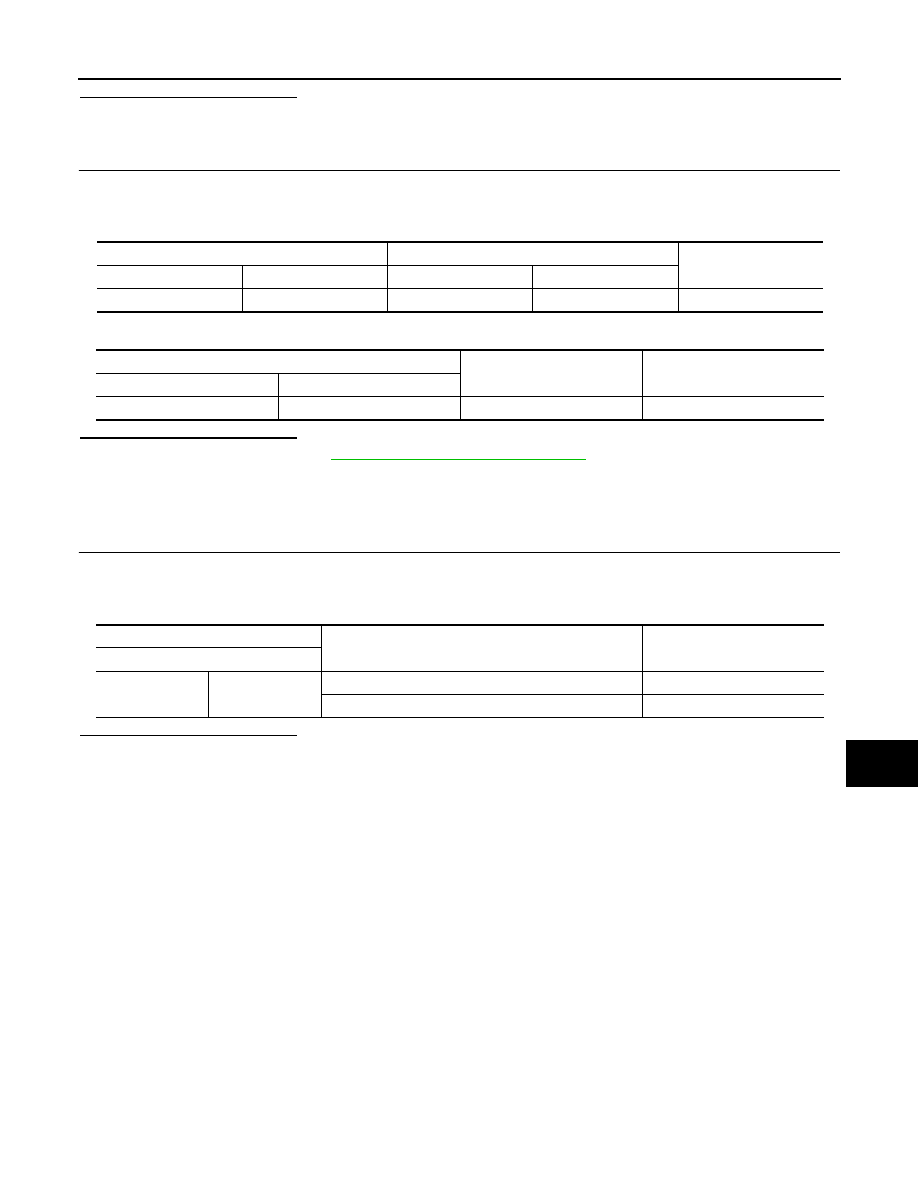
LIGHT & RAIN SENSOR
WW-63
< DTC/CIRCUIT DIAGNOSIS >
C
D
E
F
G
H
I
J
K
M
A
B
WW
N
O
P
Is the inspection result normal?
YES
>> Replace light & rain sensor.
NO
>> GO TO 9.
9.
CHECK LIGHT & RAIN SENSOR SIGNAL CIRCUIT
1.
Turn ignition switch OFF.
2.
Disconnect BCM connector and light & rain sensor connector.
3.
Check continuity between BCM harness connector and light & rain sensor harness connector.
4.
Check continuity between BCM harness connector and ground.
Is the inspection result normal?
YES
>> Replace BCM. Refer to
BCS-121, "Removal and Installation"
.
NO
>> Repair or replace harness.
Component Inspection
INFOID:0000000010785436
1.
CHECK INTERIOR ROOM LAMP RELAY
1.
Turn ignition switch OFF.
2.
Remove interior room lamp relay.
3.
Check continuity between interior room lamp relay terminals.
Is the inspection result normal?
YES
>> INSPECTION END
NO
>> Replace interior room lamp relay.
BCM
Light & rain sensor
Continuity
Connector
Terminal
Connector
Terminal
M87
47
R20
2
Existed
BCM
—
Continuity
Connector
Terminal
M87
47
Ground
Existed
Interior room lamp relay
Condition
Continuity
Terminal
3
5
12 V direct current supply between terminals 1 and 2.
Existed
No current supply
Not existed