содержание .. 96 97 98 99 ..
Nissan X-Trail 32. Manual - part 98
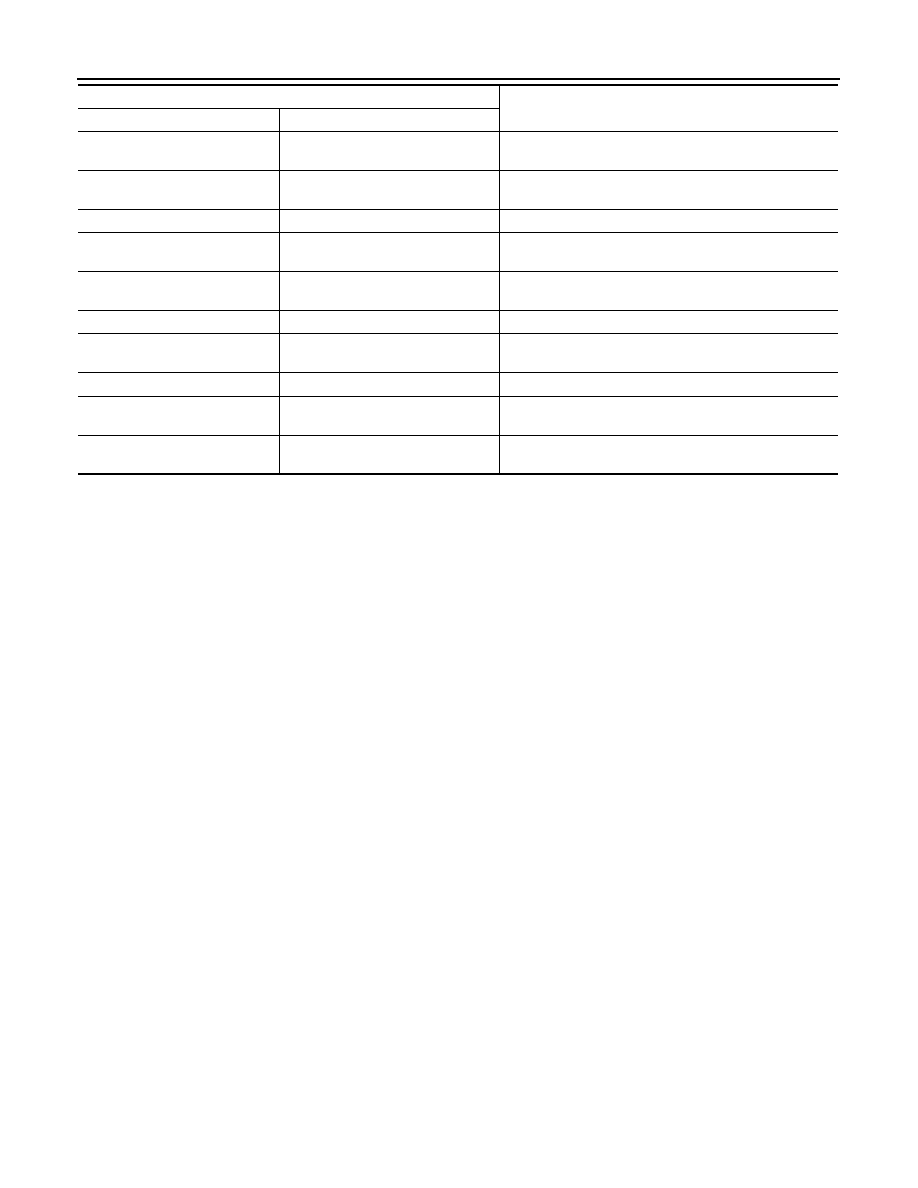
BCS-108
< BASIC INSPECTION >
CONFIGURATION (BCM)
⇔
: Items which confirm vehicle specifications
RAIN SENSOR CONFIG
WITH
⇔
WITHOUT
• WITH: With light & rain sensor
• WITHOUT: Without light & rain sensor
THEFT ALM AREA
WITHOUT
⇔
MODE4
• WITHOUT: Except for Europe (RHD) models
• MODE4: For Europe (RHD) models
HANDLE
LHD
⇔
RHD
—
ECM TYPE
MODE1
⇔
MODE2
• MODE1: For MR engine or QR engine models
• MODE2: Except for MR engine or QR engine models
DONGLE
WITH
⇔
WITHOUT
• WITH: For Europe (RHD) models
• WITHOUT: Except for Europe (RHD) models
TPMS
WITH
⇔
WITHOUT
—
HBA SYSTEM
WITH
⇔
WITHOUT
• WITH: With high beam assist system
• WITHOUT: Without high beam assist system
Key Fob Type
LCK/UNLCK
—
ALT TYPE
MODE1
⇔
MODE4
• MODE1: For MR engine or QR engine models
• MODE4: Except for MR engine or QR engine models
TRANSMISSION
MT with ABS
⇔
AT with ABS
• MT with ABS: M/T models
• AT with ABS: Except M/T models
SETTING ITEM
NOTE
Items
Setting value