содержание .. 24 25 26 27 ..
Nissan X-Trail 32. Manual - part 26
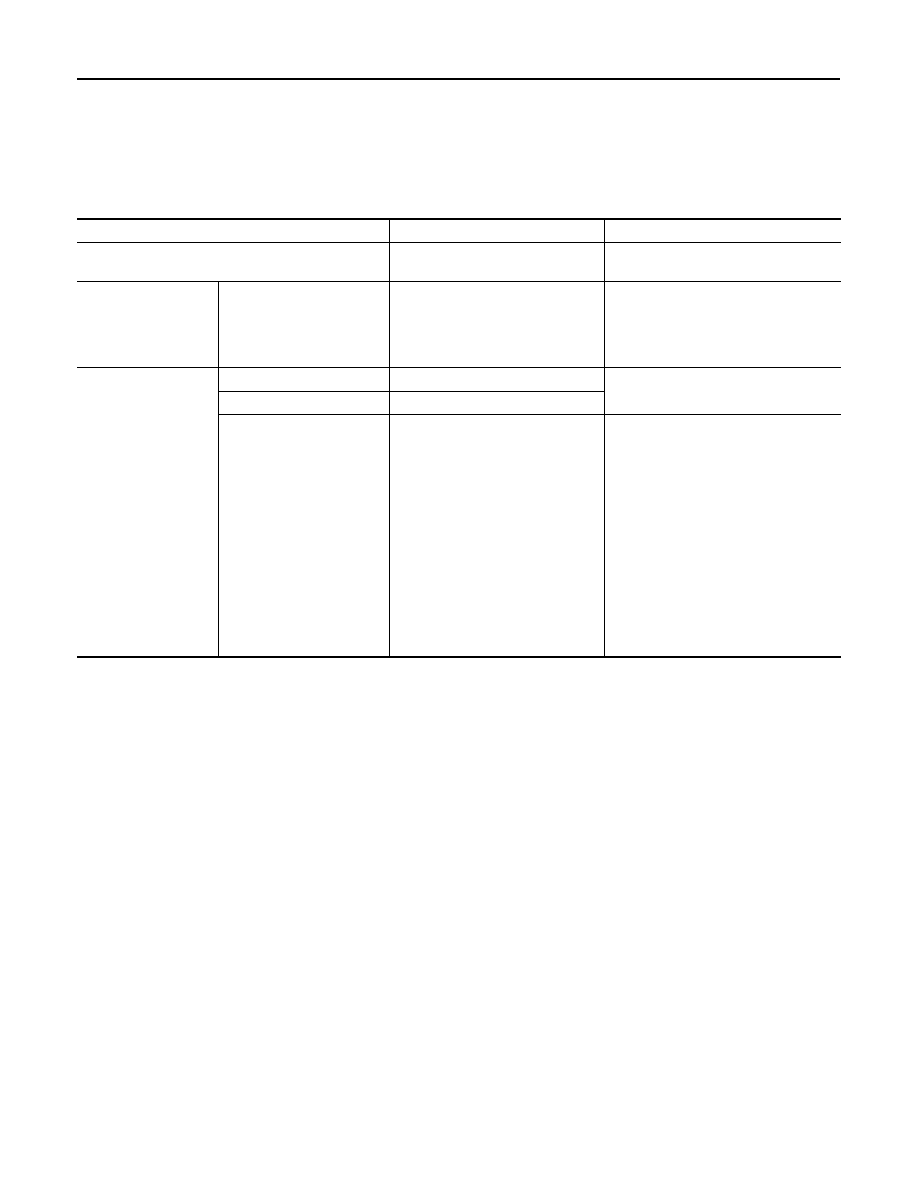
AV-96
< SYSTEM DESCRIPTION >
[WITH NAVIGATION]
DIAGNOSIS SYSTEM (NAVI CONTROL UNIT)
DIAGNOSIS SYSTEM (NAVI CONTROL UNIT)
On Board Diagnosis Function
INFOID:0000000010714805
The NAVI control unit on board diagnosis performs the functions listed in the table below:
ON BOARD DIAGNOSIS ITEM
Mode
Item
Content
Version
—
Version data of the NAVI control unit is
displayed.
User Configuration
• Touch Display Calibration
• Destination Input While
Driving
• Screenshot to USB
• Time interval
—
Allows correction of the position detec-
tion accuracy of the touch panel.
Radio
FM monitor
—
Monitors the dynamic values of the cur-
rent tuner
AM monitor
—
DAB monitor
• Antenna Status
• Field Strength
• Signal Quality
• Audio Mode
• Audio Quality
• Audio Bitrate
• Audio Sampling Rate
• Ensemble Channel
• Ensemble Name
• Ensemble ID
• Service Name
• Service ID
• FM Frequency
• FM PI-Code
• TPEG in current Ensemble
Current status is displayed.