Content .. 1207 1208 1209 1210 ..
Nissan Qashqai J11. Manual - part 1209
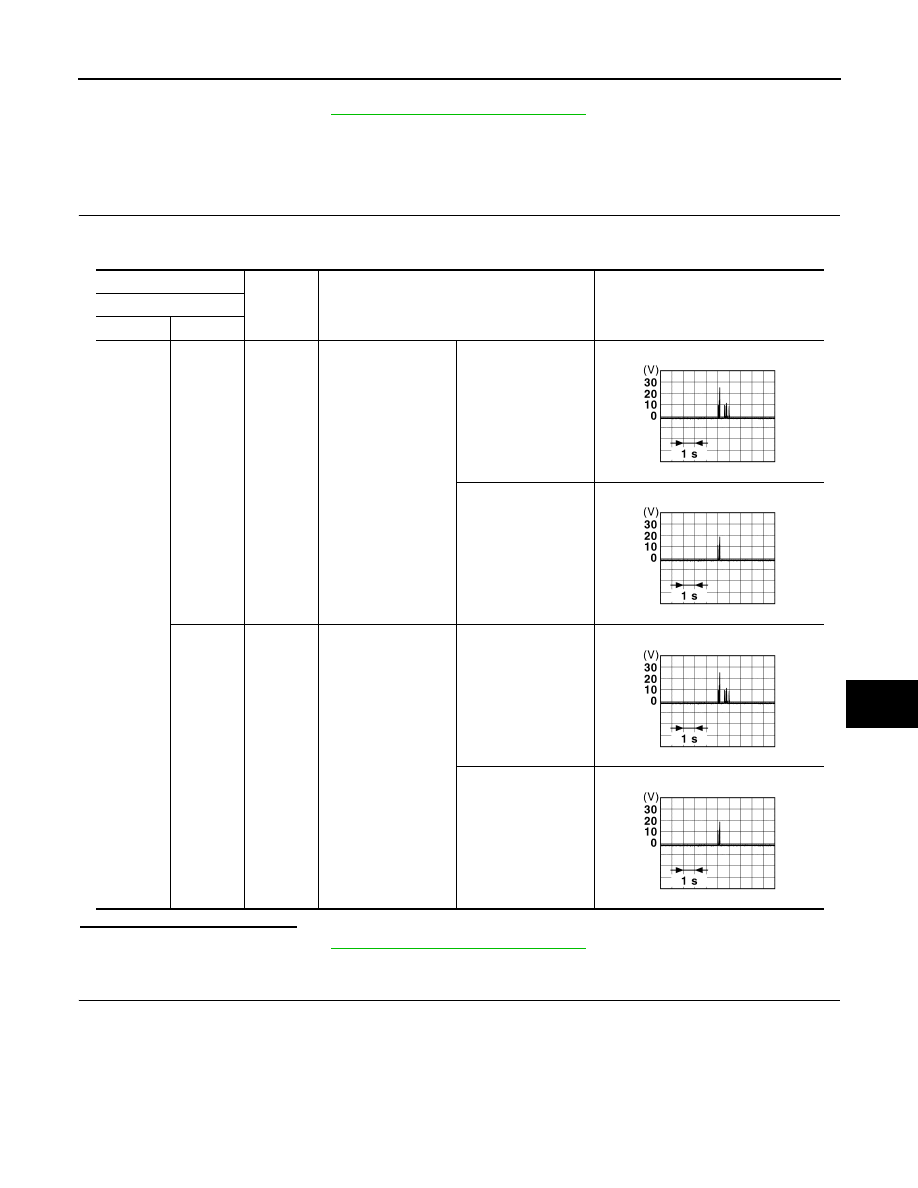
OUTSIDE KEY ANTENNA
DLK-105
< DTC/CIRCUIT DIAGNOSIS >
[TYPE 1]
C
D
E
F
G
H
I
J
L
M
A
B
DLK
N
O
P
YES
>> Replace outside handle grip RH.
NO
>> Replace BCM. Refer to
BCS-135, "Removal and Installation"
.
PASSENGER SIDE
PASSENGER SIDE : Diagnosis Procedure
INFOID:0000000010434572
1.
CHECK OUTSIDE KEY ANTENNA INPUT SIGNAL 1
1.
Turn ignition switch OFF.
2.
Check signal between BCM harness connector and ground using oscilloscope.
Is the inspection result normal?
YES
>> Replace BCM. Refer to
BCS-135, "Removal and Installation"
.
NO
>> GO TO 2.
2.
CHECK OUTSIDE KEY ANTENNA CIRCUIT
1.
Disconnect BCM connector and outside key antenna (passenger side) connector.
2.
Check continuity between BCM harness connector and outside key antenna (passenger side) harness
connector.
(+)
(–)
Condition
Signal
(Reference value)
BCM
Connector
Terminal
M69
118
Ground
When ignition switch
and any door switch is
ON
When Intelligent Key
is not in the antenna
detection area
When Intelligent Key
is in the antenna de-
tection area
119
Ground
When ignition switch
and any door switch is
ON
When Intelligent Key
is not in the antenna
detection area
When Intelligent Key
is in the antenna de-
tection area
JSMIA1507GB
JSMIA1506GB
JSMIA1507GB
JSMIA1506GB