Nissan Juke F15. Manual - part 118
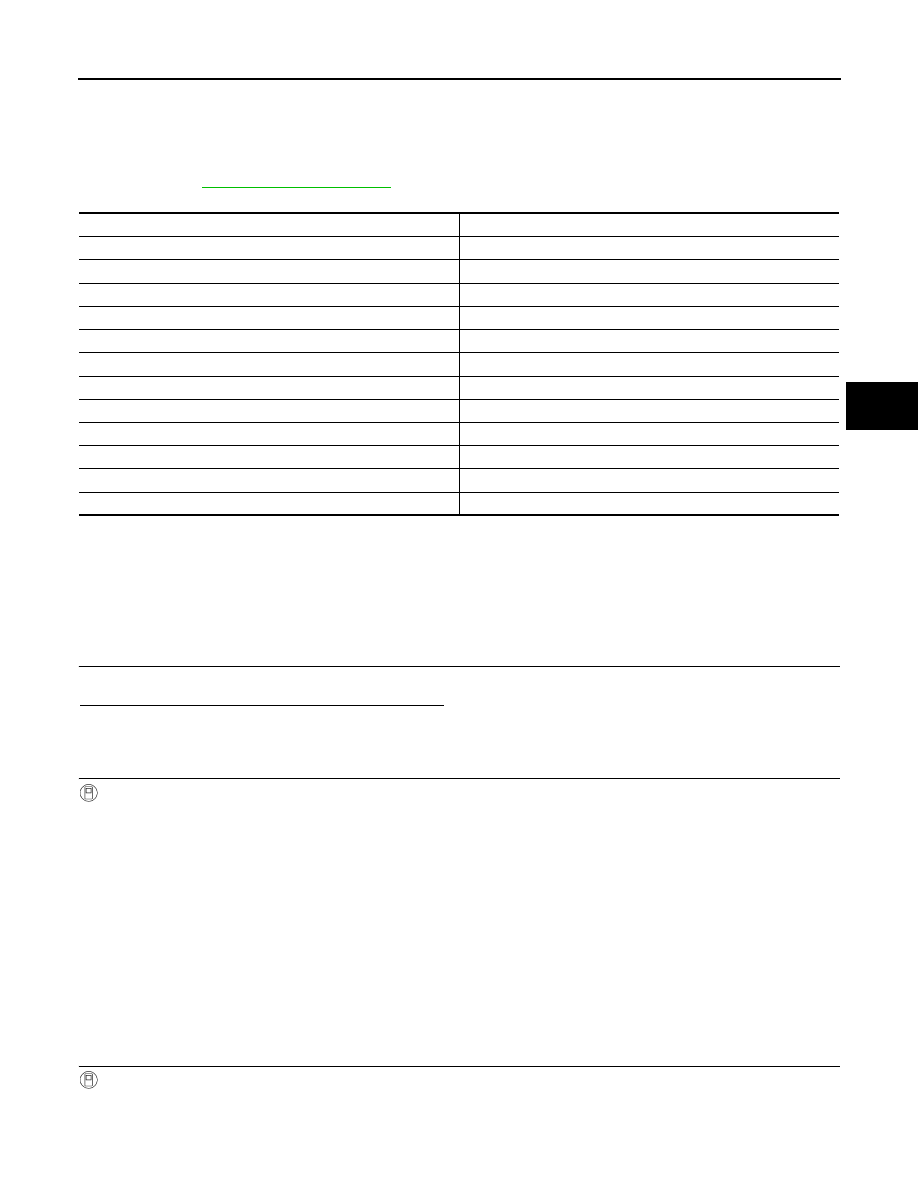
ADJUSTMENT OF STEERING ANGLE SENSOR NEUTRAL POSITION
BRC-63
< BASIC INSPECTION >
[WITH VDC]
C
D
E
G
H
I
J
K
L
M
A
B
BRC
N
O
P
ADJUSTMENT OF STEERING ANGLE SENSOR NEUTRAL POSITION
Description
INFOID:0000000012199678
Always adjust the neutral position of steering angle sensor before driving when the following operation is per-
.
×: Required —: Not required
Work Procedure
INFOID:0000000012199679
ADJUST THE NEUTRAL POSITION OF STEERING ANGLE SENSOR
CAUTION:
Always use CONSULT when adjusting the neutral position of steering angle sensor. (It cannot be
adjusted other than with CONSULT.)
1.
CHECK THE VEHICLE STATUS
Stop vehicle with front wheels in the straight-ahead position.
Does the vehicle stay in the straight-ahead position?
YES
>> GO TO 2.
NO
>> Steer the steering wheel to the straight-ahead position. Stop the vehicle.
2.
ADJUST NEUTRAL POSITION OF STEERING ANGLE SENSOR
With CONSULT
1. Turn the ignition switch ON.
CAUTION:
Never start engine.
2. Select “ABS”, “WORK SUPPORT” and “ST ANGLE SENSOR ADJUSTMENT” in this order.
3. Select “START”.
CAUTION:
Never touch steering wheel while adjusting steering angle sensor.
4. After approx. 10 seconds, select “END”.
5. Turn ignition switch OFF, and then turn it ON again.
CAUTION:
Be sure to perform the operation above.
>> GO TO 3.
3.
CHECK DATA MONITOR
With CONSULT
1. The vehicle is either pointing straight ahead, or the vehicle needs to be moved. Stop when it is pointing
straight ahead.
Procedure
Adjust the neutral position of steering angle sensor
Removing/ installing ABS actuator and electric unit (control unit)
—
Replacing ABS actuator and electric unit (control unit)
×
Removing/installing steering angle sensor
×
Replacing steering angle sensor
×
Removing/installing steering components
×
Replacing steering components
×
Removing/installing suspension components
×
Replacing suspension components
×
Removing/installing tire
—
Replacing tire
—
Tire rotation
—
Adjusting wheel alignment.
×