Content .. 1141 1142 1143 1144 ..
Nissan Juke F15. Manual - part 1143
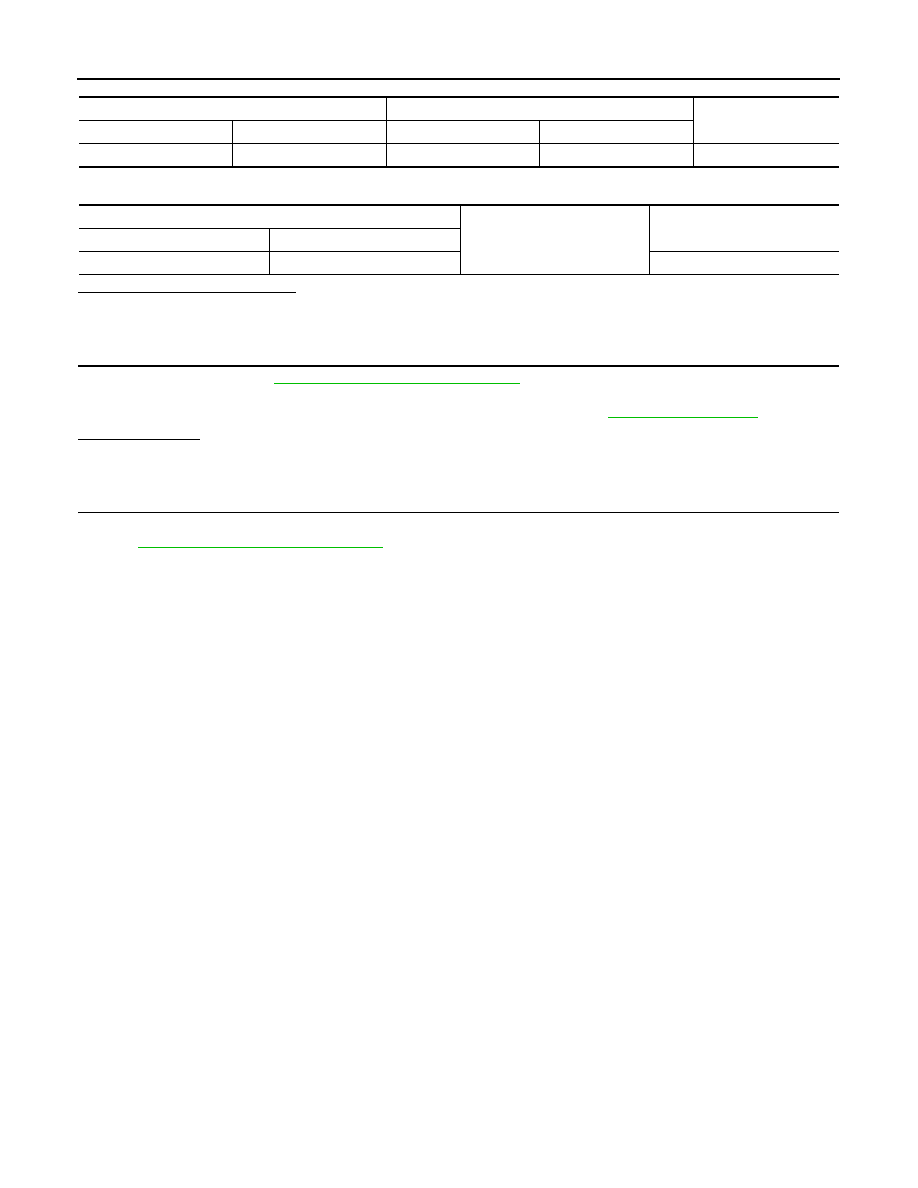
SEC-96
< DTC/CIRCUIT DIAGNOSIS >
[WITH INTELLIGENT KEY SYSTEM]
B26F9 CRANKING REQUEST CIRCUIT
5. Check continuity between BCM harness connector and ground.
Is the inspection result normal?
YES
>> GO TO 3.
NO
>> Repair or replace harness.
3.
REPLACE BCM
1. Replace BCM. Refer to
BCS-94, "Removal and Installation"
.
2. Perform initialization of BCM and registration of all Intelligent Keys using CONSULT.
3. Perform DTC CONFIRMATION PROCEDURE for DTC B26F9. Refer to
Is DTC detected?
YES
>> GO TO 4.
NO
>> INSPECTION END
4.
REPLACE ECM
Replace ECM.
EC-590, "Removal and Installation"
.
>> INSPECTION END
BCM
ECM
Continuity
Connector
Terminal
Connector
Terminal
M69
64
F26
92
Existed
BCM
Ground
Continuity
Connector
Terminal
M69
64
Not existed