содержание .. 252 253 254 255 ..
Nissan Tiida C11. Manual - part 254
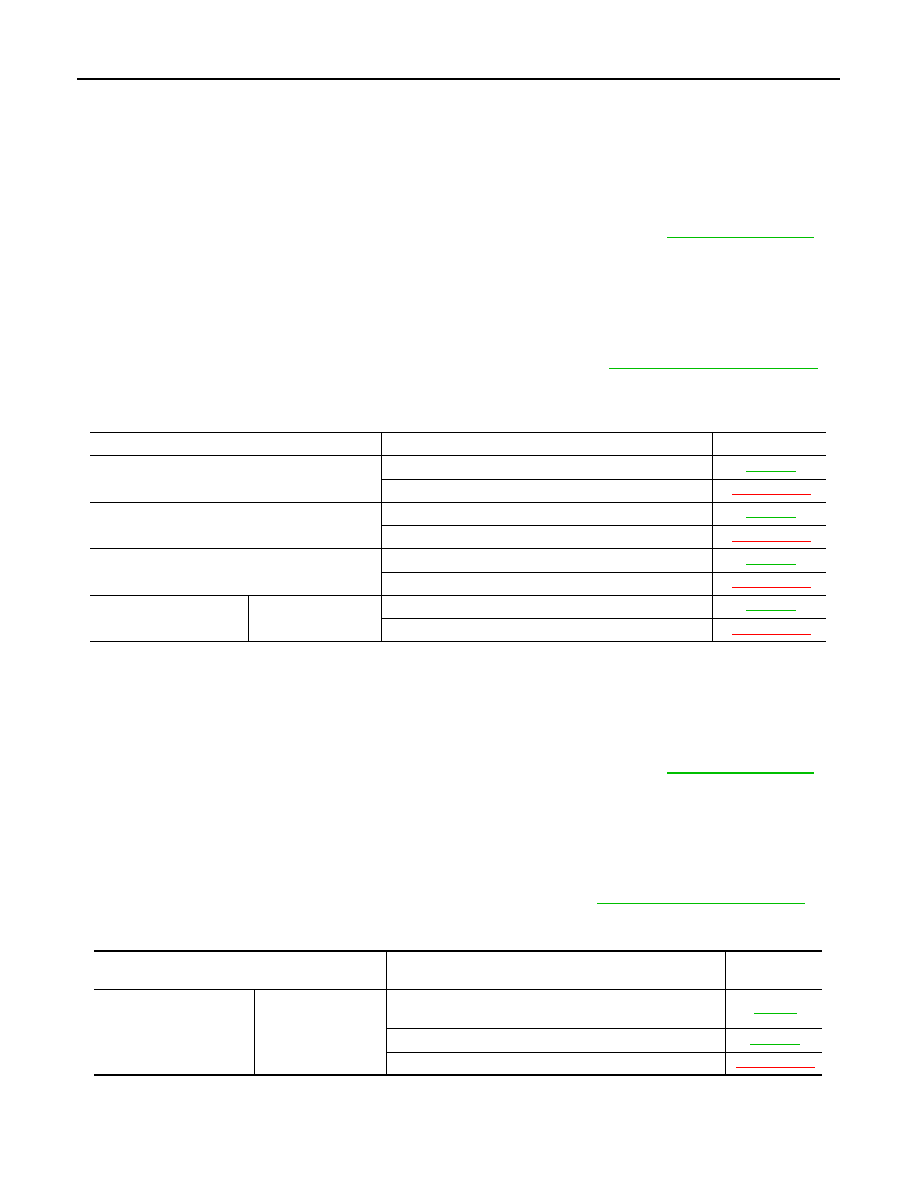
DLK-426
< SYMPTOM DIAGNOSIS >
[WITH I-KEY & SUPER LOCK]
WARNING FUNCTION SYMPTOMS
WARNING FUNCTION SYMPTOMS
BUZZER (COMBINATION METER)
BUZZER (COMBINATION METER) : Symptom Table
INFOID:0000000001530564
BUZZER (COMBINATION METER) OPERATION MALFUNCTION
NOTE:
• Before performing the diagnosis in the following table, check “Work Flow”. Refer to
.
• Check that vehicle is under the condition shown in “Conditions of vehicle” before starting diagnosis, and
check each symptom.
• If the following symptoms are detected, check systems shown in the “Diagnosis/service procedure” column
in this order.
Conditions of Vehicle (Operating Conditions)
• Warning chime functions operating conditions are extremely complicated. During operation confirmations,
reconfirm the list above twice in order to ensure proper operation. Refer to
• Door lock function is normal.
Symptom Table
INTELLIGENT KEY WARNING BUZZER
INTELLIGENT KEY WARNING BUZZER : Symptom Table
INFOID:0000000001530565
INTELLIGENT KEY WARNING BUZZER OPERATION MALFUNCTION
NOTE:
• Before performing the diagnosis in the following table, check “Work Flow”. Refer to
.
• Check that vehicle is under the condition shown in “Conditions of vehicle” before starting diagnosis, and
check each symptom.
• If the following symptoms are detected, check systems shown in the “Diagnosis/service procedure” column
in this order.
Conditions of Vehicle (Operating Conditions)
Warning chime functions operating conditions are extremely complicated. During operation confirmations,
reconfirm the list above twice in order to ensure proper operation. Refer to
Symptom Table
Symptom
Diagnosis/service procedure
Reference page
Ignition knob return forgotten warning does not
operate properly.
1.
Check buzzer (combination meter).
2.
Check intermittent incident.
XX-XX, "*****"
Ignition key warning does not operate properly.
1.
Check buzzer (combination meter).
2.
Check intermittent incident.
XX-XX, "*****"
OFF position warning does not operate properly.
1.
Check buzzer (combination meter).
2.
Check intermittent incident.
XX-XX, "*****"
Take away warning does
not operate properly.
Take away through
window
1.
Check buzzer (combination meter).
2.
Check intermittent incident.
XX-XX, "*****"
Symptom
Diagnosis/service procedure
Reference
page
Take away warning does
not operate properly.
Any door open to all
doors closed.
1.
Check “TAKE OUT FROM WINDOW WARN” setting
in “WORK SUPPORT”.
2.
Check Intelligent Key warning buzzer.
3.
Check intermittent incident.
XX-XX, "*****"