содержание .. 1218 1219 1220 1221 ..
Nissan Tiida C11. Manual - part 1220
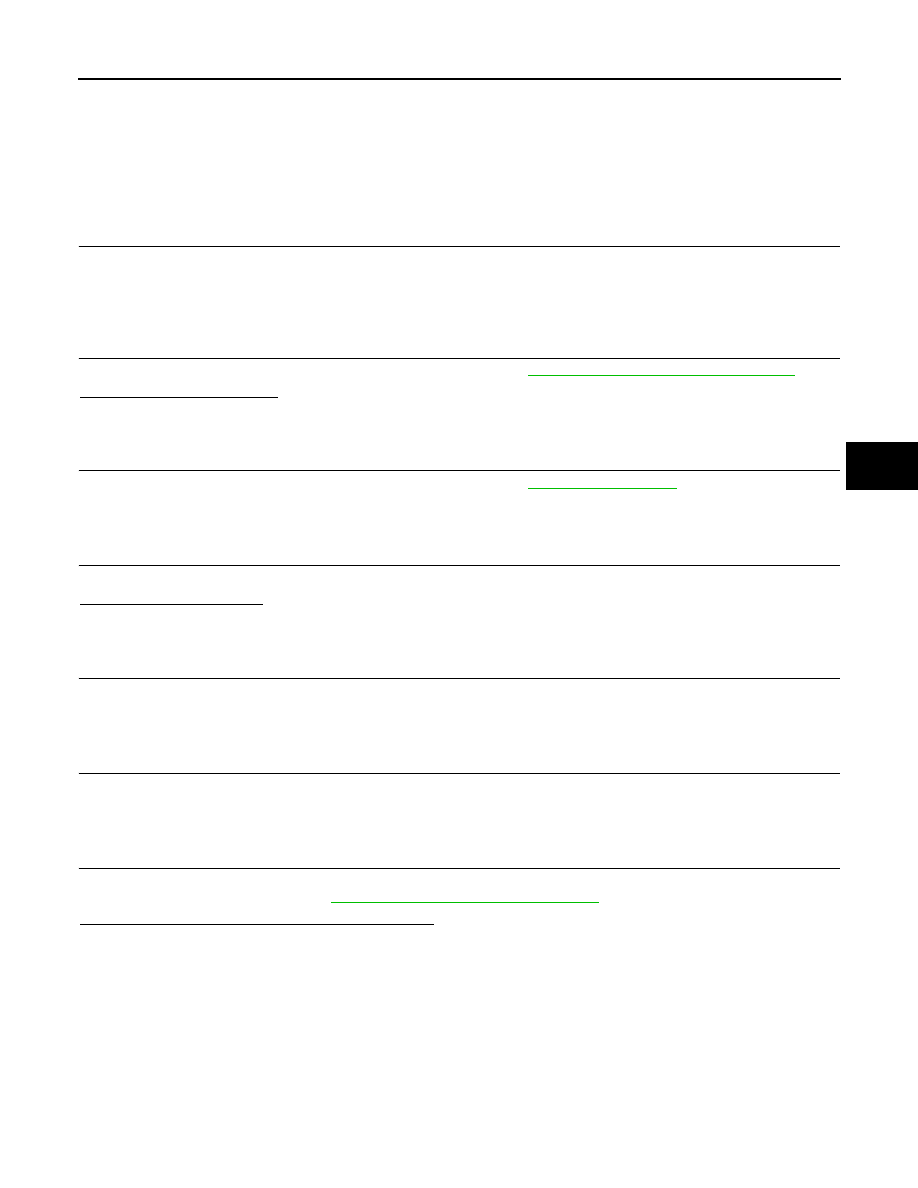
DIAGNOSIS AND REPAIR WORKFLOW
STC-3
< BASIC INSPECTION >
[EPS]
C
D
E
F
H
I
J
K
L
M
A
B
STC
N
O
P
BASIC INSPECTION
DIAGNOSIS AND REPAIR WORKFLOW
Work Flow
INFOID:0000000001716715
DETAIED FLOW
1.
COLLECT THE INFORMATION FROM THE CUSTOMER
Get the detailed information from the customer about the symptom (the condition and the environment when
the incident/malfunction occurred) using the diagnosis worksheet.
>> GO TO 2.
2.
PERFORM THE SELF-DIAGNOSIS
Check the DTC display with the self-diagnosis function. Refer to
STC-7, "CONSULT-III Function (EPS)"
.
Is there any DTC displayed?
YES
>> GO TO 3.
NO
>> GO TO 4.
3.
PERFORM THE SYSTEM DIAGNOSIS
Perform the diagnosis applicable to the displayed DTC. Refer to
>> GO TO 6.
4.
CHECK THE WARNING LAMP FOR ILLUMINATION
Check that the warning lamp illuminate.
Is ON/OFF timing normal?
YES
>> GO TO 5.
NO
>> GO TO 2.
5.
PERFORM THE DIAGNOSIS BY SYMPTOM
Perform the diagnosis applicable to the symptom.
>> GO TO 6.
6.
REPAIR OR REPLACE THE MALFUNCTIONING PARTS
Repair or replace the specified malfunctioning parts.
>> GO TO 7.
7.
FINAL CHECK
Perform the self-diagnosis again, and check that the malfunction is repaired completely. After checking, erase
the self-diagnosis memory. Refer to
STC-7, "CONSULT-III Function (EPS)"
Is no other DTC present and the repair completed?
YES
>> INSPECTION END
NO
>> GO TO 3.