содержание .. 1174 1175 1176 1177 ..
Nissan Tiida C11. Manual - part 1176
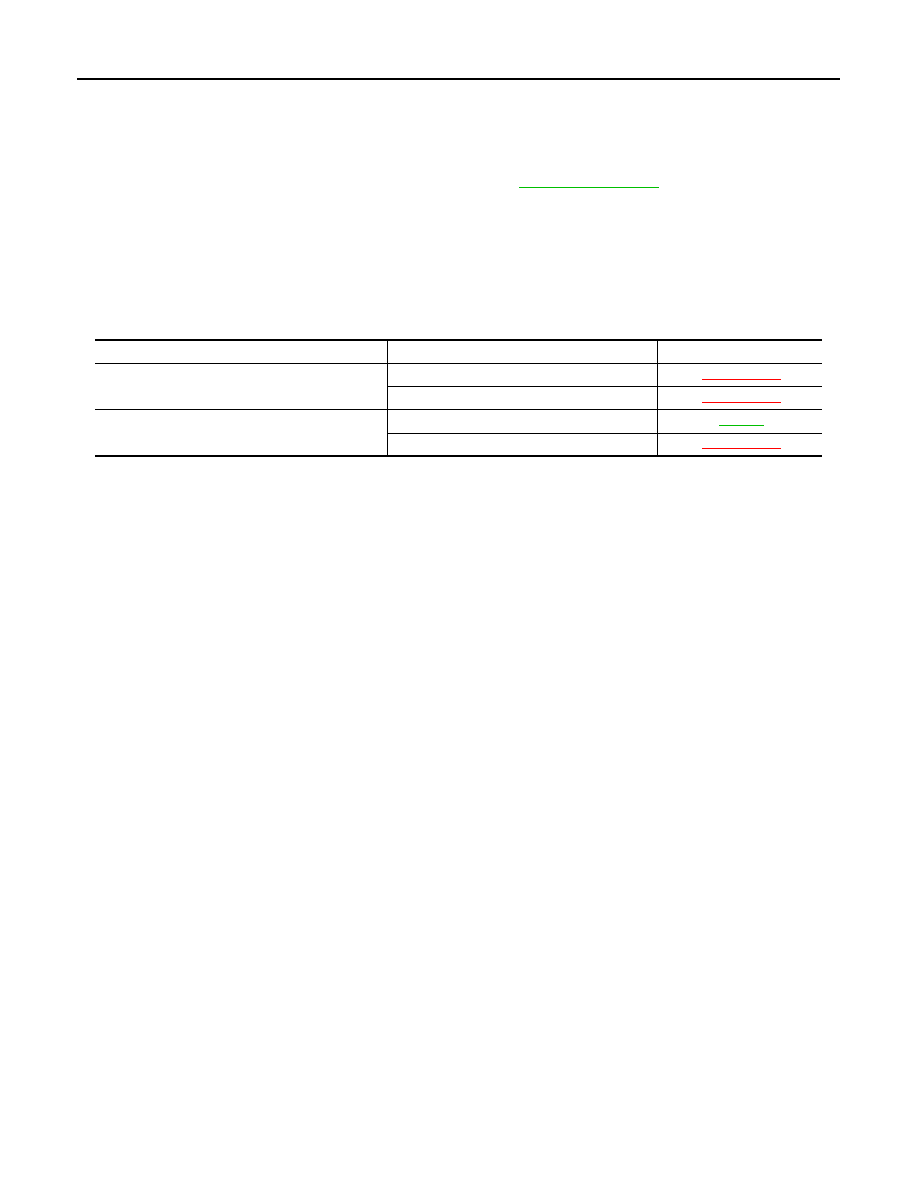
SEC-76
< SYMPTOM DIAGNOSIS >
[WITH INTELLIGENT KEY SYSTEM]
NATS (NISSAN ANTI-THEFT SYSTEM) SYMPTOMS
NATS (NISSAN ANTI-THEFT SYSTEM) SYMPTOMS
Symptom Table
INFOID:0000000001404143
NOTE:
• Before performing the diagnosis in the following table, check “
”.
• Check that vehicle is under the condition shown in “Conditions of vehicle” before starting diagnosis, and
check each symptom.
• If the following symptoms are detected, check systems shown in the “Diagnosis/service procedure” column
in this order.
CONDITIONS OF VEHICLE (OPERATING CONDITIONS)
• Mechanical key is not inserted into key cylinder.
• Ignition knob switch is not depressed.
Symptom
Diagnosis/service procedure
Reference page
Engine cannot start.
1. Check stop lamp switch
XX-XX, "*****"
2. Check Intermittent Incident
XX-XX, "*****"
Security indicator does not turn ON or flash.
1. Check vehicle security indicator
2. Check Intermittent Incident
XX-XX, "*****"