Mitsubishi Mirage (2022 year). Manual in english - page 10
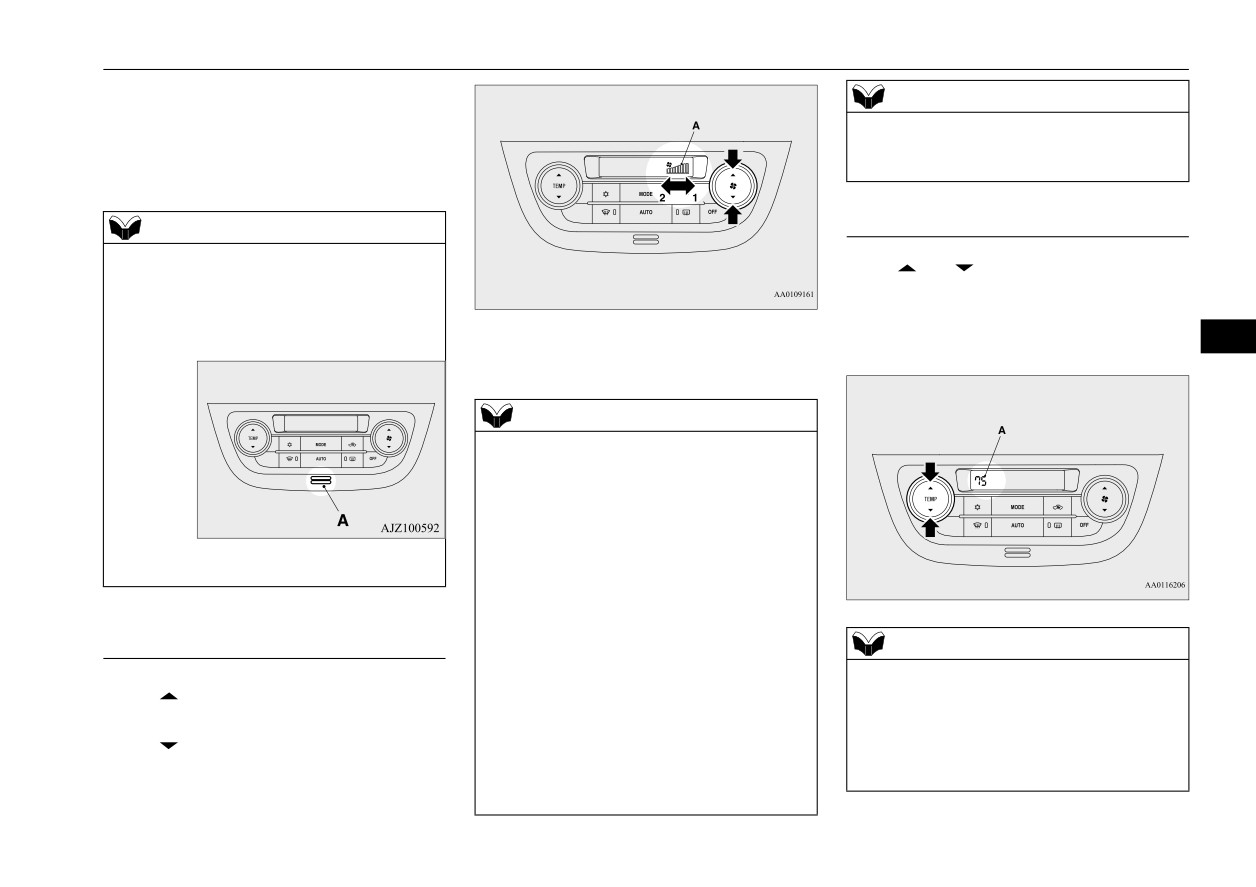
Automatic air conditioning
11- Mode selection display
NOTE
12- Air selection indicator
• The fan does not operate even after stop-
13- Air conditioning indicator
ping and restarting the engine or the fan
14- AUTO indicator
stops frequently.
15- Blower speed display
Temperature control switch
NOTE
N00737001406
z There is an interior air temperature sensor
Press
or
of the temperature control
(A) in the illustrated position.
switch to the desired temperature.
Never place anything over the sensor, since
doing so will prevent it from functioning
The selected temperature will be shown in the
1- Increase
properly.
display (A).
7
2- Decrease
NOTE
z
Due to a drop in the battery voltage or some
other problem, the blower speed may tempo-
rarily become less than the selected blower
speed display setting or the fan may stop.
If the fan stops, turn the ignition switch to
z A sound will be made every time you push
the
“OFF” position or put the operation
any of the switches.
mode in OFF, wait a few minutes, and then
turn the ignition switch back to the “ON”
position or put the operation mode back in
ON.
Blower speed selection switch
NOTE
In the following cases, have the system
N00736901293
inspected by your authorized Mitsubishi
z
The temperature value of air conditioning is
Press
of the blower speed selection
Motors dealer or a repair facility of your
switched in conjunction with outside temper-
choice.
ature display unit of the multi information
switch to increase the blower speed.
• The blower speed remains lower than the
display.
Press
of the blower speed selection
blower speed set using the blower speed
Refer to “Changing the temperature unit” on
switch to decrease the blower speed.
display or the blower speed decreases fre-
page 5-86.
The selected blower speed will be shown in
quently.
the display (A).
Comfort controls
7-5
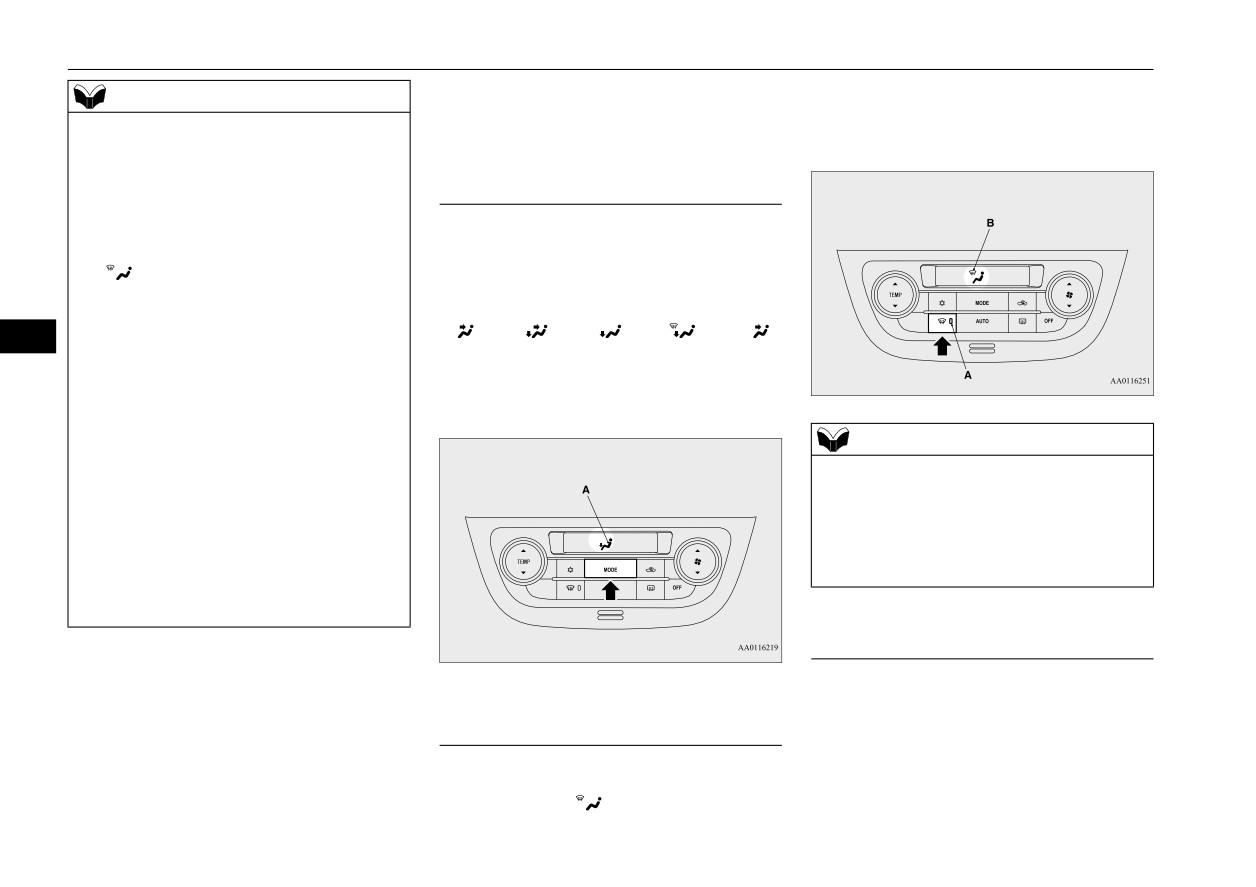
Automatic air conditioning
page7-8.
light (A) will come on. The selected mode is
NOTE
Refer to
“Personalizing the air selection
shown in the display (B). Refer to “Changing
z
While the engine coolant temperature is low,
(Changing the function setting)” on page7-7.
the mode selection” on page 7-2.
the temperature of the air from the heater
will be cool/cold until the engine warms up,
even if you have selected warm air with the
MODE switch
switch.
N00737100208
To prevent the windshield and windows from
To change the amount of air flowing from the
fogging up, the vent mode will be changed to
vents, press the MODE switch. Each time the
“
” and the blower speed will be reduced.
MODE switch is pressed, the mode changes
z
When the temperature is set to the highest or
to the next one in the following sequence:
the lowest setting under the AUTO opera-
“
” “
” “
” “
” “
”.
7
tion, the air selection and the air conditioning
will be automatically changed as follows.
The selected mode is shown in the display
• Quick Heating (When the temperature is set
(A). Refer to “Changing the mode selection”
to the highest setting)
on page 7-2.
Outside air will be introduced and the air
conditioning will stop.
NOTE
If the air selection and the air conditioning
z
When the defogger switch is pressed, the air
are operated manually after an automatic
conditioning system automatically operates
changeover, manual operation will be
and outside air (as opposed to recirculated
selected.
air) is selected.
• Quick Cooling (When the temperature is set
Refer to
“Defrosting or defogging
(wind-
to the lowest setting)
shield, door windows)” on page 7-9.
Inside air will be recirculated and the air
conditioning will operate.
Air selection switch
The above indicates the factory settings. You
N00737200368
can personalize the air selection switch and
air conditioning switch to match your per-
Normally, use the outside air position to keep
sonal preferences.
the windshield and side windows clear and to
Defogger switch
Contact your Mitsubishi Motors dealer or a
quickly remove fog or frost from the wind-
N00703400015
repair facility of your choice for assistance.
shield.
When this switch is
pressed,
the mode
Refer to “Personalizing the air conditioning
changes to the “
” mode. The indicator
switch (Changing the function setting)” on
7-6
Comfort controls

Automatic air conditioning
To change the air selection, simply press the
and then to keep the windows from fogging
Press the air selection switch for about 10
air selection switch.
up.
seconds or longer.
The selected position will be shown in the
When the setting has changed, the system
display (A).
will beep and the
“
” indicator will
CAUTION
flash.
z Using recirculated air for a long time may
z Outside air: “
” indicator is ON
• When the setting has changed from
cause the windows to fog up.
Outside air is introduced into the passen-
enabled to disabled,
ger compartment.
the system will beep three times and the
z Recirculated air: “
” indicator is ON
NOTE
indicator will flash three times.
Air is recirculated inside the passenger
z If you press the AUTO switch to select auto-
• When the setting has changed from dis-
compartment.
matic control after manual operation, the air
abled to enabled,
selection switch will also be automatically
the system will beep two times and the
7
controlled.
indicator will flash three times.
NOTE
Personalizing the air selection
z
The factory setting is “Enable automatic air
(Changing the function setting)
control”.
N00760000089
z
When the defogger switch is pressed, the air
You can change the following functions to
selection will automatically change to the
match your preference.
outside air position, even if the system is set
to “Disable automatic air control”, in order
z Enable automatic air control:
to prevent windows from fogging up.
When the AUTO switch is pressed, the air
When the air conditioning turns on, the air
selection switch will also be automatically
selection is controlled automatically. When
controlled.
the air conditioning turns off, the air selection
automatically goes back to the outside air
z Disable automatic air control:
position.
Even when the AUTO switch is pressed,
If high cooling performance is desired, or if
the air selection switch will not be auto-
the outside air is dusty or contaminated in
matically controlled.
some way, use the recirculation position.
z Changing the settings
Switch to the outside air position every now
Comfort controls
7-7
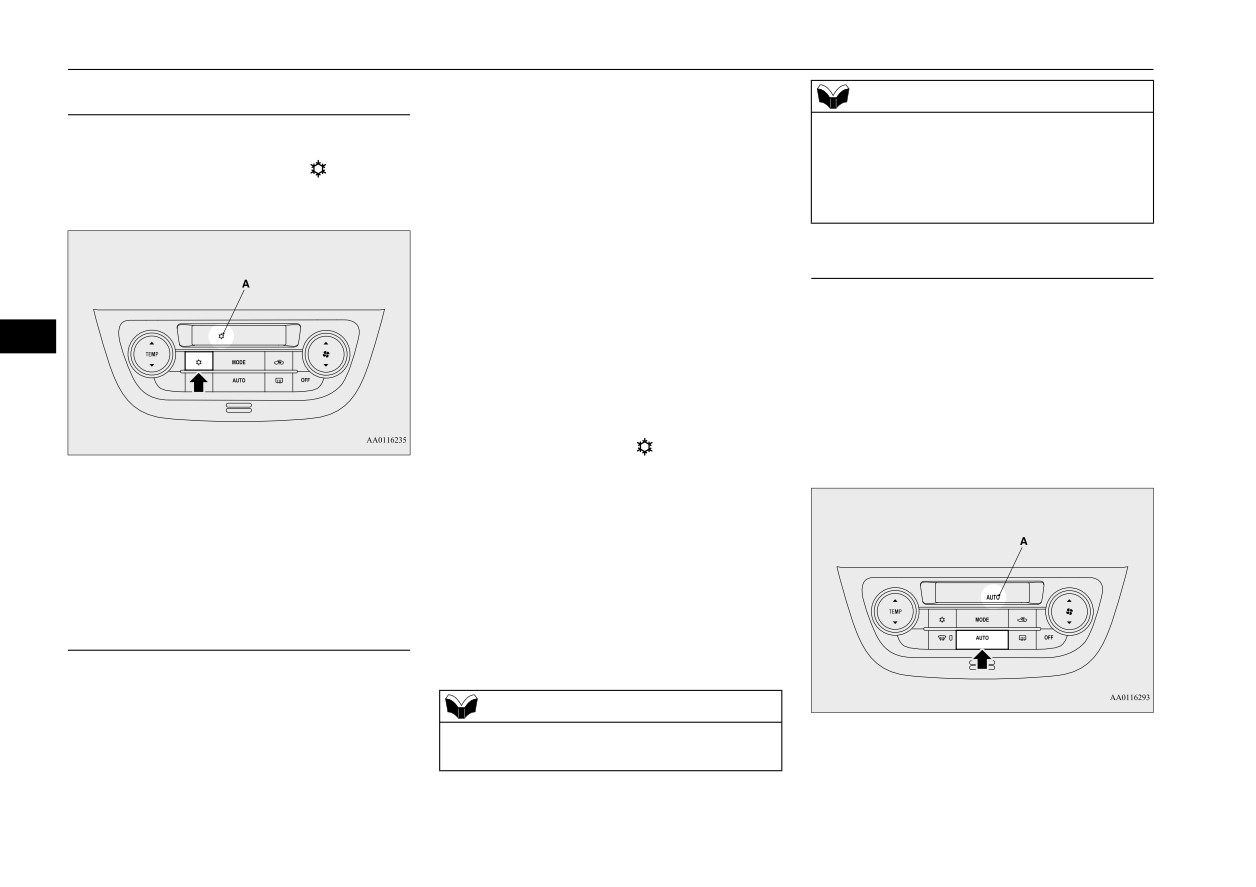
Automatic air conditioning
When the AUTO switch is pressed, or
Air conditioning switch
NOTE
when the temperature control switch has
N00737301409
z When the defogger switch is pressed, the air
been set to the minimum temperature, the
Push the switch, and the air conditioning
conditioning will run automatically, even if
air conditioning switch is automatically
compressor will turn on. The “
” indicator
the system is set to “Disable automatic air
controlled.
conditioning control”, in order to prevent
will be shown in the display (A).
windows from fogging up.
z
Disable automatic air conditioning con-
trol:
The air conditioning switch is not auto-
AUTO switch
matically controlled, unless the air condi-
N00703500016
tioning switch is used.
When the AUTO switch is pressed, the mode
selection, blower speed adjustment, recircu-
7
z
Changing the settings
lated/outside air selection, temperature
Press the air conditioning switch for about
adjustment, and air conditioner ON/OFF sta-
10 seconds or longer.
tus are all controlled automatically.
When the setting has changed, the system
The “AUTO” indicator will be shown in the
will beep and the
“
” indicator will
display (A).
flash.
Push the switch again and the air condition-
• When the setting has changed from
ing compressor will stop and the indicator
enabled to disabled,
goes off.
the system will beep three times and the
indicator will flash three times.
Personalizing the air conditioning
• When the setting has changed from dis-
switch (Changing the function set-
abled to enabled,
ting)
the system will beep two times and the
N00759800090
indicator will flash three times.
You can change the following functions to
match your preference.
NOTE
z The factory setting is “Enable automatic air
z Enable automatic air conditioning control:
conditioning control”.
7-8
Comfort controls

Automatic air conditioning
In normal conditions, use the system in the
OFF switch
Defrosting or defogging (wind-
AUTO mode and follow these procedures:
N00703600017
shield, door windows)
Push the switch to turn off the air condition-
1. Push the AUTO switch.
N00732401522
ing system.
2. Set the temperature control switch to the
CAUTION
desired temperature. The temperature can
z For safety, make sure you have a clear view
be set within a range of around 61 to 89
through all the windows.
(Type 1) or 17 to 31 (Type 2).
The vents, recirculation/outside air, blower
To remove frost or mist from the windshield
speed, temperature adjustment and ON/OFF
and door windows, use the MODE switch or
of air conditioning will be controlled auto-
defogger switch (“
” or “
”).
7
matically.
For ordinary defrosting
Use this setting to keep the windshield and
NOTE
door windows clear of mist, and to keep the
z Set the temperature at about 75 (Type 1) or
leg area heated
(when driving in rain or
24 (Type 2) under normal conditions.
snow).
Operating the air conditioning
Operating the air conditioning
system (automatic mode)
N00731701531
system (manual mode)
N00731801154
Blower speed and vent mode may be con-
trolled manually by setting the blower speed
selection switch and the MODE switch to the
desired positions. To return to automatic
operation, press the AUTO switch.
1. Set the MODE switch to the “
” posi-
tion.
Comfort controls
7-9

Important air conditioning operating tips
2. Set the air selection switch to the outside
3. When running the air conditioning, make
NOTE
air position.
sure the air intake, which is located in
z If the mode selection is set “
” position,
3. Select your desired blower speed by
front of the windshield, is free of obstruc-
you cannot turn the air conditioning off or
pressing the blower speed selection
tions such as leaves. Leaves collected in
select the recirculation position. This pre-
switch.
the air-intake chamber may reduce air
vents the windows from fogging up.
4. Select your desired temperature by press-
flow and plug the water drains.
z To defog quickly, direct the air flow from the
ing the temperature control switch.
side vents toward the door windows.
5. Push the air conditioning switch.
z When defrosting, do not set the temperature
Air conditioning system refrig-
to the maximum cool position. This will
For quick defrosting
erant and lubricant recommen-
blow cool air on the window glass and fog it
up.
dations
7
If the air conditioning seems less effective
Important air conditioning
than usual, the cause might be a refrigerant
operating tips
leak.
N00733701421
Have the system inspected by your authorized
1. Park the vehicle in the shade whenever
Mitsubishi Motors dealer or a repair facility
possible. Parking in the hot sun makes the
of your choice.
vehicle interior extremely hot which then
requires more time to cool. If it is neces-
sary to park in the sun, open the windows
1. Push the defogger switch to change to the
for the first few minutes of air condition-
“
” position.
ing to expel the hot air.
2. Set your blower to the maximum speed.
2. Afterwards, keep the windows closed
3. Set the temperature to the highest posi-
when the air conditioning is in use. The
tion.
entry of outside air through open windows
will reduce cooling efficiency.
NOTE
z While the mode selection is set “
” posi-
tion, the air conditioning compressor will run
automatically. The outside air position will
also be selected automatically.
7-10
Comfort controls

Air purifier
The air filter’s ability to collect pollen and
CAUTION
Antenna
dirt is reduced as it becomes dirty, so replace
z
The air conditioning system in your vehicle
N00734201540
it periodically. For the maintenance interval,
must be charged with the refrigerant HFO-
refer to the “WARRANTY AND MAINTE-
1234yf and the lubricant YR20.
NANCE MANUAL”.
To remove
Use of any other refrigerant or lubricant will
cause severe damage and may require replac-
Turn the pole (A) counterclockwise.
ing your vehicle’s entire air conditioning
NOTE
system.
z Operation in certain conditions such as driv-
The release of refrigerant into the atmo-
ing on a dusty road and frequent use of the
sphere is not recommended.
air conditioning can lead to reduction of ser-
The new refrigerant HFO-1234yf in your
vice life of the filter. When you feel that the
vehicle is designed not to harm the earth’s
air flow is lower than normal or when the
7
ozone layer. Additionally, it has a signifi-
windshield or windows start to fog up easily,
cantly reduced global warming impact on the
replace the air filter.
environment, compared to the refrigerant
Contact your Mitsubishi Motors dealer or a
HFC-134a.
repair facility of your choice for assistance.
During a long period of disuse
The air conditioning should be operated for at
To install
least five minutes each week, even in cold
weather. This includes the quick defrosting
Screw the pole (A) clockwise into the base
mode. Operating the air condition system
(B) until it is securely retained.
weekly maintains lubrication of the compres-
sor internal parts to keep the air conditioning
NOTE
in the best operating condition.
z Be sure to remove the roof antenna in the
following cases:
Air purifier
• When using an automatic car wash
N00733801233
• When covering your vehicle with a car
cover
The air conditioning system is equipped with
an air filter to remove pollen and dust.
Comfort controls
7-11

General information about your radio
NOTE
Signal transmission
Reflection
• When driving into a structure that has a low
ceiling
FM signals do not follow the earth surface
The reason why one can hear FM but not AM
nor are they reflected by the upper atmo-
in parking garages, under bridges etc., is that
sphere. For this reason, FM broadcasts cannot
FM signals, unlike AM signals, are reflected
General information about
be received over long distances. AM signals
by solid objects such as buildings, etc.
your radio
follow the earth’s surface and are reflected by
Because FM signals are easily reflected by
N00733901566
the upper atmosphere. For this reason, AM
buildings, this can also cause reception dis-
broadcasts can be received over longer dis-
Your vehicle’s radio receives both AM and
turbances.
tances.
FM stations.
The direct signal from the broadcast station
The quality of your reception is affected by
reaches the antenna slightly before the
7
distance, obstacles, and signal interference.
FM
AM
reflected signal. This time difference may
cause some reception disturbance or flutter.
This radio complies with Part 15 of Federal
This problem occurs primarily in urban areas.
Communications Commission (FCC) Rules
(for vehicles sold in U.S.A.). Operation is
subject to the following conditions:
z The device may not cause harmful inter-
25 to 40 mile radius
100 mile radius
ference.
(40 to 64 km)
(160 km)
z This device must accept any interference
recieved, including interference that may
cause undesirable operation.
Weak reception (fading)
CAUTION
z Changes or modifications not expressly
Because of the limited range of FM signals
approved by the party meeting the above
and the way FM waves transmit, you may
conditions could void the user’s authority to
experience weak or fading FM reception.
operate the equipment.
When the broadcast is blocked by mountains
or similar obstructions, reception can be dis-
turbed.
7-12
Comfort controls

General information about your radio
Cross modulation
Causes of disturbances
If one listens to a weak station and is in the
FM reception is affected by the electrical sys-
vicinity of another strong station, both sta-
tems of vehicles in the vicinity, especially
tions might be received simultaneously.
those without an electronic noise suppression
device. The disturbance is even greater if the
station is weak or poorly tuned.
FM reception is not as sensitive to electrical
disturbances as AM. AM reception is sensi-
tive to electrical disturbances such as power
lines, lightning and other types of similar
7
electrical phenomena.
FM stereo reception
Stereo reception requires a high quality
broadcast signal. This means that types of
disturbances mentioned previously become
more marked and the reception range is
somewhat diminished during stereo recep-
tion.
Comfort controls
7-13
For emergencies
If the vehicle breaks down
8-2
If the operation mode cannot be changed to OFF
(vehicles equipped with the F.A.S.T.-key)
8-2
Jump-starting the engine
8-2
Engine overheating
8-4
Jack and tools
8-5
How to change a tire
8-6
Towing
8-12
8
Operation under adverse driving conditions
8-13
Fuel Pump Shut-off System
8-15
If the vehicle breaks down
If the vehicle breaks down
If the operation mode can-
WARNING
N00836300233
z To reduce the risk of igniting flammable
not be changed to OFF
gas that may be emitted from the battery,
If your vehicle breaks down on the road,
(vehicles equipped with the
carefully read this section before jump-
move to the shoulder and turn on the hazard
starting the vehicle.
warning flashers. If there is no shoulder, or
F.A.S.T.-key)
z Do not try to start your vehicle by pushing
the shoulder is not safe, drive in the right lane
N00860700117
or towing. This can cause an accident
slowly with the hazard lights flashing until
If the operation mode cannot be changed to
resulting in serious injury or death and
you come to a safe stopping place. Keep the
OFF, perform the following procedure.
can damage the vehicle.
flashers flashing.
1. Move the selector lever to the
“P”
(PARK) position, and then change the
NOTE
If the engine stops/fails
operation mode to OFF.
(For vehicles
z Do not use jumper cables if they have dam-
8
with continuously variable transmission
age or corrosion.
If the engine stops, there will be no power
(CVT))
assist to the steering and brakes, making these
2. One of the other causes could be low bat-
1. Take off any metal jewelry such as watch
difficult to use.
tery voltage. If this occurs, the keyless
bands or bracelets that might create an
entry system and the F.A.S.T.-key opera-
z The brake booster will not work, so the
accidental electrical contact.
tion will also not operate. Contact an
brakes will not grip well. The brake pedal
2. Position the vehicles close enough
authorized Mitsubishi Motors dealer.
will be harder to press than usual.
together so that the jumper cables can
z Since there is no power steering assist, the
reach, but be sure the vehicles aren’t
steering wheel will be hard to turn.
Jump-starting the engine
touching each other.
N00836401837
CAUTION
When the engine fails at the
If the engine cannot be started because the
z Check the other vehicle. It must have a 12-
battery is weak or dead, you can start it with
intersection
volt battery. If the other system isn’t 12-volt,
the battery from another vehicle using jumper
both systems can be damaged.
cables.
Get help from your passengers, bystanders,
etc. to push the vehicle and move it to a safe
area.
8-2
For emergencies
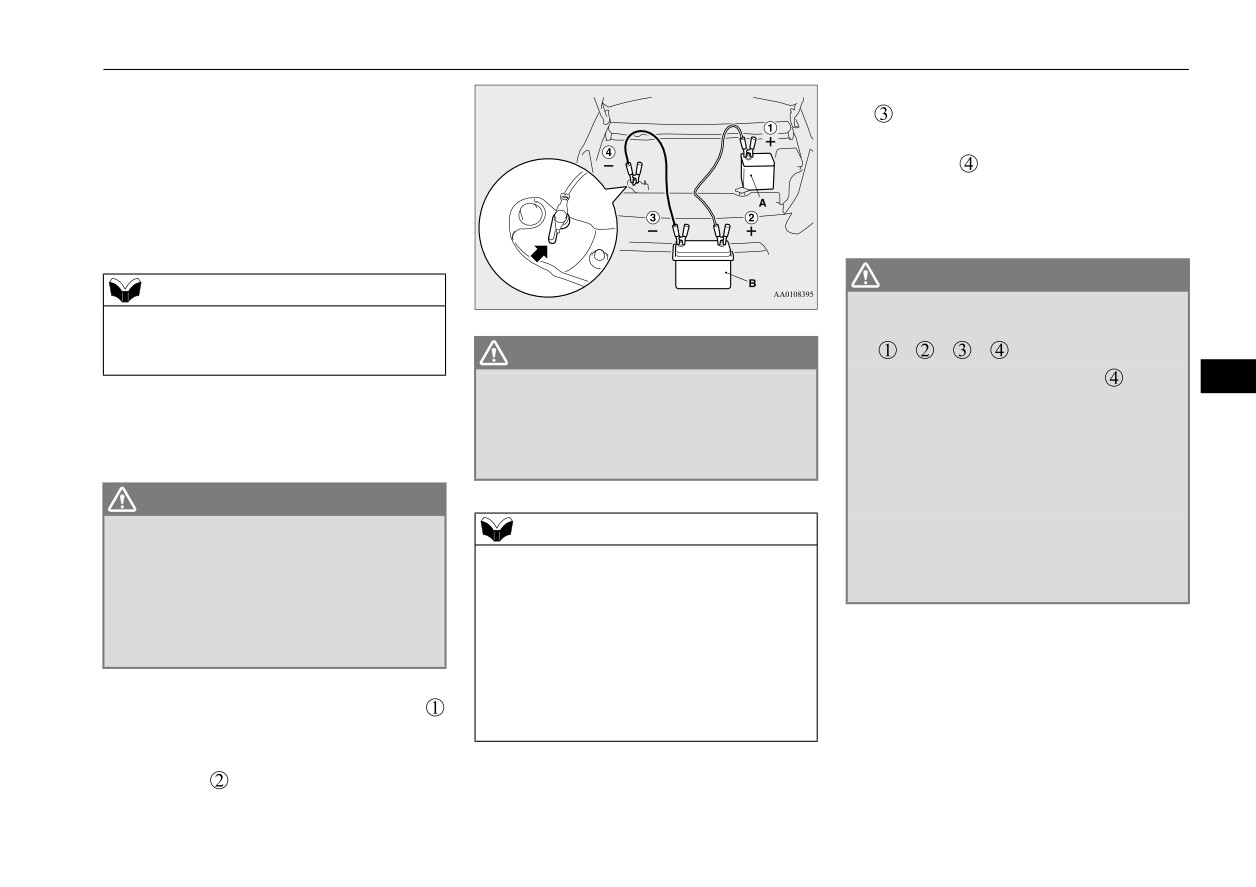
Jump-starting the engine
3. You could be injured if the vehicles move.
7. Connect one end of the other jumper cable
Set the parking brake firmly on each vehi-
to the negative
(-) terminal of the
cle. Put an automatic transaxle or CVT in
booster battery (B), and then connect the
“P” (PARK) or a manual transaxle in “N”
other end
to the designated ground
(Neutral).
location of the vehicle with the discharged
4. Turn the ignition switch to the
“OFF”
battery (A) at the point farthest from the
position or put the operation mode in
battery.
OFF.
WARNING
NOTE
z
Be sure to follow the proper order when
z Turn off all lights, heater, and other electrical
connecting
the
batteries,
of:
loads. This will avoid sparks and help save
both batteries.
WARNING
z
Make sure that the jumper cables and
z
Make sure that the connection
is made
8
your clothing are clear of the cooling fans
to the correct designated location
(as
5. Make sure your battery electrolyte is at
and drive belts. Entanglement with the
shown in the illustration) properly. If the
the proper level. (Refer to “Battery” on
fans or belts can cause serious personal
connection is directly made to the negative
page 9-11.)
(-) terminal of the battery, the flammable
injury.
gases from inside the battery might catch
WARNING
fire and explode, causing personal injury.
z If the electrolyte fluid is not visible, or
z
When connecting the jumper cable, do not
NOTE
looks frozen, DO NOT ATTEMPT JUMP
connect the positive (+) cable to the nega-
z
Open the terminal cover before connecting
STARTING!!
tive (-) terminal. Sparks can make the bat-
the jumper cable to the positive terminal of
The battery might split open or explode if
tery explode.
the battery.
the temperature is below the freezing
(Refer to “Battery: Disconnection and con-
point or if it is not filled to the proper
nection” on page 9-12.)
8. Start the engine in the vehicle providing
level.
z
Use the proper cables suitable for the battery
the boost. Let the engine idle a few min-
size.
utes, then start the engine in the vehicle
6. Connect one end of one jumper cable
Otherwise heat damage to the cables could
with the discharged battery.
to the positive
(+) terminal of the dis-
result.
9. After the engine is started, disconnect the
charged battery (A), and then connect the
cables in the reverse order from the way
other end
to the positive (+) terminal
you connected them.
of the booster battery (B).
For emergencies
8-3
Engine overheating
Charging the battery by using
As your vehicle has anti-lock
WARNING
an external battery charger
brakes
z To avoid personal injury, keep hands, hair,
jewelry and clothes away from the cooling
fan. The cooling fan can start at any time.
If you drive your vehicle with a low battery
WARNING
charge after the engine has been started by
z
Always remove the battery from your
4. If you see steam or spray coming from
using jumper cables, the engine may misfire.
vehicle when the battery is charged by an
under the hood, turn off the engine.
This can cause the anti-lock braking system
external battery charger.
5. If you do not see steam or spray coming
warning light to blink on and off. This is only
z
Keep sparks, cigarettes, and flames away
from under the hood, leave the engine on
due to the low battery voltage. It is not a
from the battery because the battery could
until the high coolant temperature warn-
problem with the brake system. If this hap-
explode.
ing light goes off. After the high coolant
pens, fully charge the battery and ensure the
z
Keep your work area well vented when
temperature warning light has gone off,
charging or using the battery in an
charging system is operating properly.
8
you can start driving again. If the high
enclosed space.
coolant temperature warning light stays
z
Remove all the caps before charging the
Engine overheating
on, turn off the engine.
battery.
N00836501405
z
Electrolyte (battery acid) is made of corro-
WARNING
sive diluted sulfuric acid. If electrolyte
If the high coolant temperature warning light
comes in contact with your hands, eyes,
illuminates during the engine is running, the
z Before raising the engine hood, check to
clothes, or the painted surface of your
see if there is steam or spray coming from
engine may be overheating. If this happens:
vehicle, thoroughly flush with water. If
under the hood. Steam or spray coming
electrolyte gets in your eyes, flush them
1. Stop the vehicle in a safe place. Turn on
from an overheated engine could seriously
immediately and thoroughly with water,
scald you.
the hazard warning flashers.
and get prompt medical attention.
Do not open the hood until there is no
2. With the engine still running, carefully
z
Always wear protective clothing and gog-
steam or spray.
raise the engine hood to vent the engine
gles when working near the battery.
compartment.
z
Keep the battery out of the reach of chil-
6. When you do not see any more steam or
3. Check that the cooling fan is running. If
dren.
the fan is not turning, stop the engine
spray, open the hood. Look for obvious
immediately and contact an authorized
leaks, such as a split radiator hose. Be
Mitsubishi Motors dealer or a repair facil-
careful as components will be hot. Any
ity of your choice for assistance.
leak source must be repaired.
8-4
For emergencies

Jack and tools
7. If there is no obvious leak source, check
11. Have the system inspected by your autho-
Tools
the coolant level in the engine coolant res-
rized Mitsubishi Motors dealer or a repair
ervoir. If there is none, or if it is too low,
facility of your choice.
slowly add coolant.
8. If the engine coolant reservoir needs cool-
Jack and tools
ant, you will probably also need to add
N00836601451
coolant to the radiator. Do not loosen or
remove the radiator cap until the engine
has cooled down.
Storage
The tools are stored beneath the floor board
WARNING
of the cargo area. The jack is stored under the
z Removing the radiator cap could scald
driver’s seat.
you with escaping hot water or steam.
When checking the radiator level, cover
1-
Tools bag
8
the cap with a cloth before trying to
2-
Wheel nut wrench
remove it. Turn it slowly counterclock-
3-
Jack bar
wise, without pressing down, to the first
4-
Towing hook
notch. The pressure in the system will then
be let out. When the pressure is COM-
PLETELY LET OUT, press down and
keep turning the cap counterclockwise
Jack
until it comes off.
Before removing or storing the jack, move
9. Start the engine, and slowly add coolant,
the driver’s seat fully forward to access the
up to the bottom of the filler neck. Use
jack from the rear seat area.
plain water if you have to (and replace it
(Refer to “Front seats” on page 4-3.)
with the right coolant as soon as possible).
10. Replace the radiator cap and tighten it
CAUTION
fully. Check the coolant temperature
1-
Tools
z Never access, remove or store the jack from
warning light. You can start driving again
2-
Jack
the front of the driver’s seat. Doing so could
when the high coolant temperature warn-
damage electrical wires under the driver’s
ing light does not come on.
seat.
For emergencies
8-5

How to change a tire
On vehicles equipped with continuously
To remove
WARNING
variable transmission
(CVT), move the
z After storing the jack in place, make sure
selector lever to the “P” (PARK) position,
Turn the shaft end of the jack in the direction
the jack is securely fixed in the holder.
and stop the engine.
If the jack is not fixed securely, it may
(1) until the jack fully retracts and remove the
4. Turn on the hazard flashers and set up a
move and hit an occupant in an accident
jack from the holder (A).
warning triangle, flashing signal light,
resulting in serious injury or death. Also
the jack may move forward during driv-
etc., at an adequate distance from the
To store
ing and could interfere with driver’s pedal
vehicle, and have all your passengers exit
operation causing an accident.
the vehicle.
Put the jack in the holder (A) and turn the
5. To prevent the vehicle from rolling when
shaft end of the jack in the direction (2) by
it is raised on the jack, place chocks or
hand until the jack is firmly secured.
blocks (A) at the tire that is diagonally
How to change a tire
opposite from the tire (B) you are chang-
N00836901890
8
ing.
WARNING
z The jack should not be used for any pur-
pose other than to change a tire.
z Never get under the vehicle or put any
portion of your body under the vehicle
while it is supported by the jack.
Before changing a tire, first stop your vehicle
in a safe, flat location.
1. Park the vehicle on level and stable
ground.
2. Set the parking brake firmly.
WARNING
3. On vehicles equipped with manual trans-
z Be sure to apply chocks or blocks to the
axle, stop the engine and move the gear-
correct tire when jacking up the vehicle. If
the vehicle moves while jacked up, the
shift lever to the “R” (Reverse) position.
jack could slip out of position, leading to
an accident.
8-6
For emergencies

How to change a tire
NOTE
CAUTION
CAUTION
z The chocks shown in the illustration do not
z
While the compact spare tire is stowed, the
z Because the compact spare tire is designed
come with your vehicle. It is recommended
inflation pressure should be checked at least
only for your vehicle, do not use it on any
that you purchase chocks or blocks and keep
once a month to assure that it remains at the
other vehicle.
them in the vehicle for use if needed.
recommended inflation pressure. See the tire
z Do not put the compact spare tire on a differ-
z If chocks or blocks are not available, use
and loading information placard attached to
ent wheel, and do not put standard tires,
stones or any other objects that are large
the driver’s door sill. Refer to “Tire and load-
snow tires, wheel covers or trim rings on the
enough to hold the wheel in position.
ing information placard” on page 11-3.
compact spare wheel. Otherwise, you could
z
Driving with an improperly inflated tire can
damage these parts or other parts on your
cause an accident. If you have no choice but
vehicle.
6. Get the jack, bar and wheel nut wrench
to drive with an under-inflated tire, keep
z Do not use tire chains with your compact
ready.
your speed down and avoid sudden steering
spare tire. Using a chain could cause damage
(Refer to “Jack and tools” on page 8-5.)
or braking, if possible. Inflate the tire to the
to your vehicle and loss of the chains.
correct pressure as soon as possible. Refer to
8
“Tire inflation pressures” on page 9-17.
Spare tire information
To remove compact spare tire
z
The compact spare tire should be used only
N00849600344
N00849701368
temporarily. While the compact spare tire is
being used, the tire pressure monitoring sys-
1. Lift up the floor board of the cargo area.
Compact spare tire
tem will not function properly. Have the tire
2. To remove the compact spare tire, remove
replaced or repaired at an authorized
the installation clamp (A) by turning it
Mitsubishi Motors dealer or a repair facility
counterclockwise.
The compact spare tire is stowed beneath the
of your choice as soon as possible.
floor board of the cargo area. It is designed to
z
Do not go over 50 mph (80 km/h) when driv-
save space in the cargo area. Its lighter weight
ing with the compact spare tire.
makes it easier to use if a flat tire occurs.
z
Avoid sudden starting and braking when
driving with the compact spare tire.
WARNING
z
Do not drive through automatic car washes
z Tires, including spare tire, degrade over
and over obstacles that could possibly dam-
time with age even when they are not
age the underside of your vehicle. Because
being used. It is recommended that tires
the compact spare tire is smaller than the
over 6 years generally be replaced even if
original tire, there is less clearance between
damage is not obvious.
the ground and your vehicle.
For emergencies
8-7

How to change a tire
2. Place the jack under one of the jacking
NOTE
NOTE
points (A) shown in the illustration. Use
z The flat tire with a normal size wheel cannot
z Put the spare wheel under the vehicle body
the jacking point closest to the tire you
be stored beneath the floor board. Store the
near the jack. This makes it safer if the jack
wish to change.
flat tire in the cargo area.
slips out of position.
To change a tire
N00849801587
1. On vehicles with wheel covers, first
remove the covers (refer to “Wheel cov-
ers” on page
8-11). Then, loosen the
wheel nuts with the wheel nut wrench. Do
8
not remove the wheel nuts yet.
WARNING
3. Rotate the jack by hand until the flange
z Set the jack only at the positions shown
portion (B) fits in the groove (C) at the top
here. If the jack is set at a wrong position,
of the jack.
it could dent your vehicle or the jack
might fall over and cause personal injury.
z Do not use the jack on a tilted or soft sur-
face.
Otherwise, the jack might slip and cause
personal injury. Always use the jack on a
flat, hard surface. Before setting the jack,
make sure there are no sand or pebbles
under the jack base.
8-8
For emergencies
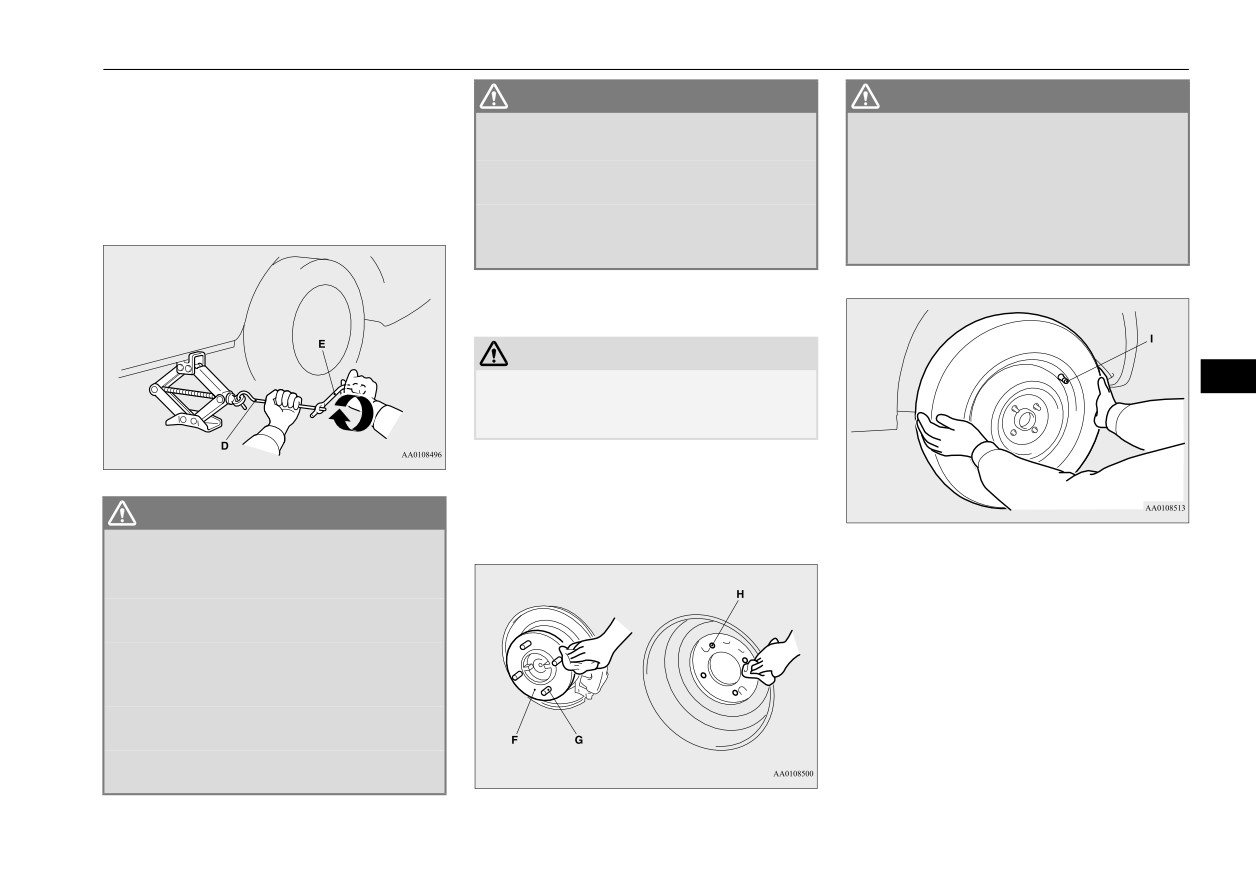
How to change a tire
4. Insert the bar
(D) into the wheel nut
WARNING
WARNING
wrench (E). Then put the end of the bar
z No one should be in your vehicle when
z
Mount the spare wheel with the valve stem
into the shaft’s jack end, as shown in the
using the jack.
(I) facing outward. If you cannot see the
illustration.
z Do not start or run the engine while your
valve stem
(I), you have installed the
Slowly rotate the wheel nut wrench until
vehicle is on the jack.
wheel backwards.
the tire is raised slightly off the ground
z Do not turn the raised wheel. The tires
Operating the vehicle with the spare wheel
surface.
installed backwards can cause vehicle
that are still on the ground could turn and
make your vehicle fall off the jack.
damage and result in an accident.
5. Remove the wheel nuts with the wheel nut
wrench, then take the wheel off.
CAUTION
z Handle the wheel carefully when changing
8
the tire, to avoid scratching the wheel sur-
face.
6. Clean out any mud, etc. on the hub sur-
face (F), hub bolts (G) or in the installa-
WARNING
tion holes
(H) in the wheel, and then
z Stop jacking up the vehicle as soon as the
mount the spare tire.
tire is raised off the ground. It is danger-
ous to raise the vehicle any higher.
z Do not get under your vehicle while using
the jack.
z Do not bump the raised vehicle or leave it
sitting on the jack for a long time. Both
are very dangerous.
z Do not use a jack except the one that came
with your vehicle.
z The jack should not be used for any pur-
pose other than to change a tire.
For emergencies
8-9
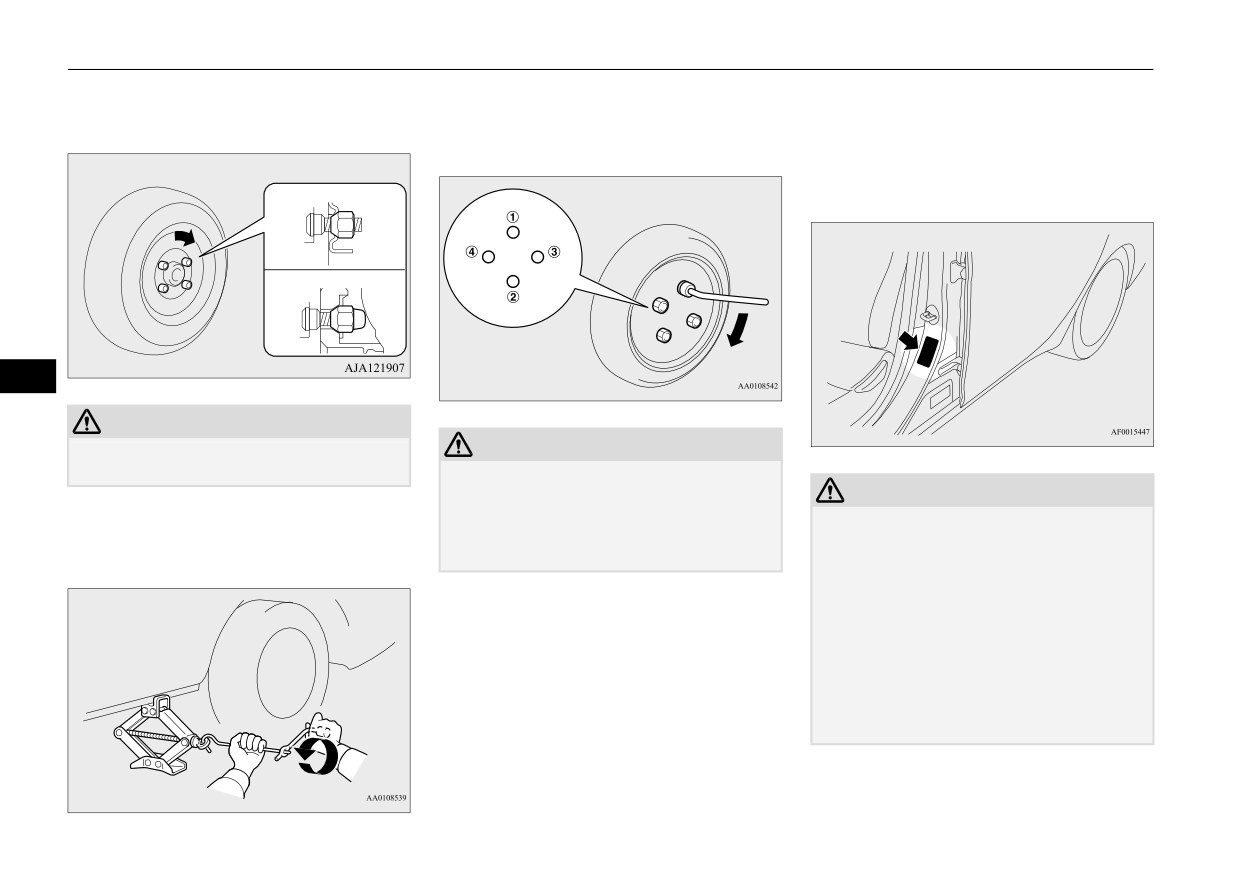
How to change a tire
7. Install the wheel nuts with their tapered
9. Tighten the nuts in the order shown in the
11. Check the tire inflation pressure. The rec-
ends facing inward, then tighten by hand
illustration until each nut has been tight-
ommended tire pressure for your vehicle
until the wheel is no longer loose.
ened to the torque listed here.
is listed on the tire and loading informa-
65 to 80 ft-lb (88 to 108 N•m)
tion placard attached to the driver’s door
sill as shown in the illustration. Refer to
Steel wheel
“Tire inflation pressures” on page 9-17.
Aluminum wheel
8
CAUTION
z Never apply oil to either the wheel bolts or
CAUTION
the nuts or they will tighten too much.
z Never use your foot or a pipe extension to
apply added force to the wheel nut wrench
CAUTION
8. Lower the vehicle slowly until the tire
when tightening the wheel nuts. If you do so,
z
Driving with an improperly inflated tire can
you can over-tighten the wheel nuts and
cause an accident. If you have no choice but
touches the ground, by rotating the wheel
damage the wheel, wheel nuts and hub bolts.
to drive with an under-inflated tire, keep
nut wrench counterclockwise.
your speed down and avoid sudden steering
10. Lower the jack all the way and remove it.
or braking, if possible. Inflate the tire to the
correct pressure as soon as possible. Refer to
“Tire inflation pressures” on page 9-17.
z
After changing the tire and driving the vehi-
cle about 620 miles (1,000 km), retighten the
wheel nuts to make sure that they have not
come loose.
8-10
For emergencies
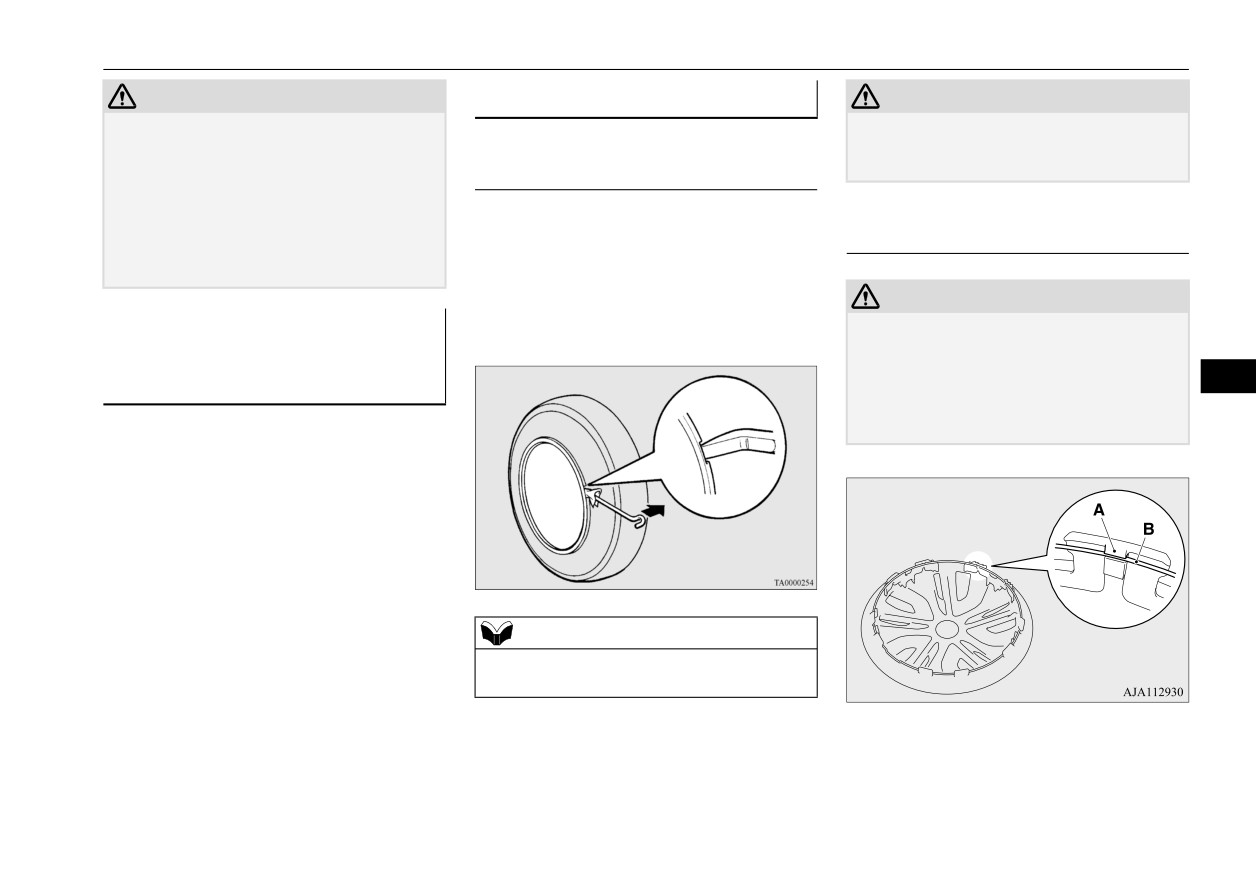
How to change a tire
CAUTION
Wheel covers (if so equipped)
CAUTION
z If the steering wheel vibrates when driving
N00849401251
z Trying to remove the wheel cover with only
after changing the tire, have the tire checked
your bare hands can seriously injure your
for balance at an authorized Mitsubishi
fingers.
To remove
Motors dealer or a repair facility of your
choice.
Wrap the tip of the bar with a cloth, insert it
z Do not mix one type of tire with another or
into the notch provided in the wheel cover,
To install
use a different size from the one listed. This
and pry the cover away from the wheel.
would cause early wear and poor handling.
Using the same procedure at the other wheel
cover notches, work the wheel cover away
CAUTION
To store the flat tire or spare
from the wheel to remove it completely.
z Before installing the wheel cover to the
wheel, make sure that the tabs (A) on the
tire, jack, bar and wheel nut
back of the wheel cover correctly engage the
8
wrench
ring
(B) to prevent the wheel cover from
N00850001215
coming off. Do not install a wheel cover that
has broken tabs.
Store the flat tire in the cargo area.
Reverse the removing procedure when stor-
ing the spare tire, jack, bar and wheel nut
wrench.
Refer to “To remove compact spare tire” on
page 8-7 and “Jack and tools” on page 8-5.
NOTE
z The wheel cover is made of plastic. Be care-
ful when prying it off.
For emergencies
8-11

Towing
1. Align the tire air valve (C) and the wheel
4. Gently tap around the circumference of
CAUTION
cover notch (D).
the wheel cover at the top (H), then push
z Do not attempt to be towed by another vehi-
the wheel cover into place.
cle with a rope.
NOTE
z Do not use the tie-down hooks for towing.
These hooks are provided only for the pur-
pose of transporting the vehicle itself.
z Your vehicle cannot tow any other vehicle.
There may be local regulations concerning
8
towing in your area.
NOTE
Obey the regulations of the area where you
z Full wheel covers have a symbol mark (E)
are driving your vehicle.
Towing
provided on the reverse side to show the air
N00837002000
valve location.
Before installing the wheel cover to the
wheel, make sure that the opening with the
If your vehicle needs to be
symbol mark is correctly aligned with the air
towed
valve.
If towing is necessary, we recommend you to
2. Push the bottom (F) of the wheel cover
have it done by a commercial tow truck ser-
into the wheel.
vice.
3. Gently push in both sides (G) of the wheel
When towing is required, transport the vehi-
cover and hold them in place with both
cle using a tow truck.
knees.
Incorrect towing equipment could damage
your vehicle.
8-12
For emergencies