Mitsubishi ASX (2020 year). Manual in english - page 2
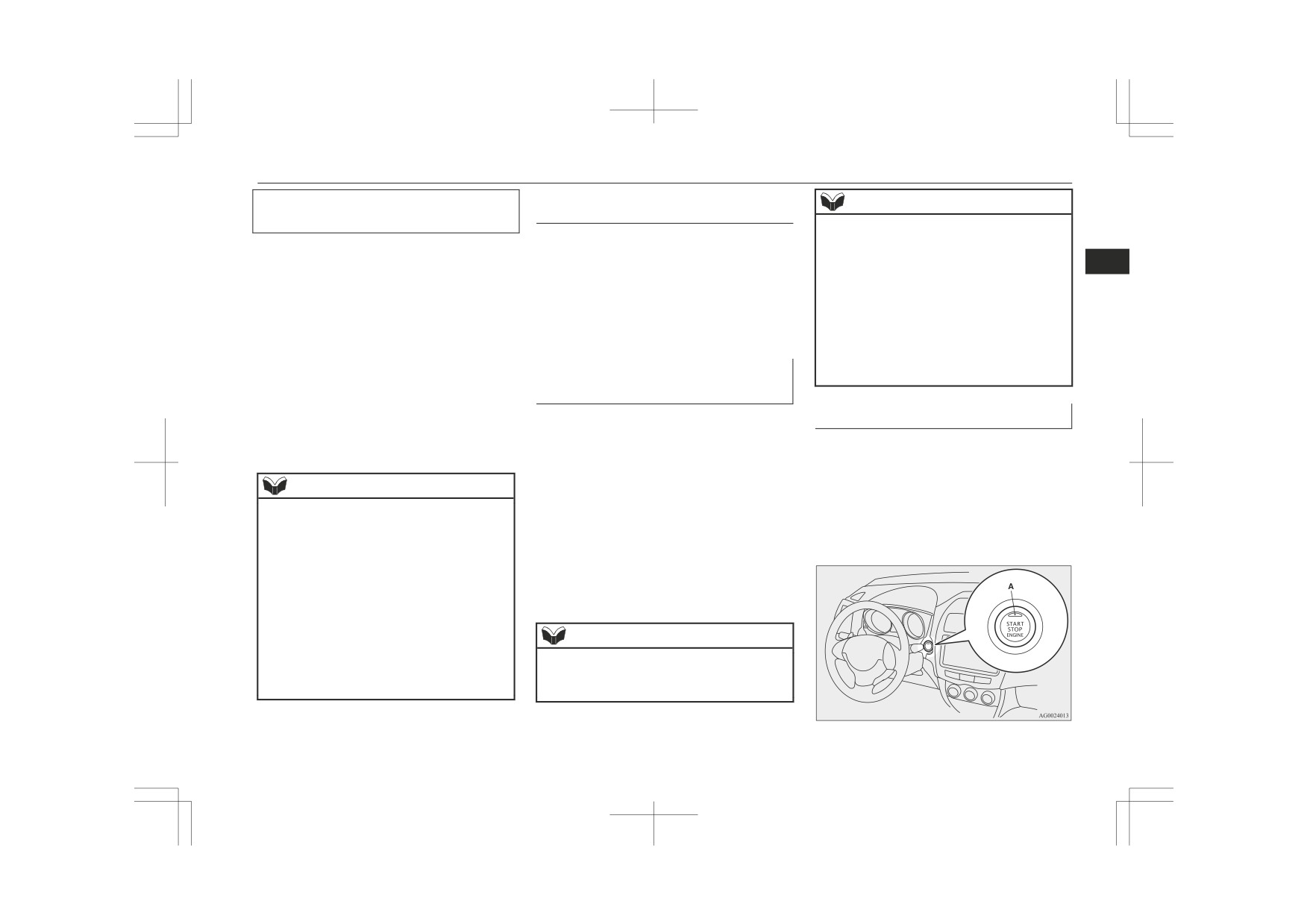
Keyless operation system*
Operation confirmation when locking and
Operation of the Dead Lock
NOTE
unlocking
System
z If you lose one of the keyless operation
Operation can be confirmed as shown below.
With a vehicle that has a Dead Lock System,
keys, contact a MITSUBISHI MOTORS
However, the room lamp will only illuminate
it is possible to set the Dead Lock System us-
Authorized Service Point as soon as possi-
3
if the front room lamp switch is in the
ing the driver’s or front passenger’s door
ble.
To obtain a replacement or extra spare key,
“DOOR” position or the rear room lamp
lock/unlock switch, or the tailgate LOCK
take your vehicle and all remaining keys to
switch (except for vehicles equipped with the
switch.
your MITSUBISHI MOTORS Authorized
sunshade) is in the middle (•) position.
(Refer to
“Dead Lock System” on page
Service Point. All the keys have to be re-reg-
3-28.)
istered in the immobilizer computer unit.
When lock- The turn-signal lamps will
The immobilizer can register up to 4 differ-
ing:
blink once.
Electronic immobilizer (Anti-
ent keys.
When un-
The room lamp illuminates
theft starting system)
locking:
for approximately 15 sec-
The electronic immobilizer has been de-
Engine switch
onds, the turn-signal lamps
signed to significantly reduce the possibility
In order to prevent theft, the engine will not
blink twice.
of vehicle theft. The purpose of the system is
start unless a preregistered keyless operation
to immobilize the vehicle if an invalid start is
key is used. (Engine immobilizer function)
attempted. A valid start attempt can only be
NOTE
If you are carrying the keyless operation key,
achieved (subject to certain conditions) using
you can start the engine.
z Functions can be modified as stated below.
a keyless operation system “registered” to the
Also refer to “Starting and driving: Starting
For further information, please contact your
immobilizer system.
MITSUBISHI MOTORS Authorized Serv-
the engine” on page 6-14.
All of the keys provided with your new vehi-
ice Point.
cle have been programmed into the vehicle’s
• Set the confirmation function (blinking of
electronics. Refer to “Engine switch” on page
the turn-signal lamps) to operate only
when the vehicle is locked or only when
3-13.
the vehicle is unlocked.
• Disable the operation confirmation func-
NOTE
tion (blinking of the turn-signal lamps).
• Change the number of blinks for the oper-
z If the engine does not start, contact your
ation confirmation function (blinks of the
MITSUBISHI MOTORS Authorized Serv-
turn-signal lamps).
ice Point.
Locking and unlocking
3-13
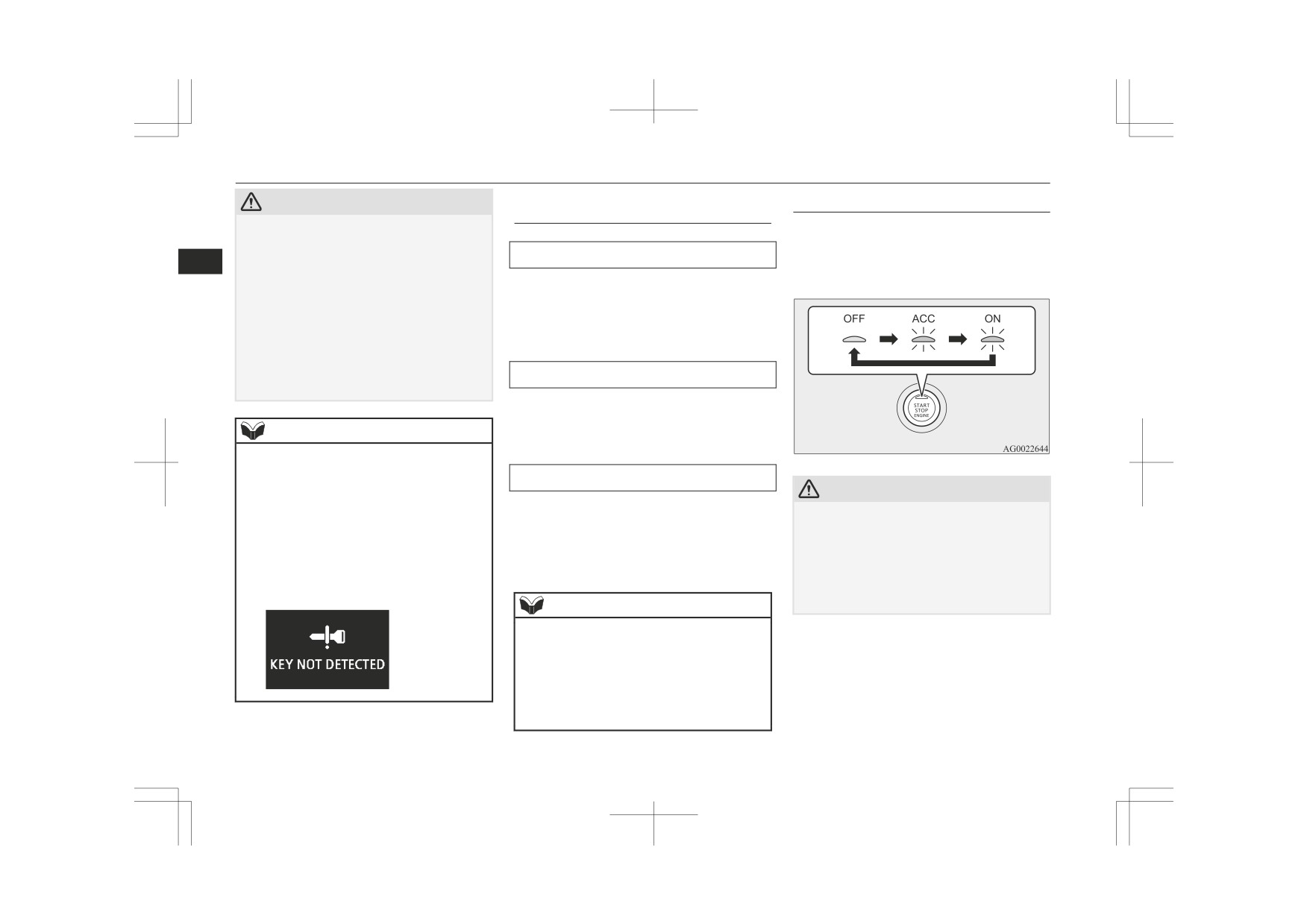
Keyless operation system*
CAUTION
Operation mode of the engine
Changing the operation mode
switch and its function
If you press the engine switch without de-
z
The indication lamp (A) will flash orange
when there is a problem or malfunction in
pressing the brake pedal (CVT) or the clutch
the keyless operation system. Never drive if
OFF
pedal (M/T), you can change the operation
3
the indication lamp on the engine switch is
mode in the order of OFF, ACC, ON, OFF.
The indication lamp on the engine switch
flashing orange. Immediately contact a
turns off. The operation mode cannot be put
MITSUBISHI MOTORS Authorized Serv-
in OFF when the selector lever is in any posi-
ice Point.
If the engine switch operation is not smooth
tion other than the
“P”
(PARK) position
z
and feels like it is sticking, do not operate
(CVT).
the switch. Immediately contact a
MITSUBISHI MOTORS Authorized Serv-
ACC
ice Point.
The audio system and other electric devices
can be operated.
NOTE
The indication lamp on the engine switch il-
luminates orange.
z
When operating the engine switch, press the
switch all the way in. If the switch is not
ON
fully pressed, the engine may not start or the
CAUTION
operation mode may not change. If the en-
All electric devices can be operated.
gine switch is pressed correctly, there is no
The indication lamp on the engine switch il-
z
When the engine is not running, put the op-
need to hold the engine switch down.
eration mode in OFF. Leaving the operation
luminates green.
z
When the battery in the keyless operation
mode in ON or ACC for a long time when
The indication lamp turns off when the en-
key has worn out, or the keyless operation
the engine is not running may cause the bat-
gine is running.
key is out of the vehicle, a warning display
tery to be discharged, making it impossible
will appear.
to start the engine, lock and unlock the steer-
ing wheel.
NOTE
z Your vehicle is equipped with an electronic
immobilizer. To start the engine, the ID code
transmitted by the transponder inside the key
must match the code registered in the immo-
bilizer computer.
(Refer to “Electronic immobilizer (Anti-theft
starting system)” on page 3-13.)
3-14
Locking and unlocking
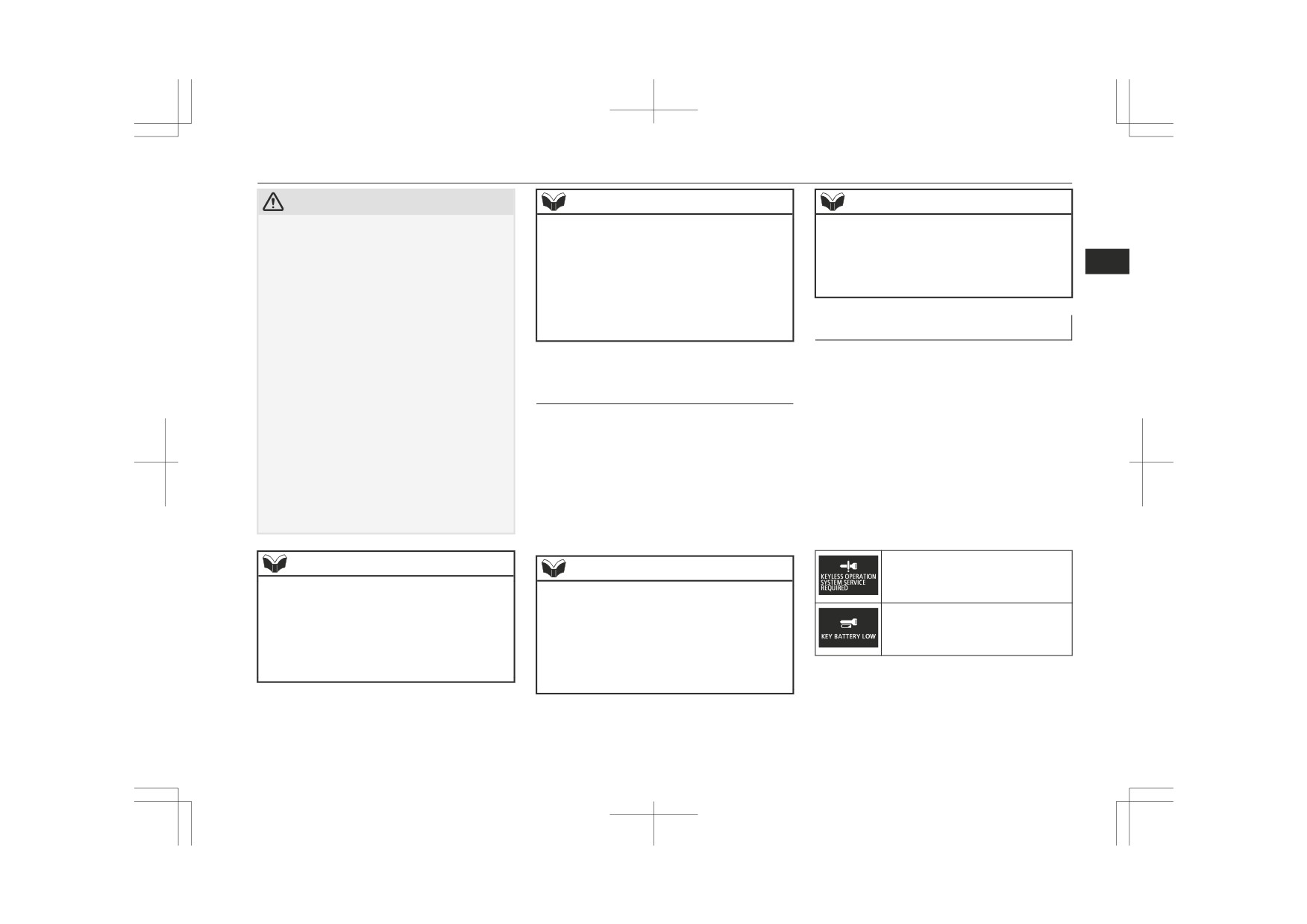
Keyless operation system*
CAUTION
NOTE
NOTE
z
When the battery is disconnected, the cur-
2 One of the other causes could be low
z When the ACC power is automatically cut
rent operation mode is memorized. After re-
. battery voltage. If this occurs, the
out, you cannot lock the steering wheel and
connecting the battery, the memorized mode
you cannot lock and unlock the doors using
keyless entry system, keyless opera-
3
is selected automatically. Before disconnect-
the keyless entry system or keyless operation
tion function and steering lock will
ing the battery for repair or replacement,
function.
also not operate. Contact a
make sure to put the operation mode in OFF.
Be careful if you are not sure which opera-
MITSUBISHI MOTORS Authorized
tion mode the vehicle is in when the battery
Service Point.
Warning activation
is run down.
In order to prevent vehicle theft or the acci-
z
The operation mode cannot be changed from
dental operation of the keyless operation sys-
OFF to ACC or ON if the keyless operation
ACC power auto-cutout func-
tem, the buzzer and the display on the infor-
key is not detected to be in the vehicle. Refer
tion
to
“Keyless operation system: Operating
mation screen in the multi-information dis-
After approximately 30 minutes has elapsed
play are used to alert the driver.
range for starting the engine and changing
the operation mode” on page 3-11.
with the operation mode in ACC, the func-
If a warning is activated, always check the
When there is the keyless operation key in
tion automatically cuts out the power for the
z
vehicle and the keyless operation key. The
the vehicle and the operation mode is not
audio system and other electric devices that
warning is also displayed if there is a fault in
changed, the battery in the keyless operation
can be operated with that mode.
the keyless operation system.
key may have worn out.
When the engine switch is pressed while the
If any of the following warnings are activa-
Refer to
“Warning activation” on page
operation mode is in ACC, the power is sup-
ted,
please contact a MITSUBISHI
3-15.
plied again to those devices.
MOTORS Authorized Service Point.
NOTE
There is a fault in the keyless
NOTE
operation system.
z
If the operation mode cannot be changed to
z It is possible to modify functions as follows:
OFF, perform the following procedure.
• The time until the power cuts out can be
The battery in the keyless opera-
1 Move the selector lever to the “P”
changed to approximately 60 minutes.
tion system key has worn out.
(PARK) position, and then change
• The ACC power auto-cutout function can
the operation mode to OFF. (For ve-
be deactivated.
hicles with CVT)
For details, consult a MITSUBISHI
MOTORS Authorized Service Point.
Locking and unlocking
3-15

Keyless operation system*
Put the operation mode in OFF
Refer to “Door ajar prevention
NOTE
and then start the engine again.
system” on page 3-17.
z It is possible to change the setting to make
If the warning is not cancelled,
the keyless operation key take-out monitor-
there is a fault in the electronic
Refer to “Operation mode OFF
ing system operate if you take the keyless
3
immobilizer (Anti-theft starting
reminder system” on page
operation key out from the vehicle through a
system).
3-17.
window without opening a door. For further
Please contact a MITSUBISHI
information,
please
contact
your
Keyless operation key take-out
MITSUBISHI MOTORS Authorized Serv-
MOTORS Authorized Service
ice Point.
Point.
monitoring system
z Even if you have the keyless operation key
In the following cases, a warning is activated,
within the engine start operating range, if the
but it can be cancelled if the correct actions
keyless operation key and vehicle ID codes
cannot be matched, for example due to the
are followed.
ambient environment or electromagnetic
z The ID codes for the keyless operation
conditions, the warning may be activated.
key and vehicle do not match.
You could be carrying another
When the vehicle is parked with the opera-
Key lock-in prevention system
keyless operation key with a dif-
tion mode in any mode other than OFF, if you
ferent code, or the keyless oper-
close the door after opening any of the doors
ation key could be outside the
and taking the keyless operation key out of
operating range.
the vehicle, a warning displays and the buz-
zer sounds 4 times.
Refer to “Keyless operation key
take-out monitoring system” on
page 3-16.
NOTE
When the operation mode is in OFF, if you
close all the doors and the tailgate with the
z Even though you press the driver’s or
z If you take the keyless operation key out of
keyless operation key left in the vehicle and
the vehicle through a window without open-
front passenger’s door lock/unlock
ing a door, the keyless operation key take-
you try to lock the doors and tailgate by
switch, or the tailgate LOCK switch, the
out monitoring system does not operate.
pressing the driver’s or front passenger’s
doors and tailgate are not locked.
door lock/unlock switch, or the tailgate
LOCK switch, a warning is issued with the
Refer to “Key lock-in preven-
warning display and the buzzer buzzing for
tion system” on page 3-16.
approximately 3 seconds and you cannot lock
the doors and tailgate.
3-16
Locking and unlocking
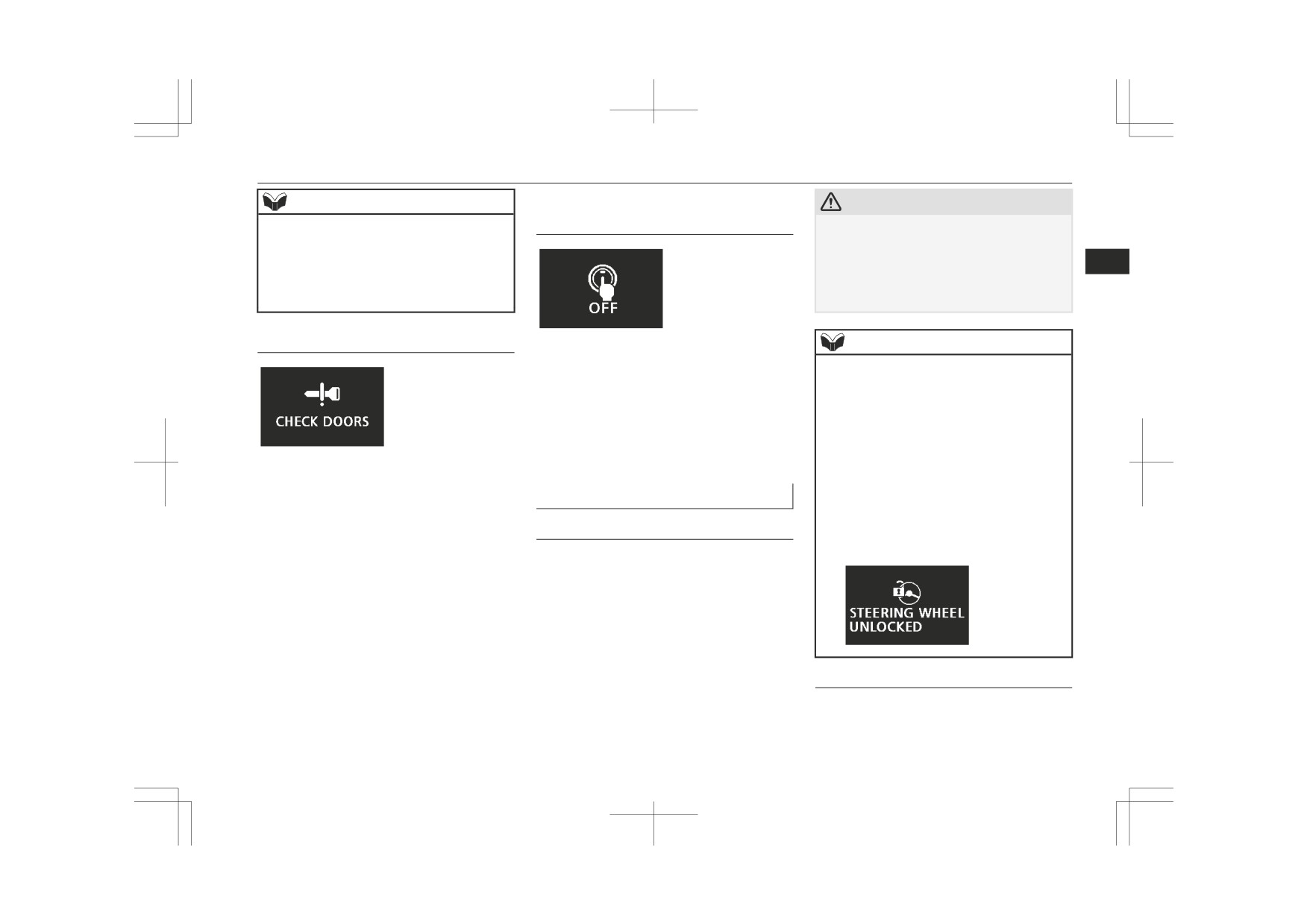
Keyless operation system*
NOTE
Operation mode OFF reminder
CAUTION
system
If the engine is stopped while driving, do not
z Make sure you have the keyless operation
z
key with you before locking the doors. Even
open a door or press the LOCK switch on
if you leave the keyless operation key inside
the remote control switch until the vehicle
3
the vehicle, it is possible that the doors will
stops in a safe place. This could cause the
lock depending on the surrounding environ-
steering wheel to lock, making it impossible
ment and wireless signal conditions.
to operate the vehicle.
Door ajar prevention system
NOTE
When the operation mode is in any mode oth-
er than OFF, if you try to lock the doors and
z
When the following operation is performed
tailgate by pressing the driver’s or front pas-
with the operation mode in OFF and the se-
senger’s door lock/unlock switch, or the tail-
lector lever in the “P” (PARK) position, the
steering wheel is locked.
gate LOCK switch, a warning is issued with
• Open or close one of the doors (except the
the warning display and the buzzer buzzing
tailgate).
for approximately 3 seconds and you cannot
• Lock all doors and the tailgate with the
When the operation mode is in OFF, if you
lock the doors and tailgate.
keyless entry system or the keyless opera-
try to lock the doors and tailgate by pressing
tion function.
Steering wheel lock
the driver’s or front passenger’s door lock/
z
When the driver’s door is opened while the
unlock switch, or the tailgate LOCK switch
steering wheel does not lock, a warning dis-
To lock
play will appear and the buzzer sounds to
with one of the doors or the tailgate not com-
alert the steering wheel is unlocked.
pletely closed, a warning is issued with the
After pressing the engine switch and opera-
warning display and the buzzer buzzing for
tion mode in OFF, when driver’s door is
approximately 3 seconds and you cannot lock
opened, the steering wheel is locked.
the doors and tailgate.
To unlock
The following methods can be used to unlock
the steering wheel.
Locking and unlocking
3-17
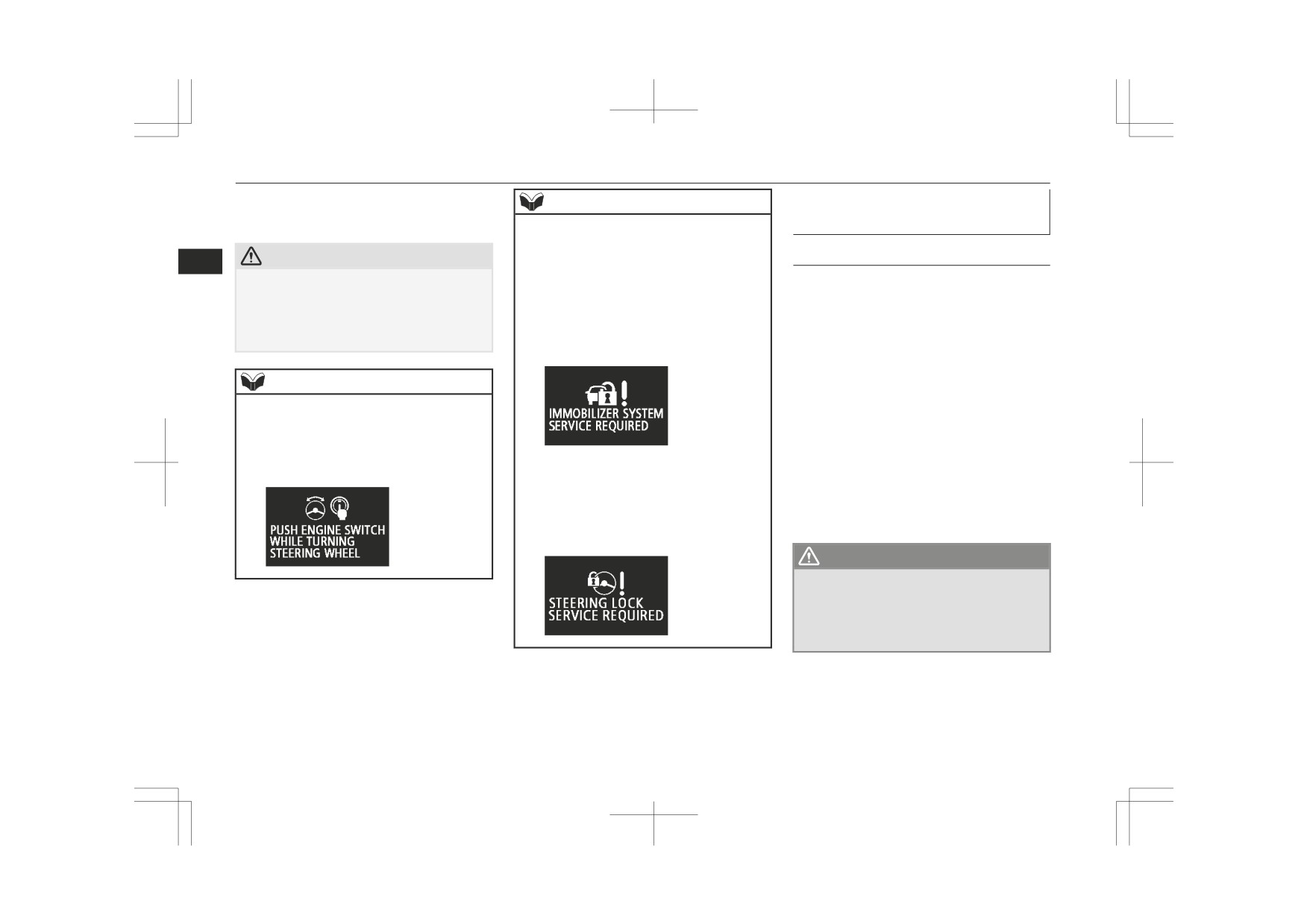
Keyless operation system*
z
Put the operation mode in ACC.
Starting and stopping the en-
NOTE
z
Start the engine.
gine
z
When the steering wheel lock is abnormal,
the warning display will appear and the in-
CAUTION
ner buzzer will sound. Put the operation
Tips for starting
3
mode in OFF and then press the lock switch
z
Carry the key with you when leaving the ve-
of the keyless operation key. After that,
z
The operation mode can be in any mode
hicle.
press the engine switch. If the warning is
to start the engine.
z
If your vehicle needs to be towed, unlock the
then not cancelled, have your vehicle
z
The starter motor will be turning for up
steering wheel.
checked by a MITSUBISHI MOTORS Au-
to approximately 15 seconds if the en-
Refer to “Towing” on page 8-20
thorized Service Point.
gine switch is released at once. Pressing
the engine switch again while the starter
NOTE
motor is still turning will stop the starter
motor. The starter motor will be turning
z
When the steering wheel does not unlock,
for up to approximately
30 seconds
the warning will be displayed on the infor-
mation screen in the multi-information dis-
while the engine switch is pressed.
play. Press the engine switch again while
If the engine does not start, wait for a
moving the steering wheel slightly.
z
If there is a fault in the steering wheel lock,
while and then attempt to start the en-
the warning display will appear and the in-
gine again. Trying repeatedly with the
ner buzzer will sound. Immediately stop the
vehicle in a safe place and contact the near-
starter motor still running will damage
est MITSUBISHI MOTORS Authorized
the starter mechanism.
Service Point.
WARNING
z
Never run the engine in a closed or poorly
ventilated area any longer than is needed
to move your vehicle in or out of the area.
Carbon monoxide gases are odourless and
can be fatal.
3-18
Locking and unlocking
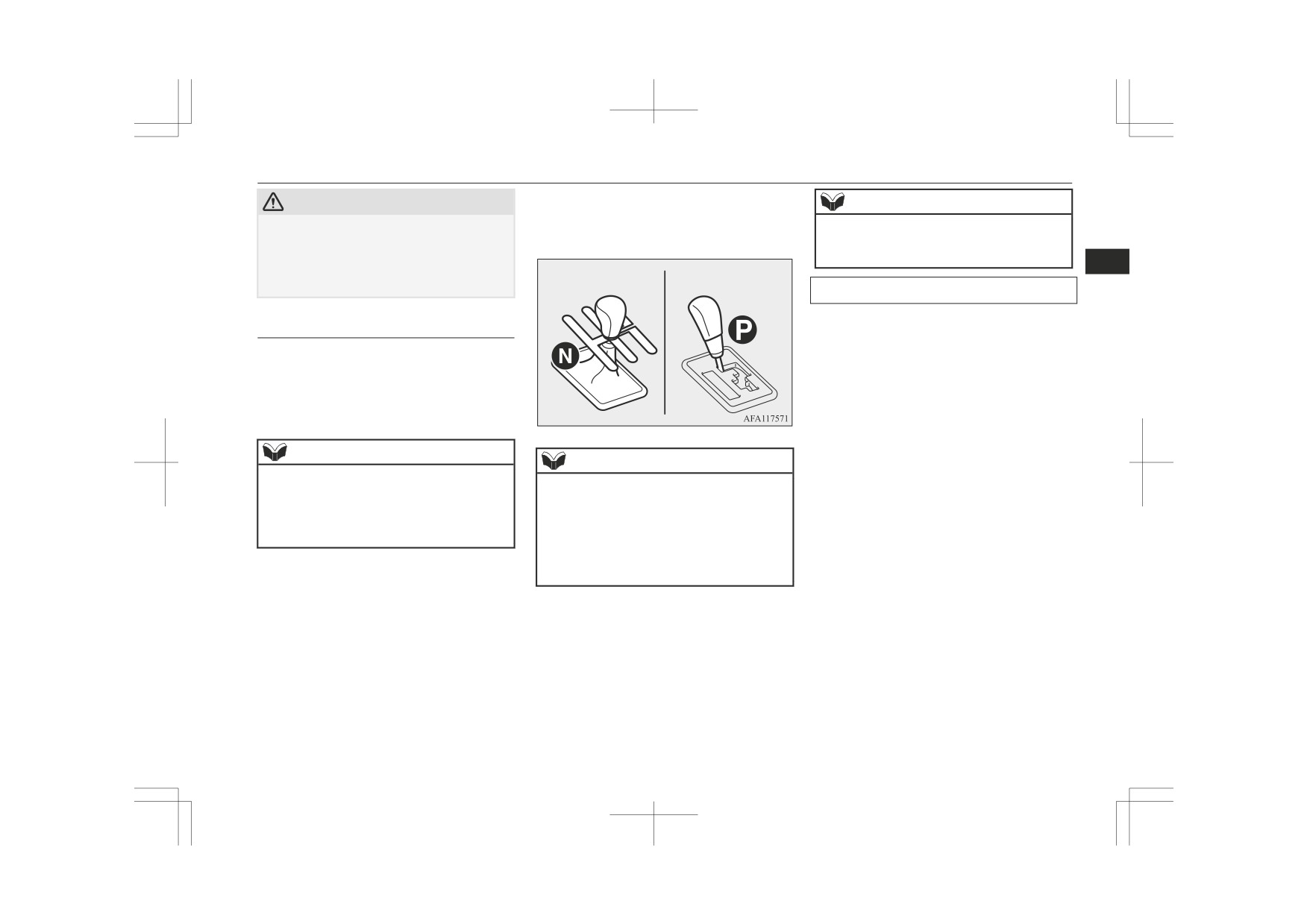
Keyless operation system*
On vehicles equipped with CVT, make
CAUTION
NOTE
sure the selector lever is in the
“P”
z Never attempt to start the engine by pushing
(PARK) position.
z Minor noises may be heard on engine start-
or pulling the vehicle.
up. These will disappear as the engine
z Do not run the engine at high rpm or drive
warms up.
3
the vehicle at high speed until the engine has
V
ehicles with M/T
Vehicles with CVT
had a chance to warm up.
When it is difficult to start the engine
After several attempts, you may experience
Starting the engine
that the engine still does not start.
The starting procedure is as follows:
1. Make sure that all electric devices, such
1. Fasten the seat belt.
as lamps, air conditioning blower and
2. Make sure the parking brake is applied.
rear window demister, are turned off.
3. Press and hold the brake pedal down
2. While depressing the brake pedal (CVT)
firmly with your right foot.
or the clutch pedal (M/T), press the ac-
celerator pedal halfway and hold it there,
then crank the engine. Release the accel-
NOTE
NOTE
erator pedal, immediately after the en-
z After the engine has not started for a while,
gine starts.
z
The engine can only be started when the se-
the brake pedal effort needed to start the en-
lector lever is in the
“P” (PARK) or “N”
gine may become greater.
(NEUTRAL) position (CVT).
If this occurs, depress the brake pedal more
For safety reasons, the engine should be star-
firmly than usual.
ted when the selector lever is in the
“P”
(PARK) position in which the driving
4. Fully depress the clutch pedal (M/T).
wheels lock.
5. On vehicles equipped with M/T, place
the gearshift lever in the “N” (Neutral)
6. Press the engine switch.
position.
7. Make sure that all warning lamps are
functioning properly.
Locking and unlocking
3-19
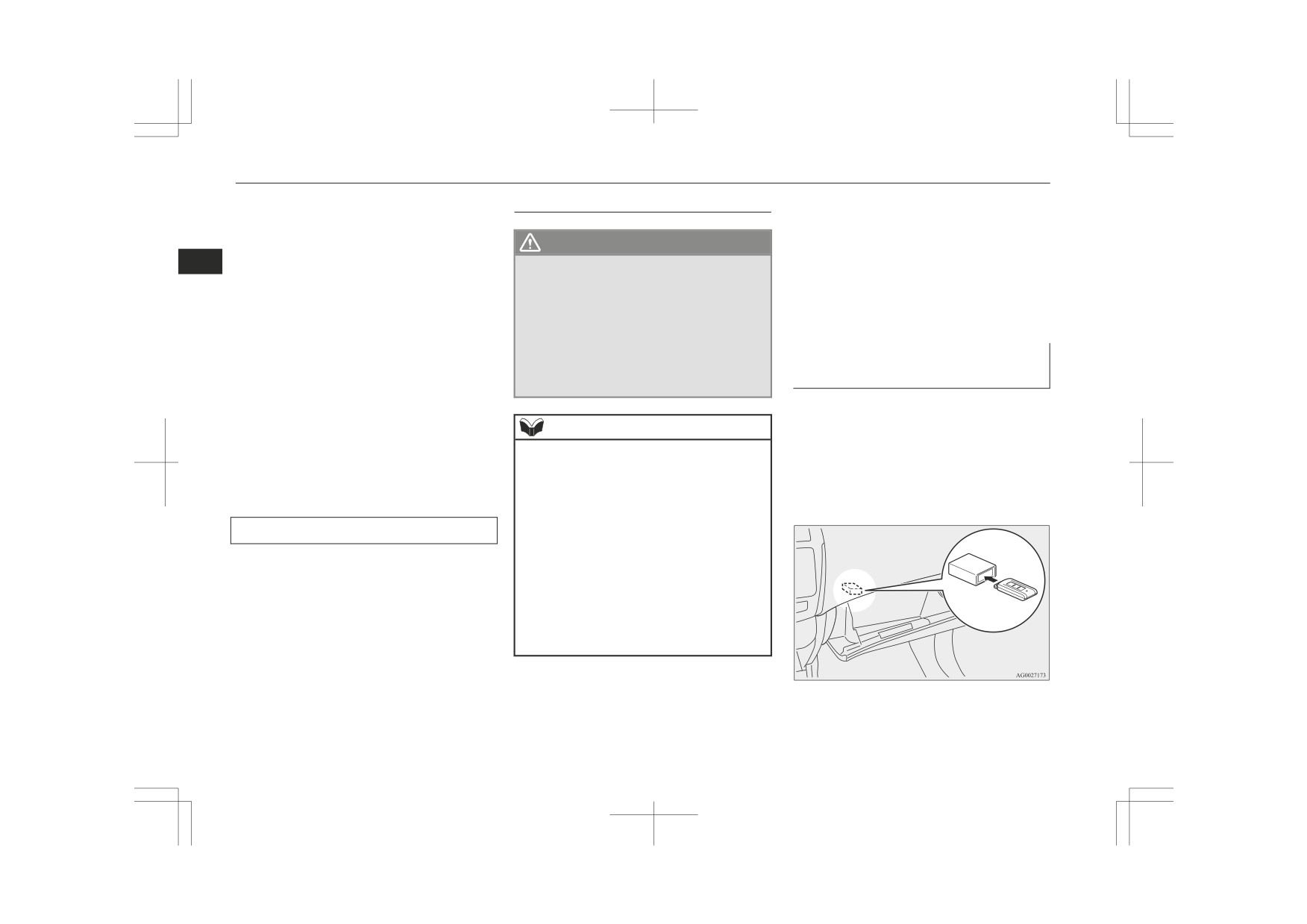
Keyless operation system*
3. If the engine still will not start, the en-
3. On vehicles with M/T, press the engine
Stopping the engine
gine could be flooded with too much
switch to stop the engine, move the gear-
petrol. While depressing the brake pedal
shift lever to the 1st (on an uphill) or “R”
(CVT) or the clutch pedal (M/T), push
WARNING
(Reverse) (on a downhill) position.
3
the accelerator pedal all the way down
Do not operate the engine switch while
On vehicles with CVT, move the selec-
z
and hold it there, then press the engine
driving except in an emergency. If the en-
tor lever to the
“P” (PARK) position,
switch to crank the engine. If the engine
gine is stopped while driving, the brake
press the engine switch to stop the en-
servomechanism will cease to function
does not start after 5 to 6 seconds, push
gine.
and braking efficiency will deteriorate.
the engine switch to stop cranking the
Also, the power steering system will not
engine, and release the accelerator pedal.
function and it will require greater man-
If the keyless operation key is
Put the operation mode in OFF. Wait a
ual effort to operate the steering. This
not operating properly
few seconds, and then press the engine
could result in a serious accident.
switch to crank the engine again while
Insert the keyless operation key into the key
depressing the brake pedal (CVT) or the
slot in the glove box. Starting the engine and
clutch pedal (M/T), but do not push the
NOTE
changing the operation mode should now be
accelerator pedal. If the engine fails to
If you have to bring the engine to an emer-
possible.
z
start, repeat these procedures. If the en-
gency stop while driving, press and hold the
Remove the keyless operation key from the
gine still will not start, we recommend
engine switch for
3 seconds or more, or
key slot after starting the engine or changing
you to have the vehicle checked.
press it quickly 3 times or more. The engine
the operation mode.
will stop and the operation mode will go to
ACC.
Using the MIVEC engine*
z
Do not stop the engine with the selector lev-
The MIVEC engine automatically controls
er in any position other than the “P” (PARK)
valve timing in accordance with driving con-
position (or CVT). If the engine is stopped
ditions for maximum engine performance.
with the selector lever in any position other
than the “P” (Park) position, the operation
mode will go to ACC rather than OFF.
Put the operation mode in OFF after placing
the selector lever in the “P” (Park) position.
1. Stop the vehicle.
2. Fully engage the parking brake while de-
pressing the brake pedal.
3-20
Locking and unlocking
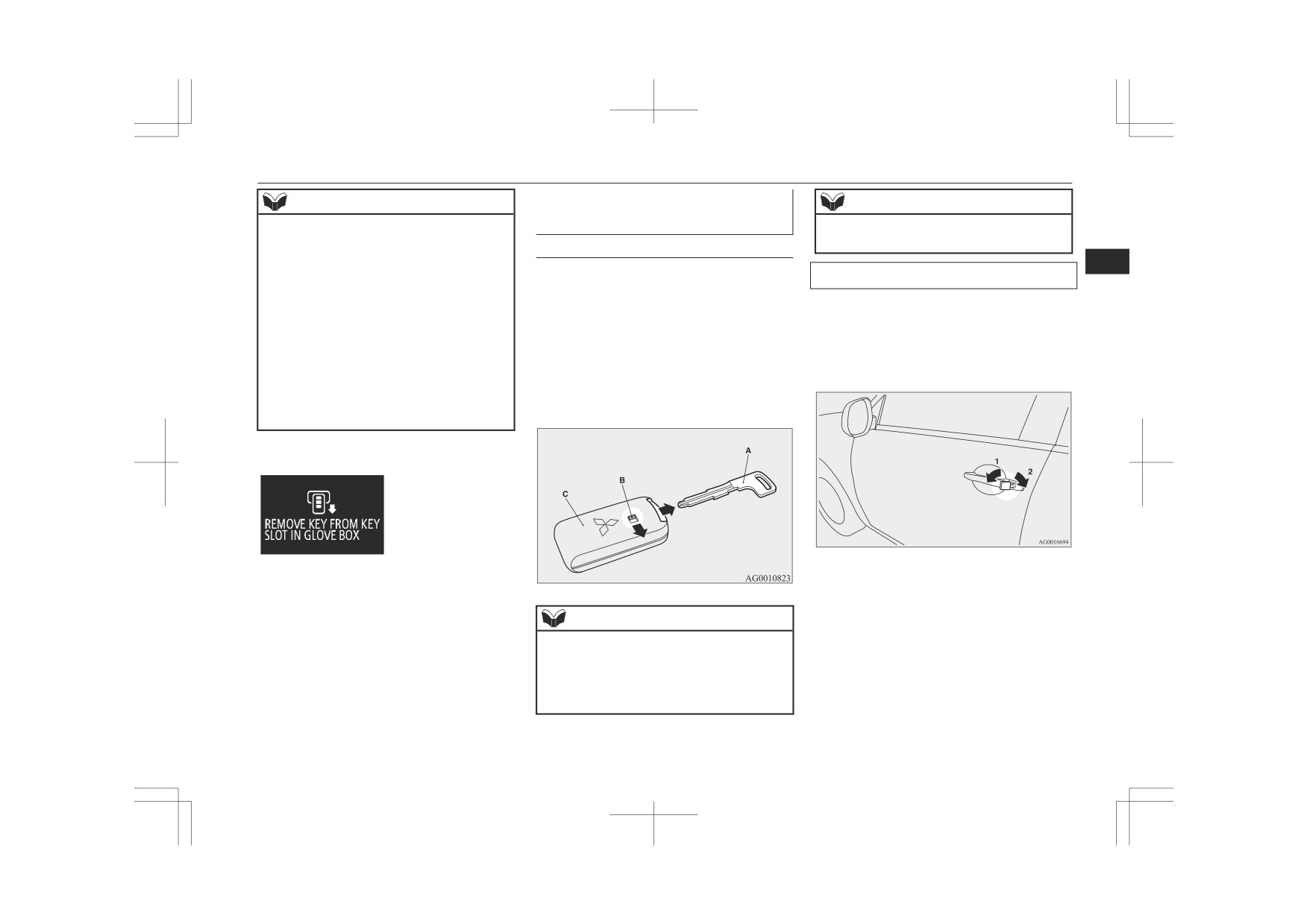
Keyless operation system*
NOTE
To operate without using the
NOTE
keyless operation function
z Do not insert into the key slot anything other
z After using the emergency key, always re-
than the keyless operation key. This could
turn it into the keyless operation key.
Emergency key
cause damage or a malfunction.
The emergency key is built into the keyless
3
z Remove the object or additional key from
Locking and unlocking the driver’s door
the the keyless operation key before insert-
operation key. If the keyless operation func-
ing the key into the key slot. The vehicle
tion cannot be used, for example because the
Turning the emergency key in the forward di-
may not be able to receive the registered ID
keyless operation key battery has worn out or
rection locks the door, and turning it in the
code from the registered key. Therefore, the
the vehicle battery is flat, you can lock and
rear direction unlocks the door. Also refer to
engine may not start and the operation mode
unlock the driver’s door with the emergency
“Locking and unlocking: Doors” on page
may not change.
key. To use the emergency key (A), unlock
3-26.
z The keyless operation key is fixed in the key
the lock knob (B) and remove it from the
slot when inserted in the illustrated direc-
tion. Simply pull out the key to remove it
keyless operation key (C).
from the key slot.
Keyless operation key reminder
1- Lock
If the operation mode is in OFF and the driv-
2- Unlock
er’s door is opened with the keyless operation
key in the key slot, a warning is issued with
NOTE
the warning display and the buzzer buzzing
for approximately 3 seconds to remind you to
z Only use the emergency key for emergen-
remove the key.
cies. If the keyless operation key battery
wears out, replace it as quickly as possible
so that you can use the keyless operation
key.
Locking and unlocking
3-21
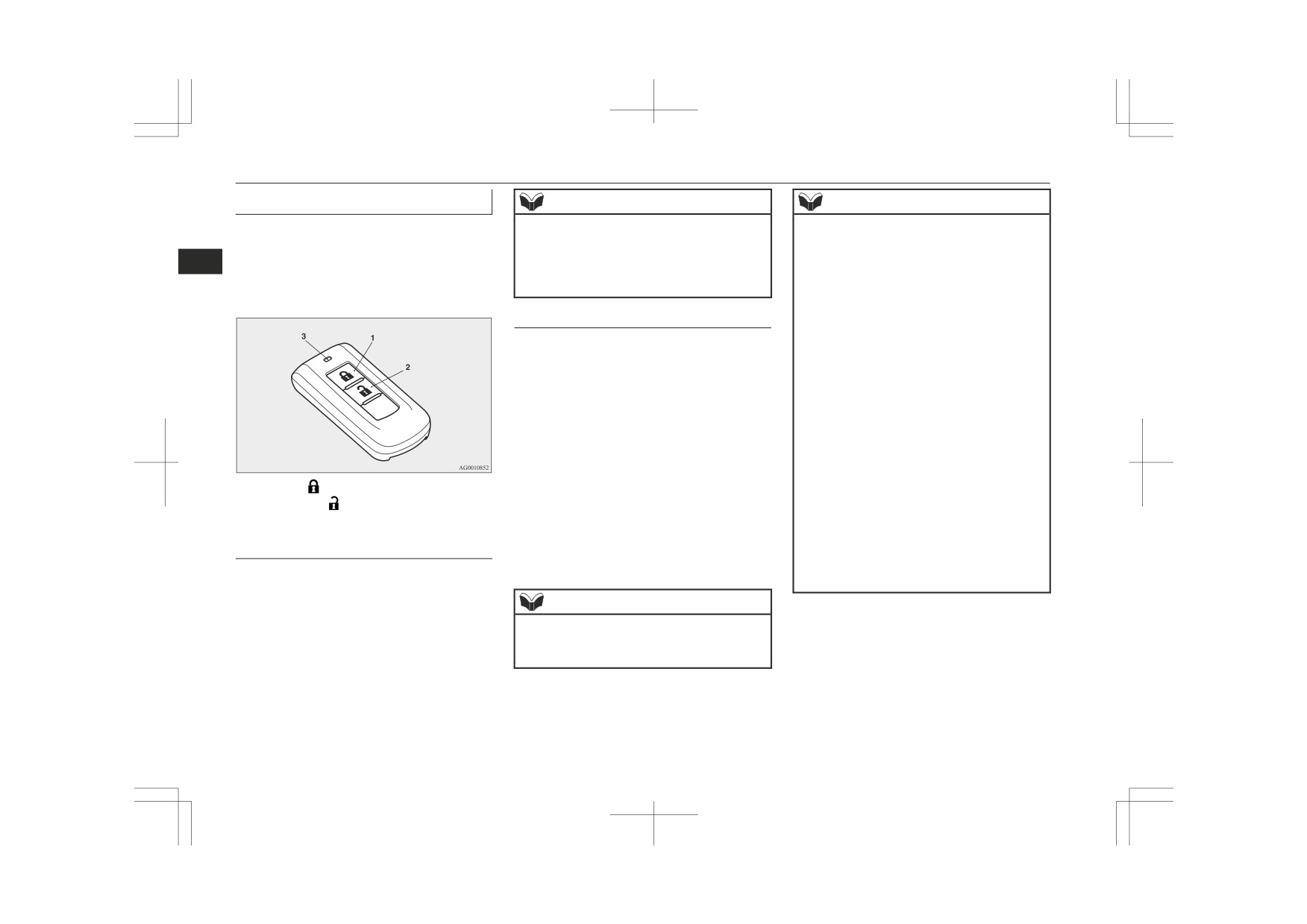
Keyless operation system*
Keyless entry system
NOTE
NOTE
Press the remote control switch, and all doors
Except for vehicles equipped with a Dead
z With a vehicle that has a Dead Lock System,
z
and the tailgate will be locked or unlocked as
pressing the LOCK switch (1) two times in
Lock System, the door and tailgate unlock
desired. It is also possible to operate the out-
succession causes the Dead Lock System to
function can be set so that only the driver’s
3
side rear-view mirrors
(Vehicles equipped
be set.
(Refer to
“Setting the system” on
door unlocks when the UNLOCK switch (2)
page 3-28.)
is pressed once.
with the mirror retractor switch).
If the door and tailgate unlock function is set
to work as described above, all the doors and
To unlock
the tailgate unlock when the UNLOCK
Press the UNLOCK switch (2). All the doors
switch is pressed two times in succession.
and the tailgate will be unlocked. If the front
Refer to “Setting of door and tailgate unlock
function” on page 3-24.
room lamp switch is in the “DOOR” position
z
The indication lamp (3) comes on each time
or the rear room lamp switch (except for ve-
a switch is pressed.
hicles equipped with the sunshade) is in the
z
For vehicles equipped with the mirror retrac-
middle (•) position at this time, the room
tor switch, the outside rear-view mirrors au-
lamp will come on for approximately 15 sec-
tomatically retract or extend when all the
onds and the turn-signal lamps will blink
doors and tailgate are locked or unlocked us-
twice.
ing the remote control switches of the key-
1- LOCK (
) switch
less entry system.
Depending on the vehicle model, the position
2- UNLOCK (
) switch
Refer to “Starting and driving: Outside rear-
and tail lamps can also be set to turn on for
3- Indication lamp
view mirrors” on page 6-09.
approximately 30 seconds.
z
If the UNLOCK switch (2) is pressed and no
To lock
Refer to “Instruments and controls: Welcome
door or tailgate is opened within approxi-
light” on page 5-53.
mately 30 seconds, relocking will automati-
Press the LOCK switch (1). All the doors and
cally occur.
the tailgate will be locked. The turn-signal
NOTE
lamps will blink once when the doors and the
tailgate are locked.
z The remote control switch does not operate
when one of the doors or the tailgate is open
or ajar. (Only the unlock function operates.)
3-22
Locking and unlocking
Keyless operation system*
NOTE
Operation of the outside rear-
NOTE
z It is possible to modify functions as follows:
view mirrors (Vehicles equipped
• Deactivate the automatic extension func-
For further information, please contact your
tion.
with mirror retractor switch)
MITSUBISHI MOTORS Authorized Serv-
The outside rear-view mirrors can be re-
3
ice Point.
tracted or extended by the following oper-
To retract
• The time from pressing the UNLOCK
ations, even if the functions have been
switch (2) to the moment of automatic
Locking the doors and tailgate using the
modified as stated above.
locking can be changed.
After pressing the LOCK switch to lock
LOCK switch (1), the outside rear-view mir-
• The confirmation function (flashing of the
the doors and tailgate, if the LOCK switch
rors are retracted automatically.
turn-signal lamps) can be set to operate
is pressed again twice in a row within ap-
only when the doors and backdoor are
proximately 30 seconds, the outside rear-
To extend
locked or only when the doors and back-
view mirrors will retract.
door are unlocked.
Unlocking the doors and tailgate using the
After pressing the UNLOCK switch to
• The confirmation function (this indicates
UNLOCK switch (2), the outside rear-view
unlock the doors and tailgate, if the UN-
locking or unlocking of the doors and tail-
mirrors are extended automatically.
LOCK switch is pressed again twice in a
gate with the flash of the turn-signal
row within approximately 30 seconds, the
lamps) can be deactivated.
outside rear-view mirrors will extend
• The number of times the turn-signal
NOTE
again.
lamps are flashed by the confirmation
z
The remote control switch will operate with-
z The outside rear-view mirrors cannot be re-
function can be changed.
in approximately
4 m from the vehicle.
tracted or extended using the remote control
However, the operating range of the remote
switch when one of the doors or the tailgate
control switch may change if the vehicle is
Operation of the Dead Lock
is open or ajar.
located near a power station, or radio/TV
System
z Functions can be modified as stated below.
broadcasting station.
Please consult a MITSUBISHI MOTORS
In a vehicle that has a Dead Lock System, it
z
If either of the following problems occurs,
Authorized Service Point.
the battery may be exhausted.
is possible to set the Dead Lock System using
• Automatically extend when the driver’s
• The remote control switch is operated at
the remote controller.
door is closed and the operation mode is
the correct distance from the vehicle, but
(Refer to
“Dead Lock System” on page
put in ON.
the doors and tailgate are not locked/
In addition, automatically retract when the
3-28.)
unlocked in response.
operation mode is put in OFF or ACC,
and the driver’s door is then opened.
• Automatically extend when the vehicle
speed reaches approximately 30 km/h.
Locking and unlocking
3-23

Keyless operation system*
NOTE
Number of
Step i:
Condition
chimes
Press and hold the LOCK switch (1) for 4 to
• The indication lamp (3) is dim or does not
8 seconds.
come on.
When the UNLOCK switch
(2), driver’s or front pas-
3
For further information, please contact
senger’s door lock/unlock
your MITSUBISHI MOTORS Authorized
One chime
switch, or tailgate open
Service Point.
Step ii:
switch is pressed one time,
If you replace the battery yourself, refer to
While holding the LOCK switch (1), press
all doors and the tailgate un-
“Procedure for replacing the remote con-
the UNLOCK switch (2).
trol switch battery” on page 3-25.
lock. [Factory setting]
z If your remote control switch is lost or dam-
When the UNLOCK switch
aged, please contact your MITSUBISHI
(2) or the driver’s door lock/
MOTORS Authorized Service Point for a re-
placement remote control switch.
unlock switch is pressed one
Step iii:
time, only the driver’s door
z If you wish to add a remote control switch,
While holding the UNLOCK switch (2), re-
please
contact
your
MITSUBISHI
unlocks. When the UN-
Two chimes
lease the LOCK switch (1).
MOTORS Authorized Service Point. A max-
LOCK switch or the driver’s
imum of 4 remote control switches are avail-
door lock/unlock switch is
able for your vehicle.
pressed two times in succes-
sion, all doors and the tail-
Step iv:
Setting of door and tailgate un-
gate unlock.
Release the UNLOCK switch (2).
lock function (Except for vehi-
1. Put the operation mode in OFF.
2. Place the combination headlamps and
cles equipped with a Dead Lock
dipper switch in the “AUTO” position,
System)
and leave the driver’s door open.
The door and tailgate unlock function can be
3. Perform the following steps. Steps ii to
NOTE
set to the following two conditions.
iv should be completed within 8 sec-
Each time the door and tailgate unlock func-
onds.
z The number of chimes indicates the current
setting.
tion is set, a chime will sound to tell you the
z Be sure to press the switches correctly when
condition of the door and tailgate unlock
performing the procedures. If you perform
function.
the procedures incorrectly, the setting can be
changed unintentionally.
3-24
Locking and unlocking
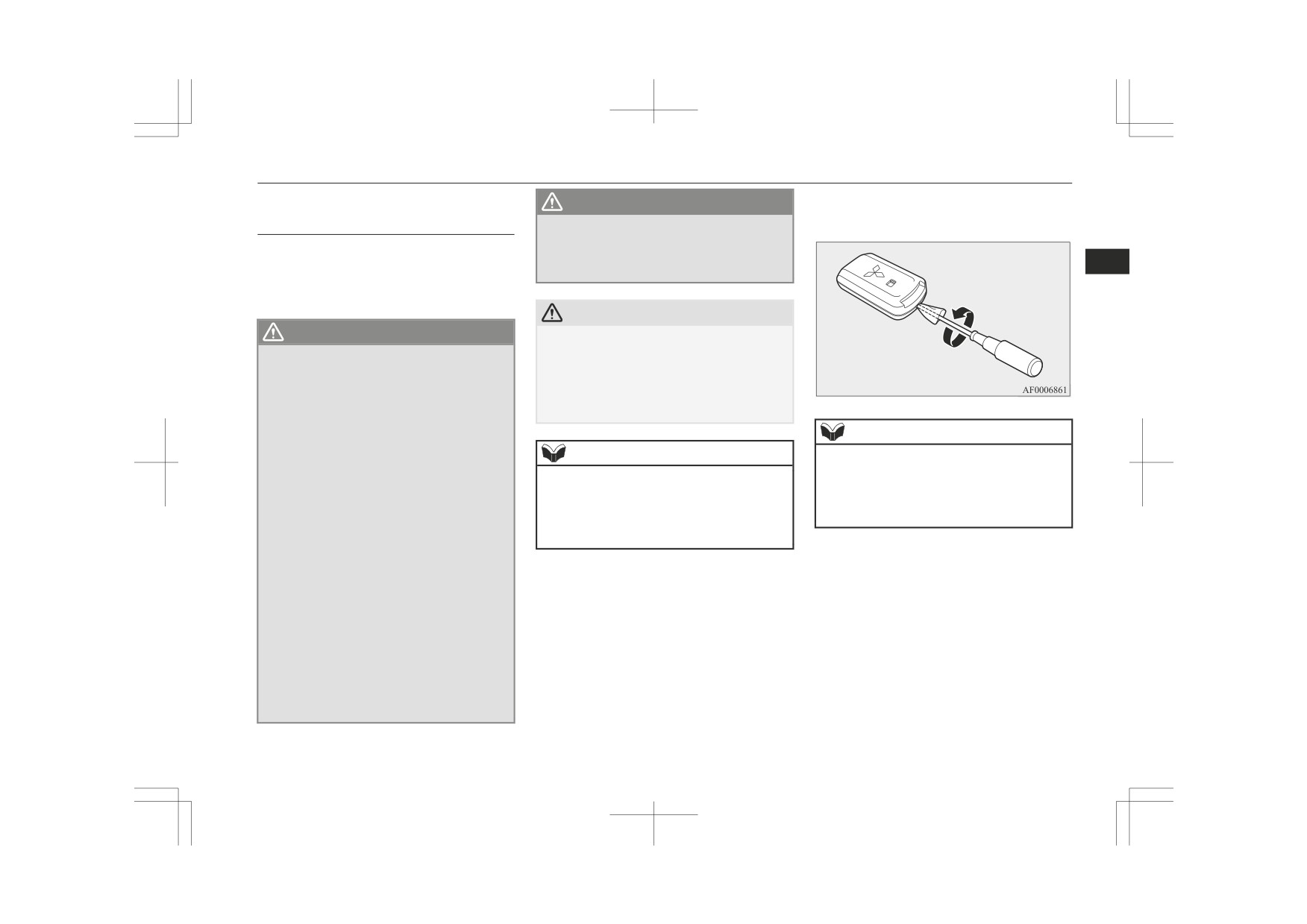
Keyless operation system*
notch in the remote control switch case
Procedure for replacing the re-
WARNING
and use it to open the case.
mote control switch battery
• Do not use, store in or bring into a bat-
1. Before replacing the battery, remove
tery where it may be exposed to ex-
tremely high temperature or extremely
static electricity from your body by
3
low air pressure.
touching a metal part such as doorknob
of the room.
CAUTION
WARNING
z
When the remote control switch case is
opened, be careful to keep water, dust, etc.
z
Do not swallow a coin type battery.
out. Also, do not touch the internal compo-
• This product contains a coin type bat-
nents.
tery. If a coin type battery is swallowed,
z
Dispose of used batteries according to regu-
it can cause severe internal burns and
lations for the disposal of battery.
can lead to death.
There have been cases where a swal-
NOTE
lowed battery has caused severe inter-
NOTE
Be sure to perform the procedure with the
nal burns in just 2 hours.
z
MITSUBISHI mark facing you. If the
• Keep new and used batteries away
You may purchase a replacement battery at
z
MITSUBISHI mark is not facing you when
from children.
an electric appliance store.
you open the remote control switch case, the
• If the remote control switch case does
A MITSUBISHI MOTORS Authorized
z
transmitter may come out.
not close securely, stop using the prod-
Service Point can replace the battery for you
uct and keep it away from children.
if you prefer.
• If you think batteries might have been
4. Remove the used battery.
swallowed or placed inside any part of
a person’s body, seek immediate medi-
2. Remove the emergency key from the
cal attention.
key.
z
To prevent that can result in an explosion
Refer to “Emergency key” on page 3-21.
or the leakage of flammable liquid or gas.
3. With the MITSUBISHI mark facing you,
• Do not replace an incorrectly battery.
insert the cloth-covered tip of a straight
Replace only with the same battery or
blade
(or minus) screwdriver into the
an equivalent type.
• Do not dispose of a battery into fire or
incinerator, or mechanically crushing
or cutting of a battery.
Locking and unlocking
3-25
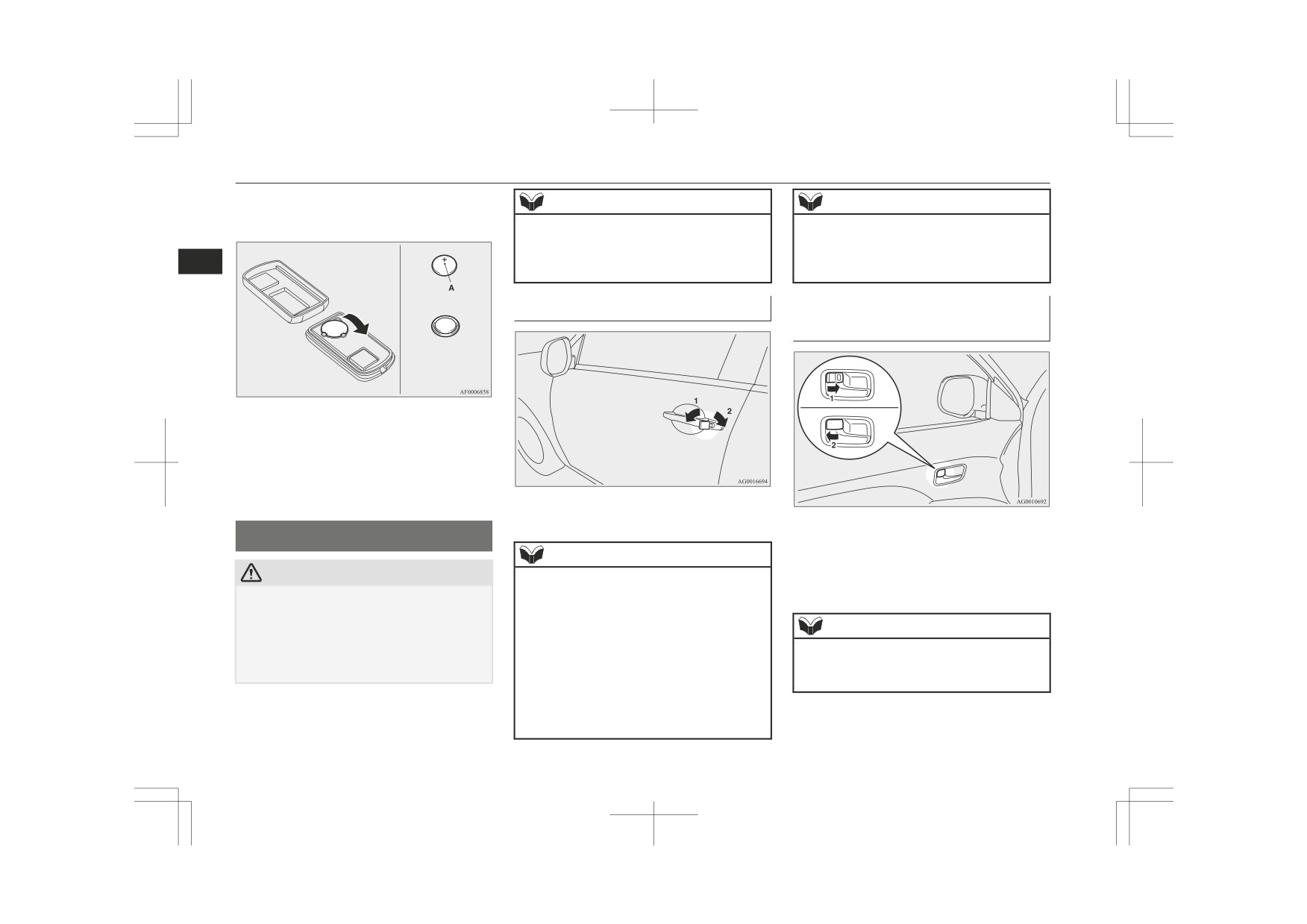
Doors
5. Install a new battery with the + side (A)
NOTE
NOTE
up.
z
To prevent the key from being locked inside
z If the vehicle is equipped with the keyless
the vehicle, neither the lock knob on the
operation system, the driver’s door can be
+ side
driver’s door nor the key can be used to lock
locked or unlocked with the emergency key.
3
the driver’s door when it is open.
Refer to “Emergency key” on page 3-21.
- side
To lock or unlock with the key
To lock or unlock from inside
the vehicle
Coin type battery
CR2032
6. Close the case firmly.
7. Install the emergency key removed in
step 2.
8. Check the keyless operation function to
see that it works.
1- Lock
2- Unlock
1- Lock
Doors
2- Unlock
NOTE
Pull the inside door handle towards you to
CAUTION
z When locking or unlocking with the key, on-
open the door.
ly the driver’s door will be locked or un-
z Make sure the doors are closed: driving with
doors not completely closed is dangerous.
locked.
To lock or unlock all doors and the tailgate,
z Never leave children in the vehicle unatten-
NOTE
ded.
use the central door lock switch, the keyless
entry system or the keyless operation func-
z The driver’s door can be opened without us-
z Be careful not to lock the doors while the
tion.
ing the lock knob by pulling on the inside
key is inside the vehicle.
Refer to
“Central door locks” on pages
door handle.
3-27,
“Keyless entry system” on pages
3-04, 3-22, and “To operate using the key-
less operation function” on page 3-11.
3-26
Locking and unlocking
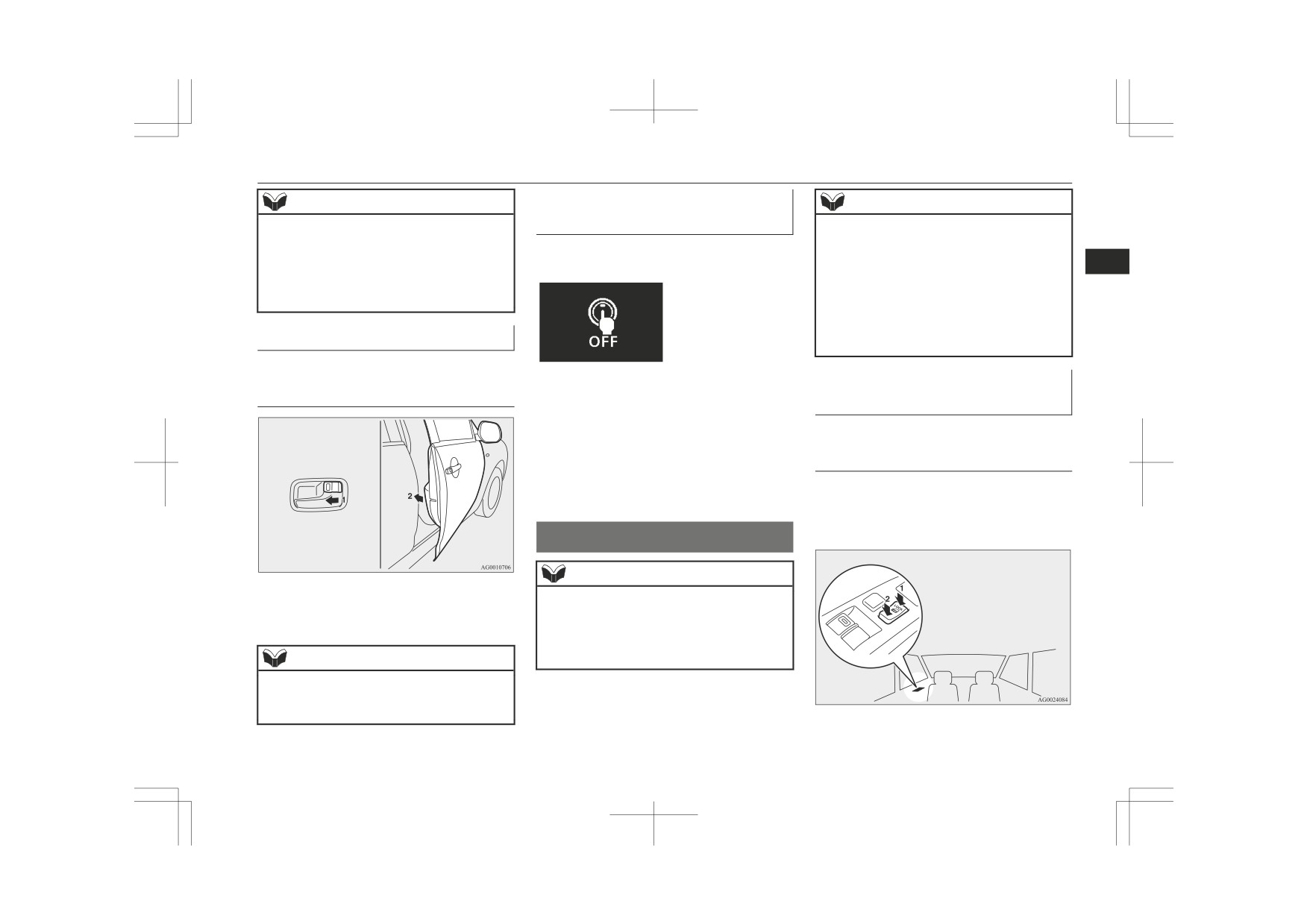
Central door locks
NOTE
Operation mode ON reminder
NOTE
system*
z In a vehicle that has a Dead Lock System, it
z Repeated continuous operation between lock
is not possible to unlock the door by pushing
For vehicles equipped with the keyless op-
and unlock could activate the central door
the lock knob to the unlock side while the
locking systems built-in protection circuit
eration system
3
Dead Lock System is set.
and prevent the system from operating.
(Refer to
“Dead Lock System” on page
If this occurs, wait approximately 1 minute
3-28.)
before operating the central door lock
switch.
To lock without using the key
z When the driver’s door is open, the central
door lock switch cannot be used to lock it.
Front passenger’s door, Rear
If the driver’s door is opened with the engine
To lock and unlock the doors
door
stopped and the operation mode in any posi-
and tailgate
tion other than OFF, the operation mode ON
reminder buzzer sounds intermittently to re-
mind you to put the operation mode in OFF.
Using the central door lock
In addition, the warning display will be dis-
switch
played on the information screen in the multi-
Using the central door lock switch on the
information display.
driver’s door locks or unlocks all doors and
the tailgate.
Central door locks
LHD
NOTE
Set the inside lock knob (1) to the locked po-
z Each of the doors can be locked or unlocked
independently by using the inside lock knob.
sition, and close the door (2).
z When locking or unlocking with the key on
the driver’s door, only the driver’s door will
NOTE
lock or unlock.
z The driver’s door cannot be locked using the
inside lock knob while the driver’s door is
opened.
Locking and unlocking
3-27

Dead Lock System*
RHD
Using the selector lever position
CAUTION
(CVT)
z
Do not set the Dead Lock System when
All doors and the tailgate will unlock when-
someone is inside the vehicle. With the Dead
ever the selector lever is moved to the “P”
Lock System set, it is not possible to unlock
3
(PARK) position with the ignition switch in
the doors using the inside lock knobs. If you
erroneously set the Dead Lock System, un-
the “ON” position or the operation mode in
lock the doors using the UNLOCK switch
ON.
on the remote control switch or using the
keyless operation function.
1- Lock
Setting the system
2- Unlock
1. Except for vehicles equipped with the
To unlock the doors and tail-
keyless operation system, remove the
key from the ignition switch.
gate
For vehicles equipped with the keyless
operation system, put the operation
You can select the functions to unlock the
mode in OFF.
doors and tailgate either using the ignition
2. Get out of the vehicle. Close all of the
switch or the engine switch, or using the se-
doors and the tailgate.
lector lever position (CVT).
Dead Lock System*
3. Press the LOCK switch (A) on the re-
These functions are not activated when the
mote control switch, the driver’s or front
vehicle is shipped from the factory. To acti-
The Dead Lock System helps to prevent
passenger’s door lock/unlock switch (B),
vate or deactivate these functions, please
theft. When the keyless entry system or the
or the tailgate LOCK switch (C) to lock
contact a MITSUBISHI MOTORS Author-
keyless operation system has been used to
all of the doors and the tailgate. The
ized Service Point.
lock all of the doors and the tailgate, the
turn-signal lamps will blink once.
Dead Lock System makes it impossible to
Using the ignition switch or the
unlock the doors using the inside lock knobs.
engine switch
All doors and the tailgate will unlock when-
ever the ignition switch is turned to the
“LOCK” position or the operation mode is
put in OFF.
3-28
Locking and unlocking
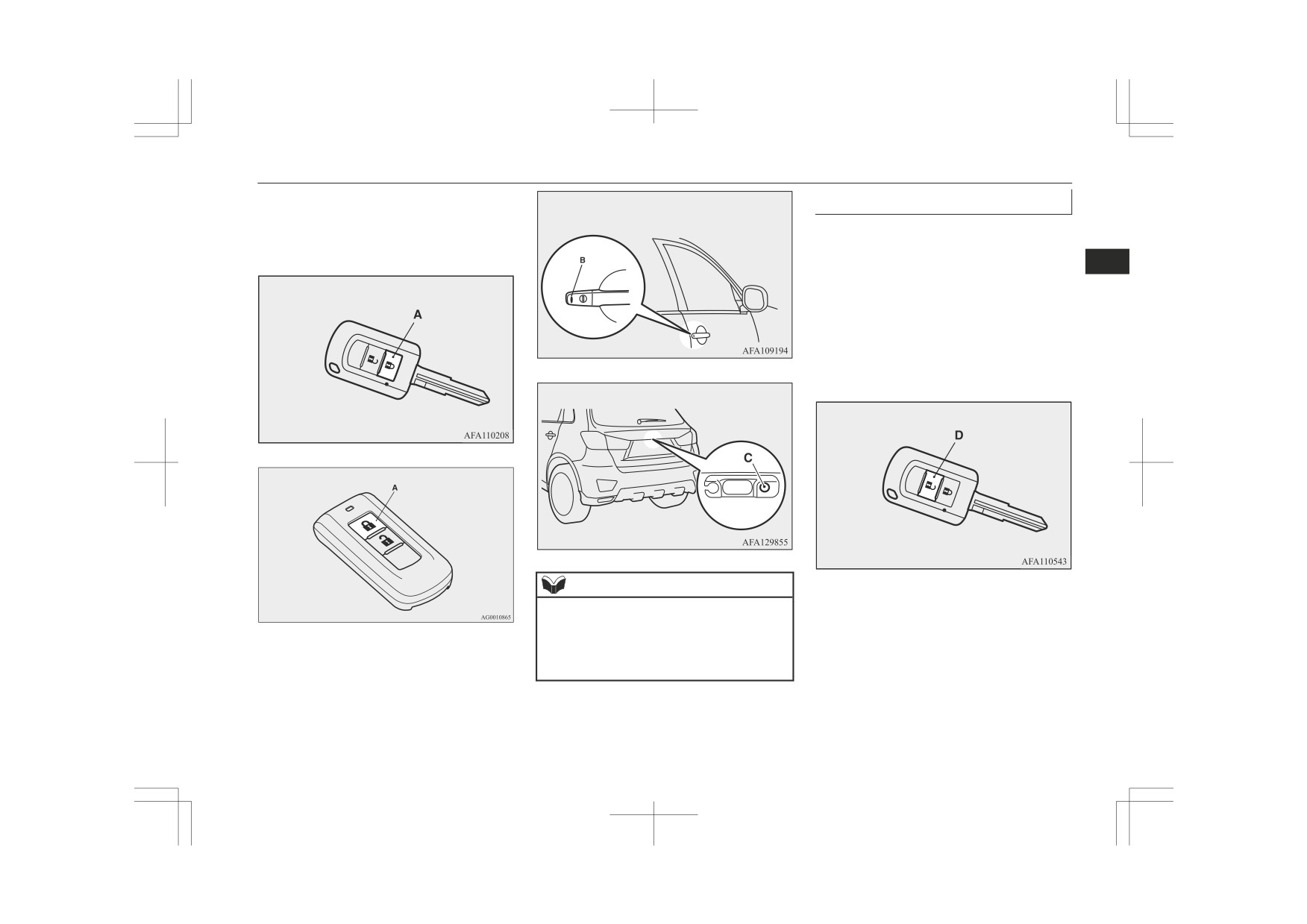
Dead Lock System*
4. Press the switch again within 2 seconds.
Driver’s and front passenger’s door lock/unlock
Cancelling the system
The turn-signal lamps will blink three
switches*
When the following operation is performed,
times to show that the Dead Lock Sys-
the doors and tailgate will unlock and the
tem has been set.
Dead Lock System will be simultaneously
3
cancelled.
Except for vehicles equipped with the keyless
z The UNLOCK switch (D) on the remote
operation system
control switch is pressed.
z The driver’s or front passenger’s door
lock/unlock switch
(E) or the tailgate
OPEN switch (F) is pressed while you
are carrying the keyless operation key.
Tailgate LOCK switch*
Except for vehicles equipped with the keyless
operation system
Vehicles equipped with the keyless operation system
NOTE
z Pressing the LOCK switch (A) on the re-
mote control switch once while the Dead
Lock System is set causes the turn-signal
lamps to blink three times, so it is possible to
confirm that the Dead Lock System is set.
Locking and unlocking
3-29
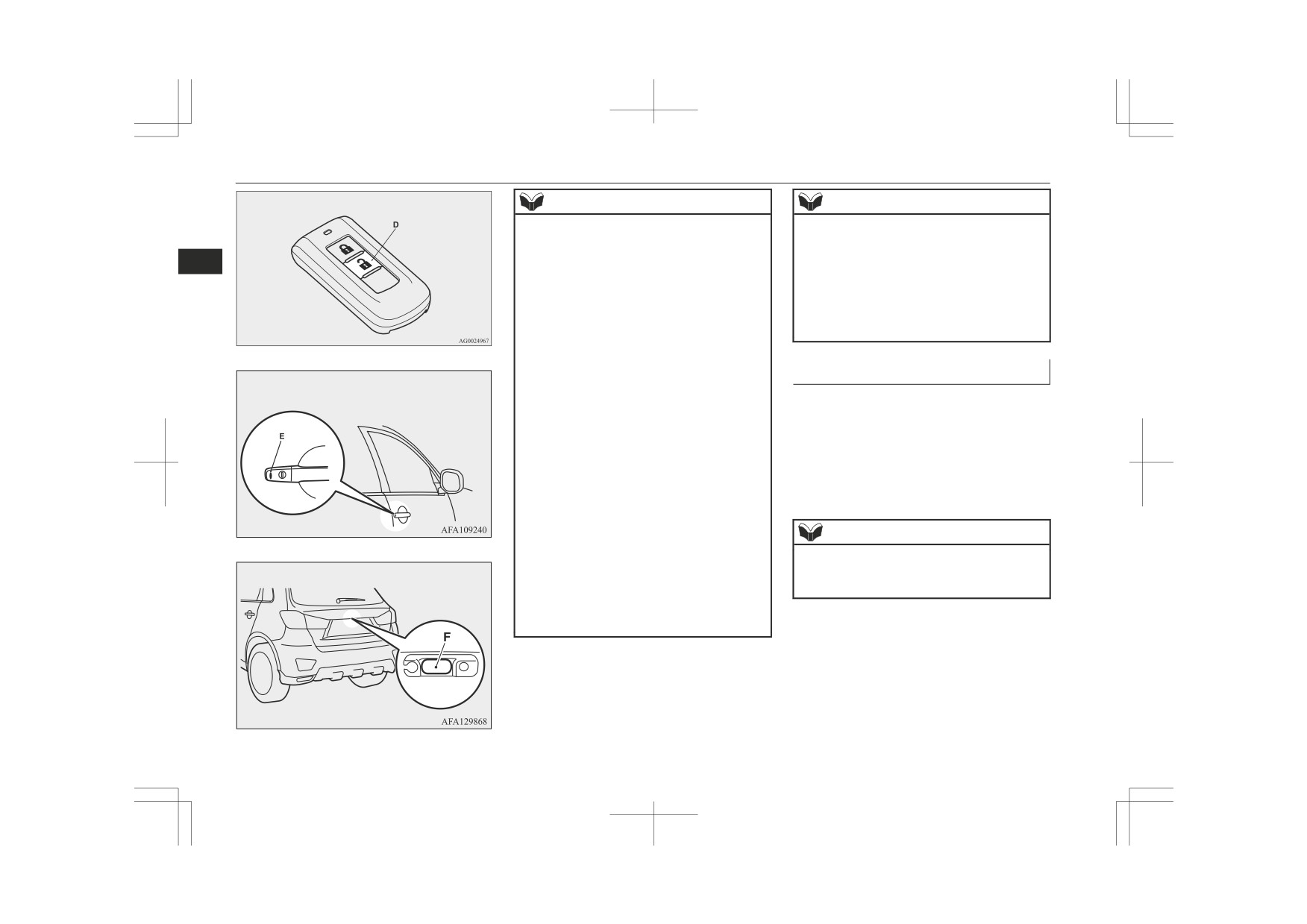
Dead Lock System*
Vehicles equipped with the keyless operation system
NOTE
NOTE
z
If neither a door nor the tailgate is opened
z It is possible to lock the doors and tailgate
within 30 seconds of unlocking (except us-
and set the Dead Lock System at the same
ing the tailgate OPEN switch), the doors and
time with a single push of the LOCK switch
3
tailgate are automatically relocked and the
(A) on the remote control switch, the driv-
Dead Lock System is simultaneously set
er’s or front passenger’s door lock/unlock
again.
switch (B), or the tailgate LOCK switch (C).
z
Even when it is not possible to use the key-
For details, please contact a MITSUBISHI
less entry system or keyless operation func-
MOTORS Authorized Service Point.
tion to unlock the doors, it is possible to use
the key to unlock the driver’s door. When
the key is used to unlock the driver’s door,
Testing the system
Driver’s and front passenger’s door lock/unlock
the Dead Lock System is cancelled for only
Open all of the door windows, then set the
switches*
the driver’s door. If you wish to subsequent-
Dead Lock System. (Refer to “Setting the
ly unlock all other doors, perform the fol-
system” on page 3-28.)
lowing operation.
After setting the Dead Lock System, reach
• Except for vehicles equipped with the
keyless operation system, turn the ignition
into the vehicle through a window and con-
switch to the “ON” or “ACC” position.
firm that you cannot unlock the doors using
• For vehicles equipped with the keyless
the lock knobs.
operation system, put the operation mode
in ON or ACC.
It is possible to adjust the time between
NOTE
z
pressing the UNLOCK switch (D) on the re-
z If you need advice on how to set the Dead
mote control switch or the driver’s or front
Tailgate OPEN switch
Lock System, please contact a MITSUBISHI
passenger’s door lock/unlock switch (E) and
MOTORS Authorized Service Point.
automatic locking. For details, please con-
tact a MITSUBISHI MOTORS Authorized
Service Point.
3-30
Locking and unlocking
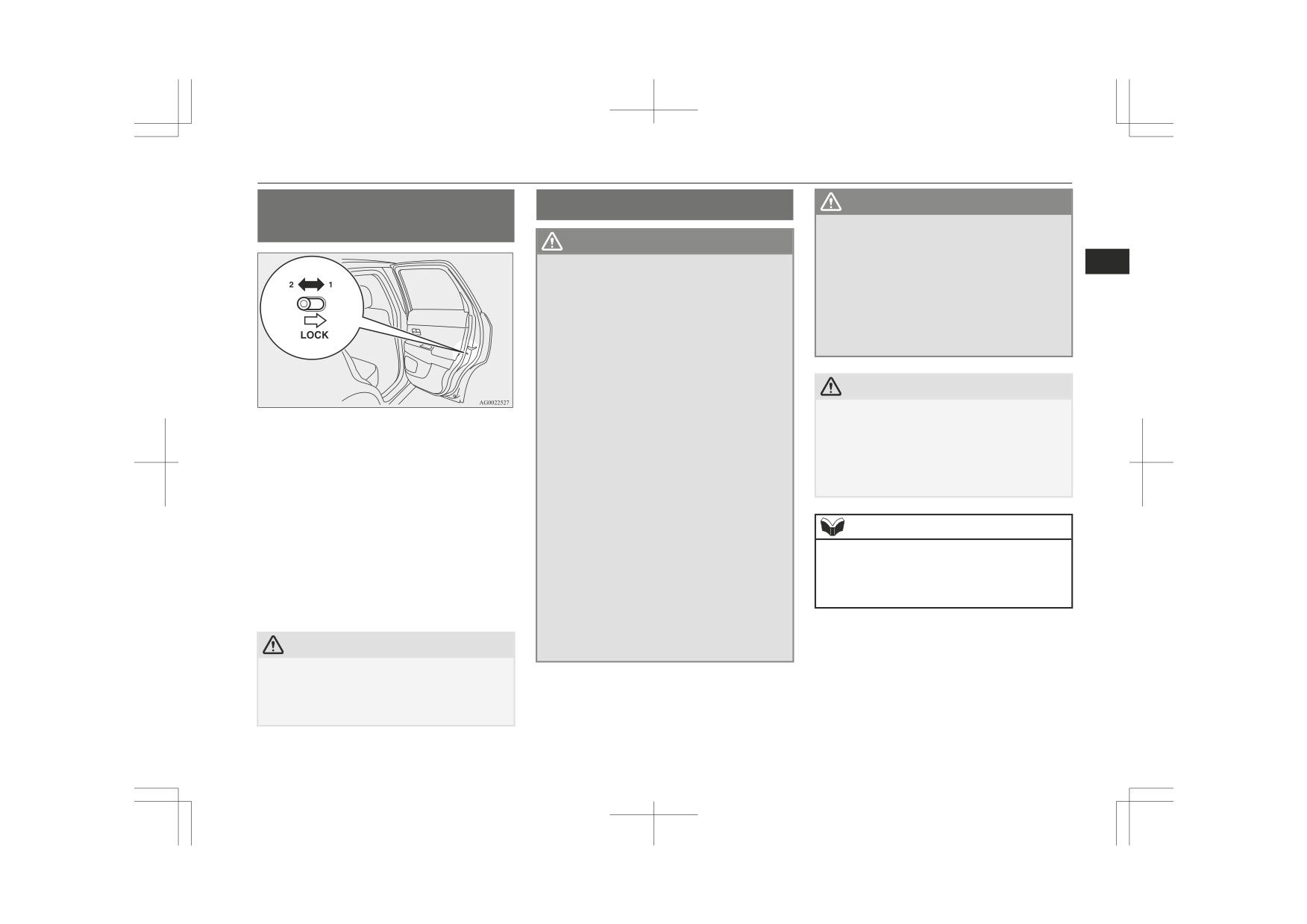
“Child-protection” rear doors
“Child-protection” rear
Tailgate
WARNING
doors
z
When you open the tailgate make sure
WARNING
that the tailgate is opened fully and re-
mains fully open. If you only open the tail-
The luggage compartment was not de-
3
z
gate halfway there is a risk that the tail-
signed for people to ride in it. Do not let
gate may drop and slam shut. If you open
passengers ride in or let children play in
the tailgate while your vehicle is parked
the luggage compartment. Riding or play-
on an incline it is more difficult to do so
ing in the luggage compartment could re-
than on the flat and also it may drop and
sult in a serious accident.
slam shut.
z
It is dangerous to drive with the tailgate
open, since carbon monoxide (CO) gas
contained in engine exhaust gases can en-
CAUTION
ter the cabin.
You cannot see or smell CO. It can cause
z
Do not stand behind the exhaust pipe when
1- Lock
unconsciousness and even death.
loading and unloading luggage. The heat
2- Unlock
from the exhaust could lead to burns.
In addition, if the tailgate opens when
driving, luggage could fall onto the road
z
To avoid damage to the tailgate, make sure
Child protection helps prevent the rear doors
and cause an accident.
the area above and behind the tailgate is
When opening and closing the tailgate,
clear before opening it.
from being opened accidentally from the in-
z
side.
make sure that there are no people nearby
and that there is sufficient space behind
If the lever is set to the locked position, the
and above the vehicle. In addition, be
NOTE
rear door cannot be opened using the inside
careful not to hit your head or pinch your
z
Locking/unlocking with the central door
handle, but only with the outside handle.
hands, neck, etc.
lock switch, the keyless entry system, or the
If the lever is set to the “Unlock” position,
When there is a build up of snow or ice, it
z
keyless operation function also locks/
the child protection mechanism does not
should be removed before opening the
unlocks the tailgate.
function.
tailgate. If you open the tailgate without
removing it, there is a possibility that the
tailgate may close suddenly due to the
CAUTION
weight of that snow or ice.
z When driving with a child in the rear seat,
please use the child protection to prevent ac-
cidental door opening which may cause an
accident.
Locking and unlocking
3-31

Inside tailgate release
To open
To close
NOTE
After unlocking, press the tailgate OPEN
Pull the tailgate grip (A) downward as illus-
switch (A) and lift the tailgate.
trated. Gently push the upper gate from the
3
outside with enough force so that it is com-
pletely closed. Always ensure the tailgate is
securely closed.
To prevent damage or faulty operation.
• Do not hold the gas struts when closing
the tailgate.
• Also, do not push or pull the gas struts.
• Do not attach any plastic material, tape,
etc., to the gas struts.
• Do not tie string, etc., around the gas
NOTE
struts.
• Do not hang any object on the gas struts.
z If you do not open the tailgate immediately
after pressing the tailgate OPEN switch, the
tailgate can not be lifted. If this happens,
CAUTION
press the tailgate OPEN switch again and lift
Inside tailgate release
z Do not close the tailgate completely by hold-
the tailgate.
ing the tailgate grip (A). Your hand or arm
z The tailgate cannot be opened when the bat-
The inside tailgate release is designed to pro-
could be pinched and personal injury could
tery is flat or disconnected.
vide a way to open the tailgate in the case of
result.
a discharged battery.
NOTE
z Gas struts (B) are installed to support the
tailgate.
3-32
Locking and unlocking

Security alarm system*
The tailgate release lever (see illustration) is
2. Move the lever (B) to open the tailgate.
z Attempt to an unlawful moving of the
mounted on the tailgate.
vehicle (the vehicle inclination detection
function)
z Detection of a motion in the vehicle (the
interior intrusion detection function)
3
z Disconnect the battery terminal.
The security alarm system is set to “active”.
When making changes to the settings, please
follow the procedure listed in the section ti-
tled
“Changing the security alarm settings”
on page 3-35.
3. Push out on the tailgate to open it.
You and your family should familiarize your-
CAUTION
selves with the location and operation of the
WARNING
z Do not modify or add parts to the security
tailgate release lever.
alarm system.
z
Always keep the lid (A) on the tailgate
Doing so could cause the security alarm to
closed when driving so that your luggage
malfunction.
To open
cannot accidentally bump the lever (B)
and open the tailgate.
1. Insert a straight blade (or minus) screw-
NOTE
driver into the notch of the lid (A) and
pry gently to open the lid.
Security alarm system*
z The alarm system will not be activated if the
doors and the tailgate have been locked us-
ing a key, the inside lock knob or the central
The security alarm system is for alerting the
door lock switch (instead of the keyless en-
surrounding area of suspicious behaviour to
try system or the keyless operation func-
prevent unlawful entry into the vehicle by op-
tion).
erating an alarm if a door, the tailgate or the
bonnet is opened when the vehicle has not
been unlocked using the keyless entry system
or the keyless operation function.
Also, the alarm will be activated if any of the
following occur.
Locking and unlocking
3-33