Content .. 1139 1140 1141 1142 ..
Mitsubishi Outlander GS45X. Manual - part 1141
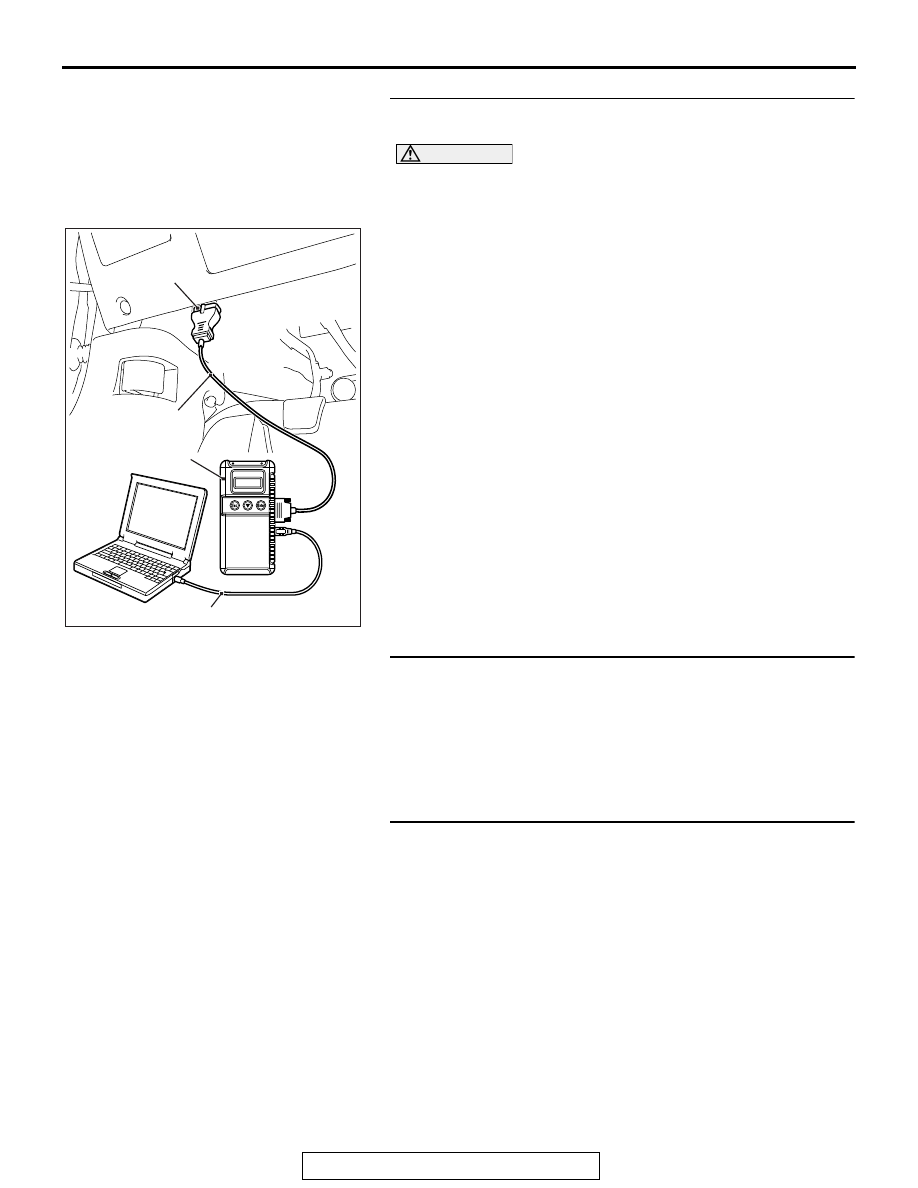
DIAGNOSIS
TSB Revision
KEYLESS OPERATION SYSTEM (KOS)
42B-143
STEP 2. Using scan tool MB991958, read the diagnostic
trouble code.
CAUTION
To prevent damage to scan tool MB991958, always turn the
ignition switch to the "LOCK" (OFF) position before con-
necting or disconnecting scan tool MB991958.
(1) Connect scan tool MB991958. Refer to "How to connect
scan tool (M.U.T.-III)
(2) Turn the ignition switch to the "ON" position.
(3) Check whether the KOS-ECU related DTC is set.
(4) Turn the ignition switch to the "LOCK" (OFF) position.
Q: Is the DTC set?
YES : Diagnose the KOS-ECU. Refer to
.
NO : Go to Step 3.
STEP 3. Check the central door locking operation
Check that the central door locking system works normally.
Q: Is the check result normal?
YES : Go to Step 4.
NO : Perform troubleshooting for the central door locking
system (Refer to GROUP 42A
− Door −
Troubleshooting
).
STEP 4. Check the customize function.
Check that either of the followings other than "ENG strt enable"
or "Both disabled" are set for "KOS feature" with the customiza-
tion function.
• Both enable
• Door Entry enable
Q: Is the check result normal?
YES : Go to Step 5.
NO : Set either of the followings other than "ENG strt
enable" or "Both disabled" for "KOS feature" with the
customization function (Refer to
AC608435
Data link connector
MB991827
MB991824
MB991910
AB