Mitsubishi Outlander (2013+). Manual - part 683
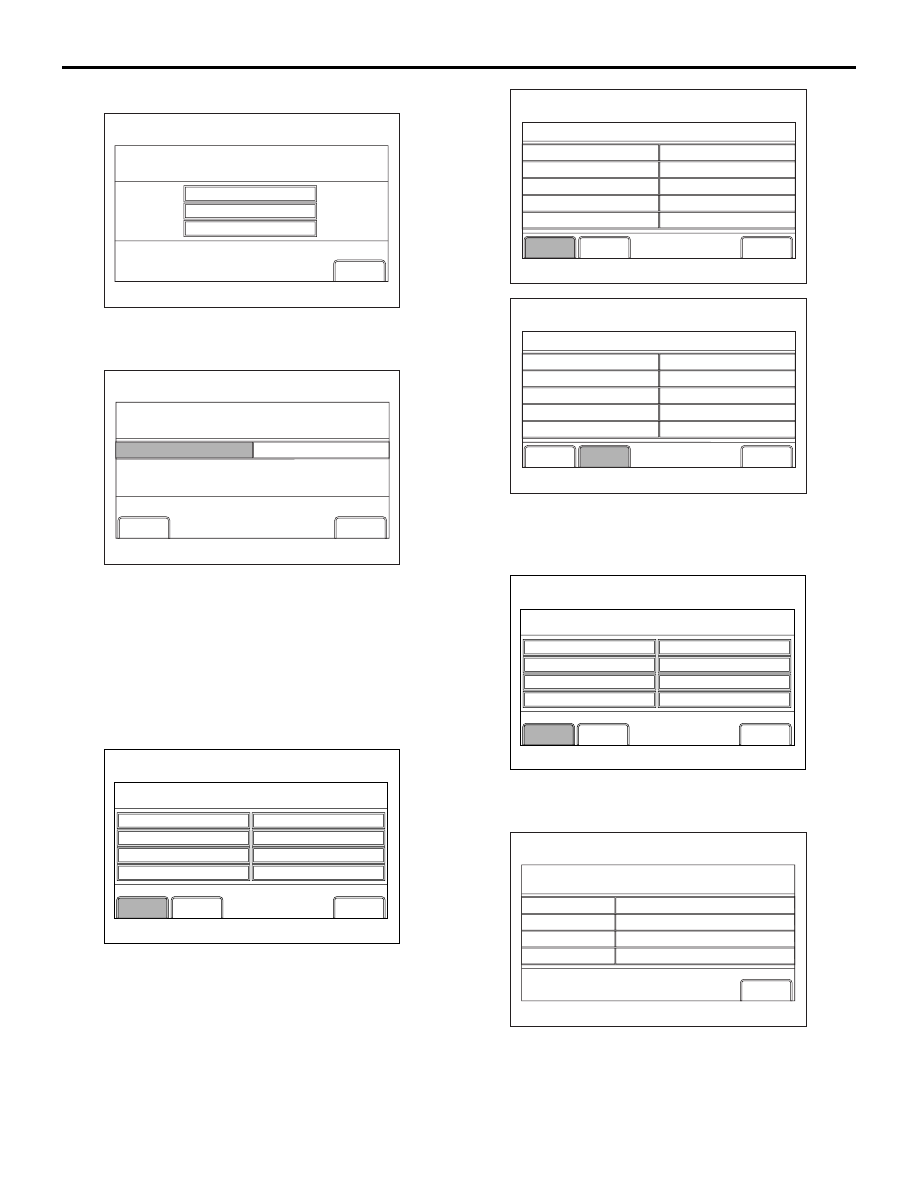
RADIO AND CD PLAYER
CHASSIS ELECTRICAL
54A-217
Handle Setting
Country Setting
Car Type Setting
Handle Setting
Back
12:00
Vehicle Setting
ACC00187
1. Select "Handle setting" button on "Vehicle Setting"
screen.
Back
Set
RHD
LHD
12:00
Handle Setting
ACC00190
2. If you select your steering location (RHD or LHD)
then select "Set" button, it will be switched back to
"Vehicle Setting" screen.
NOTE: If you select "Back" button, it will be
switched back to "Vehicle Setting" screen without
saving edits.
Versions Indication
Unit Diagnosis
Versions Indication
Monitor Adjustment
Serial Number Information
System Language Setting
Hands Free Module
Vehicle Setting
Memory Initialization
Back
Next
Previous
12:00
Service
ACC00176
1. Select "Versions Indication" button on "Service"
screen.
Back
Next
Previous
X XXXXX XX.XX.XX
Main Microcomputer
XX.XX.XX.XX
Media Microcomputer(Boot)
XXXXXX XXXXXXXX XX.XX
Media Microcomputer(Appli)
XX.XX.XX.XX
Certification IC
XXXXXX
CAN Module
12:00
Versions Indication
ACC00191
Back
Next
Previous
XX.XX XX.XX
CD Mechanism(Main/sub)
XX.XX.XX
Car Type
12:00
Versions Indication
ACC00192
2. A version information will be displayed.
Serial Number Information
Unit Diagnosis
Versions Indication
Monitor Adjustment
Serial Number Information
System Language Setting
Hands Free Module
Vehicle Setting
Memory Initialization
Back
Next
Previous
12:00
Service
ACC00176
1. Select "Serial Number Information" button on
"Service" screen.
XXXXXXXX
Serial Number
XXXXXXXX
Part Number
XX
H/W Version
XXXXXX XX.XX.XX
Software Version
12:00
Serial Number Information
Back
ACC00194
2. A hardware identification number will be
displayed.