Mitsubishi Montero (2002-2004). Manual - part 504
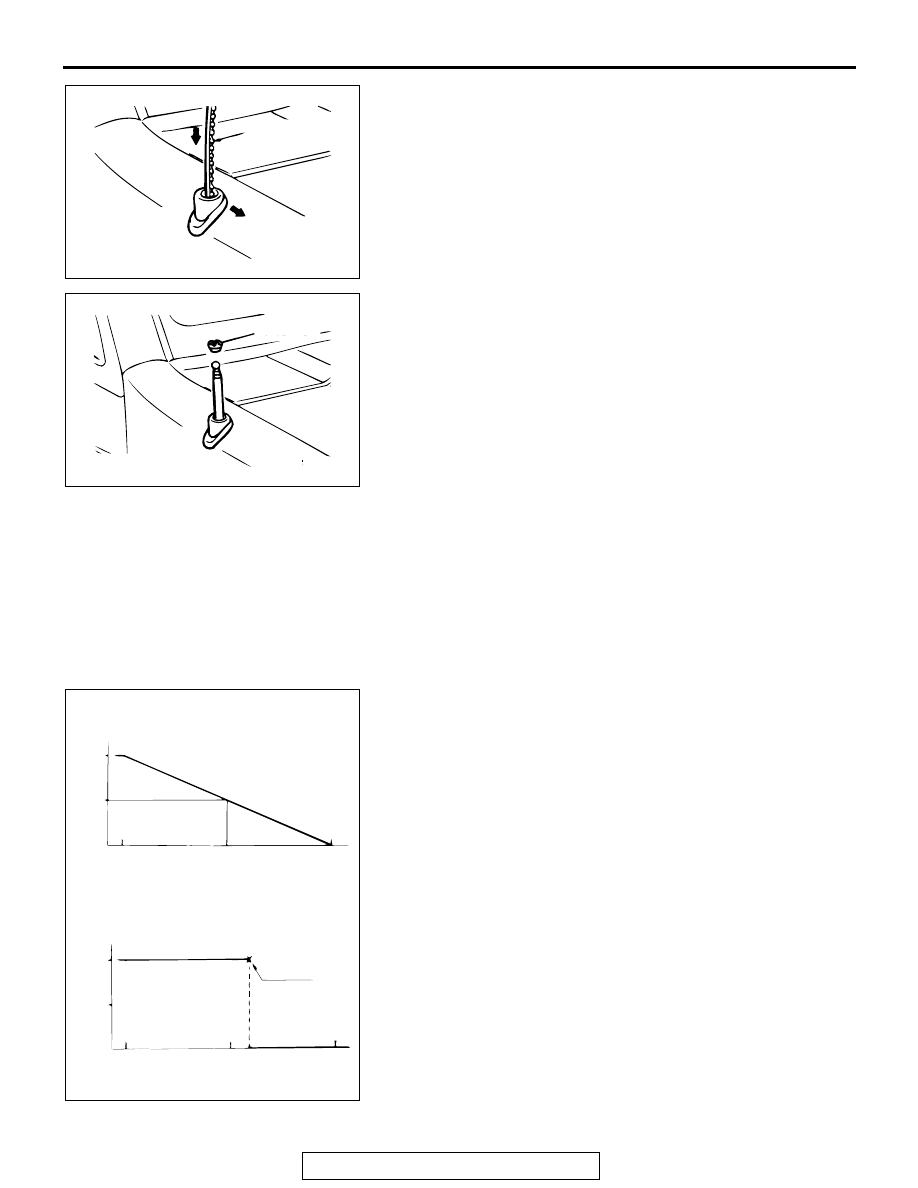
REAR WINDOW DEFOGGER
TSB Revision
CHASSIS ELECTRICAL
54A-187
5. Turn the teeth side of the rack cable toward the front of the
vehicle (90 degree angle to the right), and engage the rack
cable with the motor gears.
6. Pull lightly on the rack cable. If there is no resistance and it
comes out, it is not engaged with the motor gears. Check
that the end of the rack gear is not bent again, and then
repeat steps (3) and (4) above again.
7. Set up the antenna pole vertically, and turn the radio off to
wind in the rack cable. The antenna pole will e pulled into
the motor antenna as the rack cable is wound in.
8. After tightening the ring nut, turn the radio on and off and
heck the operation of the antenna pole.
REAR WINDOW DEFOGGER
ON-VEHICLE SERVICE
PRINTED-HEATER LINES CHECK
M1543001800139
1. Run engine at 2,000 r/min. Check heater element with
battery at full.
2. Turn "ON "rear window defogger switch. Measure heater
element voltage with circuit tester at rear window glass
centre A. Condition is good if it indicates about 6 V.
3. If 12 V is indicated at A, there is a break in the negative
terminals from A. Move test bar slowly to negative terminal
to detect where voltage changes suddenly (0V).
4. If 0 V is indicated at A, there is a break in the positive
terminals from A. Defect where the voltage changes
suddenly (12 volts, battery positive voltage) in the same
method described above.
ACX01952 AC
RACK CABLE
VEHICLE FRONT
DIRECTION
ACX01951AB
RING NUT
ACX00813
NORMAL CHARACTERSTIC CURVE
ABNORMAL CHARACTERSTIC CURVE
VOLTAGE
A (CENTER POINT)
APPROXIMATELY
6 V
NEGATIVE
TERMINAL
PRINTED
HEATER
LINE
POSITIVE
TERMINAL
NEGATIVE
TERMINAL
PRINTED
HEATER
LINE
POSITIVE
TERMINAL
OPENCIRCUIT
POINT
VOLTAGE
AC