Mitsubishi Montero (2002-2004). Manual - part 501
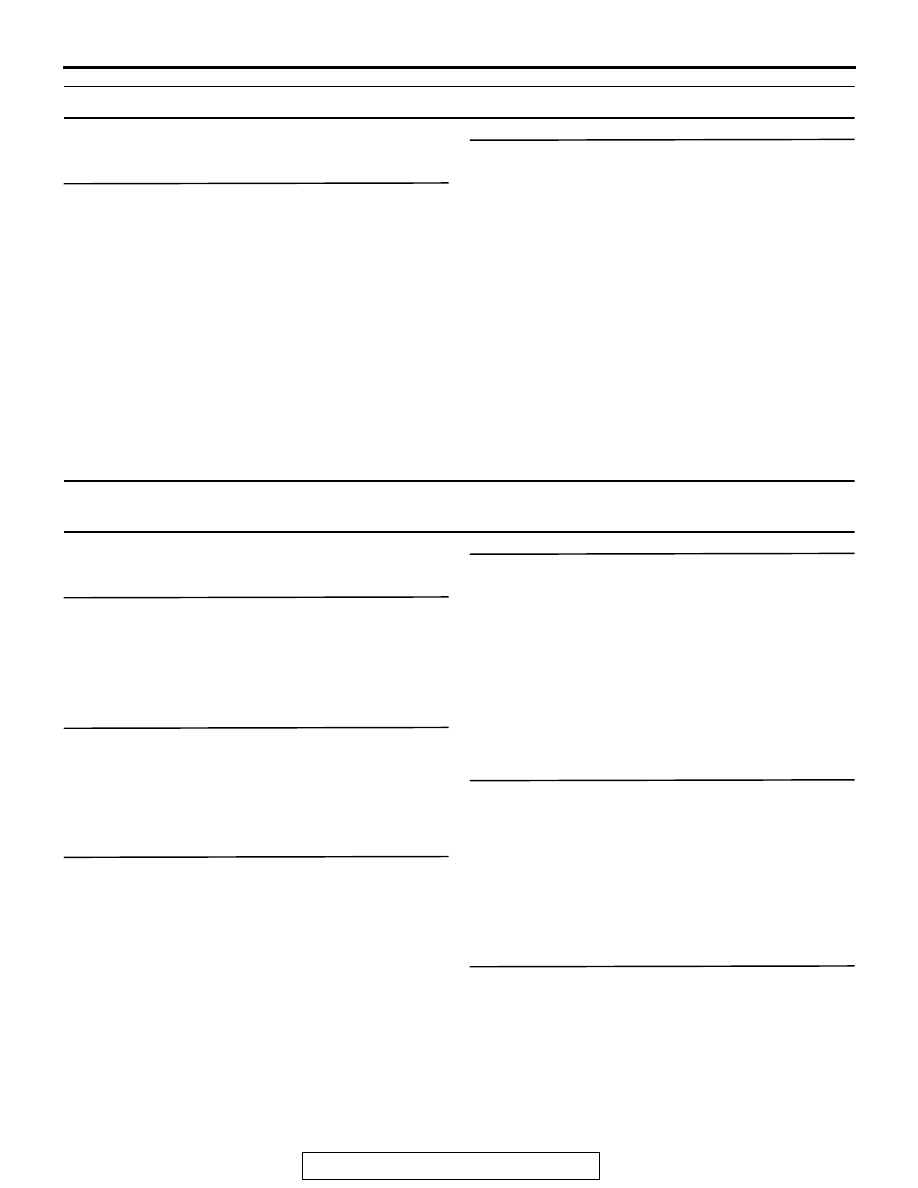
RADIO WITH TAPE PLAYER AND CD PLAYER
TSB Revision
CHASSIS ELECTRICAL
54A-175
INSPECTION PROCEDURE 17: Distortion on FM Only.
DIAGNOSIS
STEP 1. Check that the distortion is present
when the radio is tuned to another station.
Q: Does the distortion persist when the radio is tuned
to another station?
YES :
Go to Step 2.
NO :
The signal from that station is too weak.
STEP 2. Relocate the reception area and check.
Q: When relocating the reception area does the
distortion increase or decrease?
YES :
The cause may be multipath or fading
noise. Multipath noise is the echo that
occurs when the broadcast signal is
reflected by a large obstruction and enters
the receiver with a slight time delay relative
to the direct signal (repetitious buzzing). A
fading or buzzing noise may occur when the
broadcast beam is disrupted by obstructing
objects and the signal strength fluctuates
within a narrow range.
NO :
Repair or replace the radio and CD player.
Check that a distortion is resolved.
INSPECTION PROCEDURE 18: Auto Select Function Inoperative, too Few Automatic Stations are
Selected.
DIAGNOSIS
STEP 1. Check the state of the antenna.
Q: Is the mast antenna assembled?
YES :
Go to Step 2.
NO :
Assemble the mast antenna. The auto-
select function should operate normally.
STEP 2. Check the number of radio stations.
Q: Are there sufficient numbers of radio stations
within the area?
YES :
Go to Step 3.
NO :
Go to Step 4.
STEP 3. Check the distance from the
transmission antenna.
Q: Is there a transmission antenna within a range of 2
miles?
YES :
Go to Step 5.
NO :
Go to Step 4.
STEP 4. The check if there are not that many
radio stations and when there is no transmission
antenna in the vicinity.
Execute automatic selection and check to see that
the strongest radio frequency is receivable within the
area.
Q: Is reception of the strongest radio frequency
possible within the area?
YES :
There is no action to be taken.
NO :
Go to Step 5.
STEP 5. Check to see if inspections are taking
place is an area exposed to special electric
fields.
Q: Are inspections taking place under special electric
field conditions? (underground garage, inside a
building, etc.)?
YES :
Go to Step 6.
NO :
Go to Step 7.
STEP 6. Relocate and check.
Automatically receive in a good reception area that is
not exposed to special electric fields.
Q: Is reception of the strongest radio frequency
possible within the area?
YES :
There is no action to be taken.
NO :
Go to Step 7.