Mitsubishi Galant (2004+). Manual - part 634
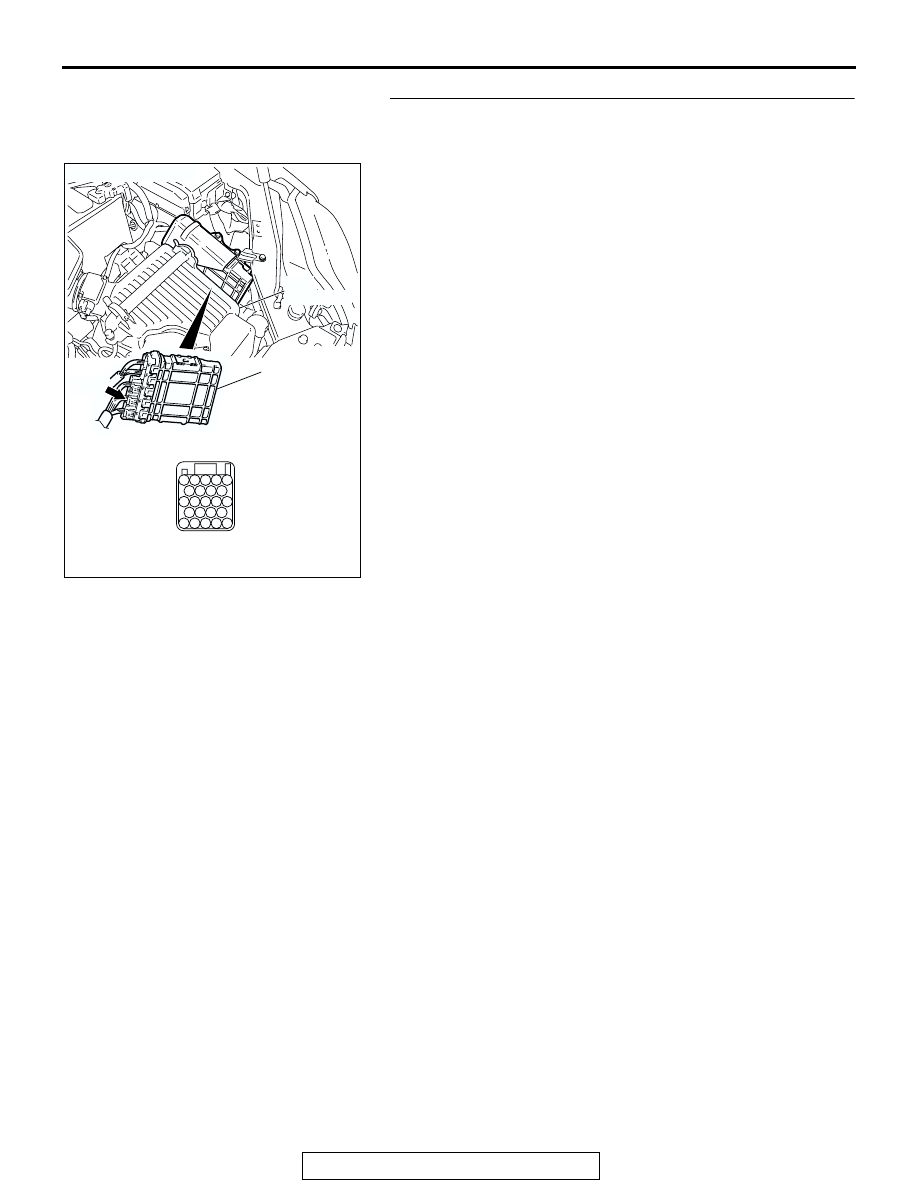
AUTOMATIC TRANSAXLE DIAGNOSIS
TSB Revision
AUTOMATIC TRANSAXLE
23A-87
STEP 15. Check PCM connector B-22 for loose, corroded
or damaged terminals, or terminals pushed back in the
connector.
Q: Are the connector and terminals in good condition?
YES : Replace the PCM.
NO : Repair or replace the damaged components. Refer to
GROUP 00E, Harness Connector Inspection
AC306248AE
B-22
(B)
CONNECTOR: B-22
PCM
AIR
CLEANER
JAE
94
98
107
103
112
91
100
109
101102
106
110
105
111
97
92
96
93
104
113
108
95
99