Mitsubishi Galant (2004+). Manual - part 232
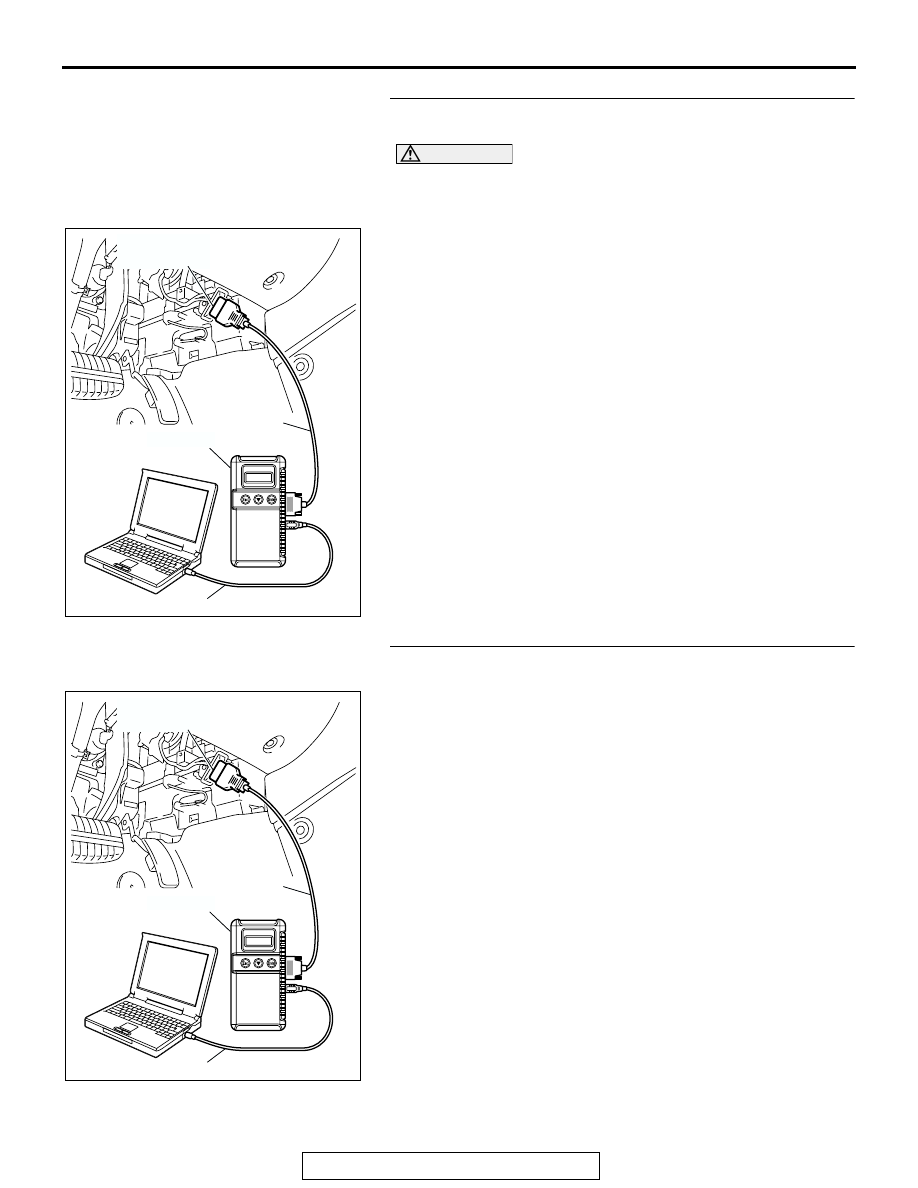
SYMPTOM PROCEDURES
TSB Revision
SIMPLIFIED WIRING SYSTEM (SWS)
54B-119
STEP 1. Using scan tool MB991958, diagnose the CAN bus
line.
CAUTION
To prevent damage to scan tool MB991958, always turn the
ignition switch to the "LOCK" (OFF) position before con-
necting or disconnecting scan tool MB991958.
(1) Connect scan tool MB991958. Refer to "How to connect
."
(2) Turn the ignition switch to the "ON" position.
(3) Diagnose the CAN bus line.
(4) Turn the ignition switch to the "LOCK" (OFF) position.
Q: Is the CAN bus line found to be normal?
YES : Go to Step 2.
NO : Repair the CAN bus line (Refer to GROUP 54C,
STEP 2. Using scan tool MB991958, read the diagnostic
trouble code related to the combination meter.
Check whether the combination meter-related DTC is set.
(1) Turn the ignition switch to the "ON" position.
(2) Check whether the combination meter-related DTC is set.
(3) Turn the ignition switch to the "LOCK" (OFF) position.
Q: Is the DTC set?
YES : Diagnose the multi center display unit (middle-grade
type) (Refer to GROUP 54A, Diagnosis
).
NO : Go to Step 3.
AC305412
AB
MB991910
DATA LINK
CONNECTOR
MB991824
MB991827
AC305412
AB
MB991910
DATA LINK
CONNECTOR
MB991824
MB991827