Content .. 1614 1615 1616 1617 ..
Mitsubishi Galant (2004+). Manual - part 1616
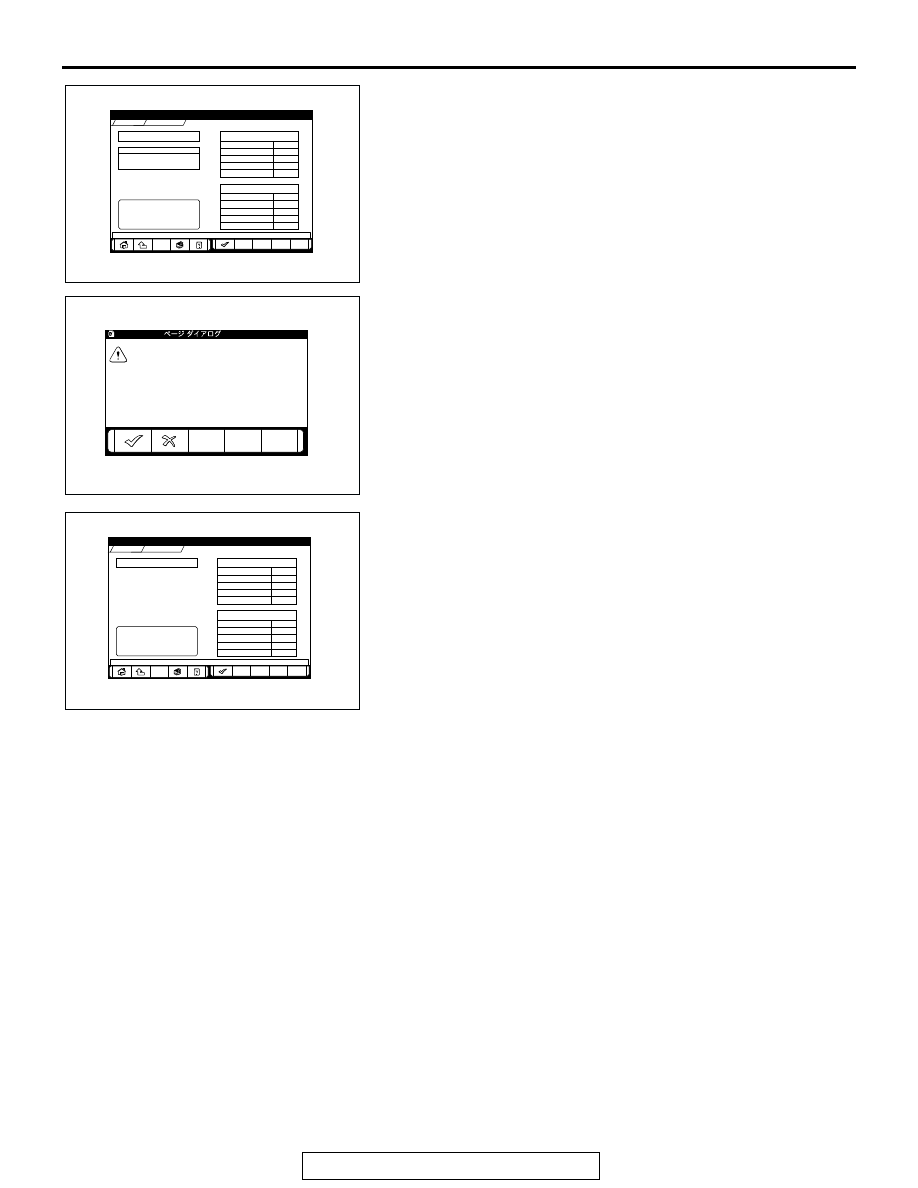
ON-VEHICLE SERVICE
TSB Revision
SUPPLEMENTAL RESTRAINT SYSTEM (SRS)
52B-357
(5) If the tolerance level between the sensor output and the
input value is within 4.9 kg (11 pounds), the screen for the
accuracy check completion is displayed, and if more than
4.9 kg (11 pounds), the screen for abnormal condition is
displayed.
NOTE: When the screen for the accuracy check of 0 kg
(0 pound) is displayed, go to step (9). If the abnormal
condition is displayed, check the seat installation condi-
tion. If the seat is improperly installed, install it properly
and carry out the operation in step (4) again.
(6) When the abnormal condition is displayed, press the OK
button and go to the calibration screen. If the cancel
button is pressed the screen returns to step (4).
AC307352
Step2:Accuracy Check -0kg-
Item
Check Result
Input value
Sensor output
Tolerance level
Step1:Accuracy Check Results -30kg-
Part Number:MRxxxxxx/Communication Type:CAN/DVC:xxxxxxxxxx
Weight(0kg)
0 kg
Special Function
SRS-Air Bag
Seat Weight Sensor Accuracy Check
Special Function
NXXXXXXXXX
Item
Check Result
Input value
Sensor output
Tolerance level
Value
Step2:Accuracy Check Results -0kg-
(1)Unload weight and remove friction.
(2)Press OK button and start the Sensor
Accuracy Check for 0kg.
OK
30.0kg
30.5kg
25.1~34.9kg
Value
AC307357
Accuracy Check of 30kg is NG
Please unload weight and remove friction
then start the Zero-calibration procedure.
MUT-lll-- Web
AC307358
Zero-calibration
Item
Check Result
Input value
Sensor output
Tolerance level
Step1:Accuracy Check Results -30kg-
Part Number:MRxxxxxx/Communication Type:CAN/DVC:xxxxxxxxxx
Special Function
SRS-Air Bag
Seat Weight Sensor Accuracy Check
Special Function
NXXXXXXXXX
Item
Check Result
Input value
Sensor output
Tolerance level
Value
Step2:Accuracy Check Results -0kg-
(1)Unload weight and remove friction.
(2)Press OK button and start the
Zero-calibration.
OK
30.0kg
36.5kg
25.1~34.9kg
Value