Content .. 1519 1520 1521 1522 ..
Mitsubishi Galant (2004+). Manual - part 1521
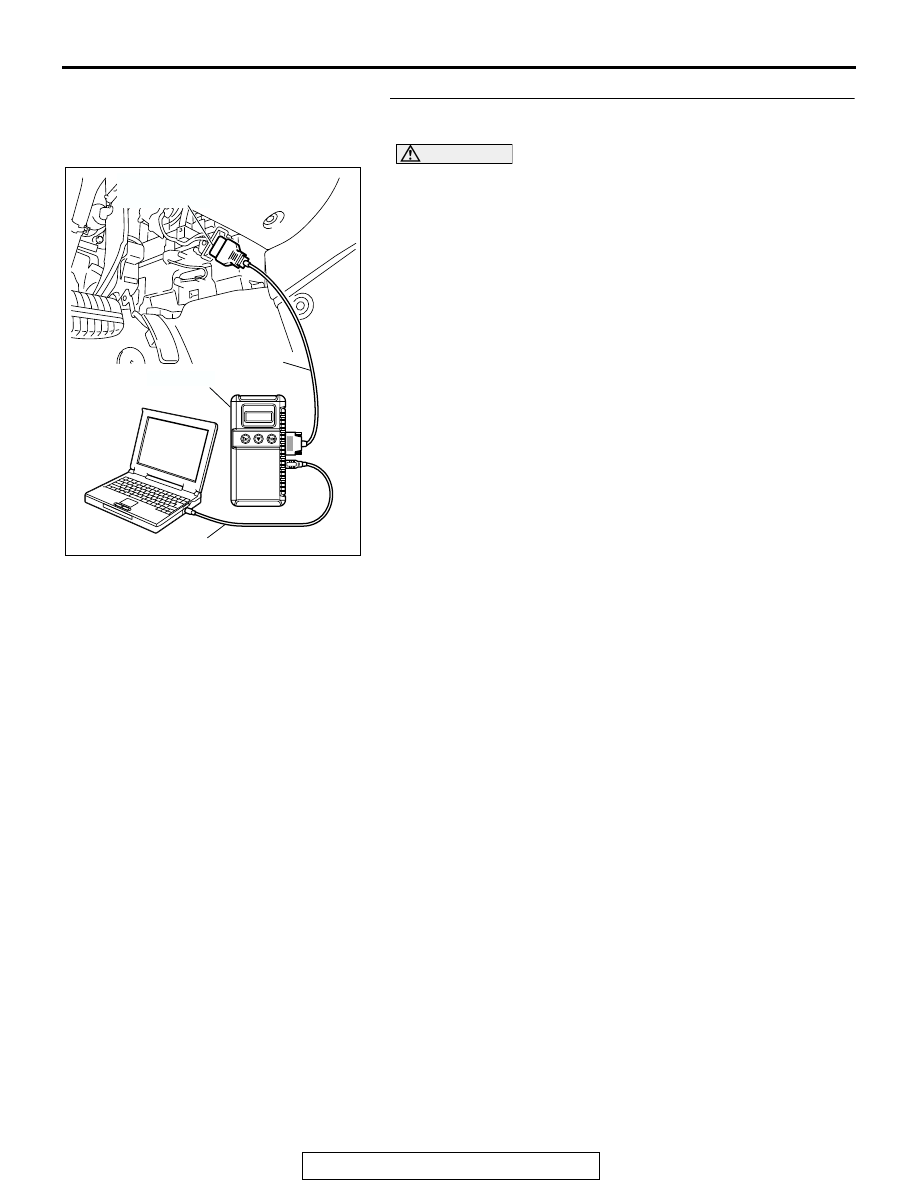
TRACTION CONTROL SYSTEM (TCL) DIAGNOSIS
TSB Revision
TRACTION CONTROL SYSTEM (TCL)
13D-25
STEP 6. Recheck for diagnostic trouble code.
Check again if the DTC is set.
CAUTION
To prevent damage to scan tool MB991958, always turn the
ignition switch to the "LOCK" (OFF) position before con-
necting or disconnecting scan tool MB991958.
(1) Connect scan tool MB991958 to the data link connector
(2) Turn the ignition switch to the "ON" position.
(3) Erase the DTC (Refer to
).
(4) Turn the ignition switch to the "LOCK" (OFF) position.
(5) Turn the ignition switch to the "ON" position.
(6) Check if the DTC is set.
(7) Turn the ignition switch to the "LOCK" (OFF) position.
(8) Disconnect scan tool MB991958.
Q: Is DTC U1120 set?
YES : Return to Step 1 .
NO : The procedure is complete.
AC305412
AB
MB991910
DATA LINK
CONNECTOR
MB991824
MB991827