Mitsubishi Galant 9G. Manual - part 855
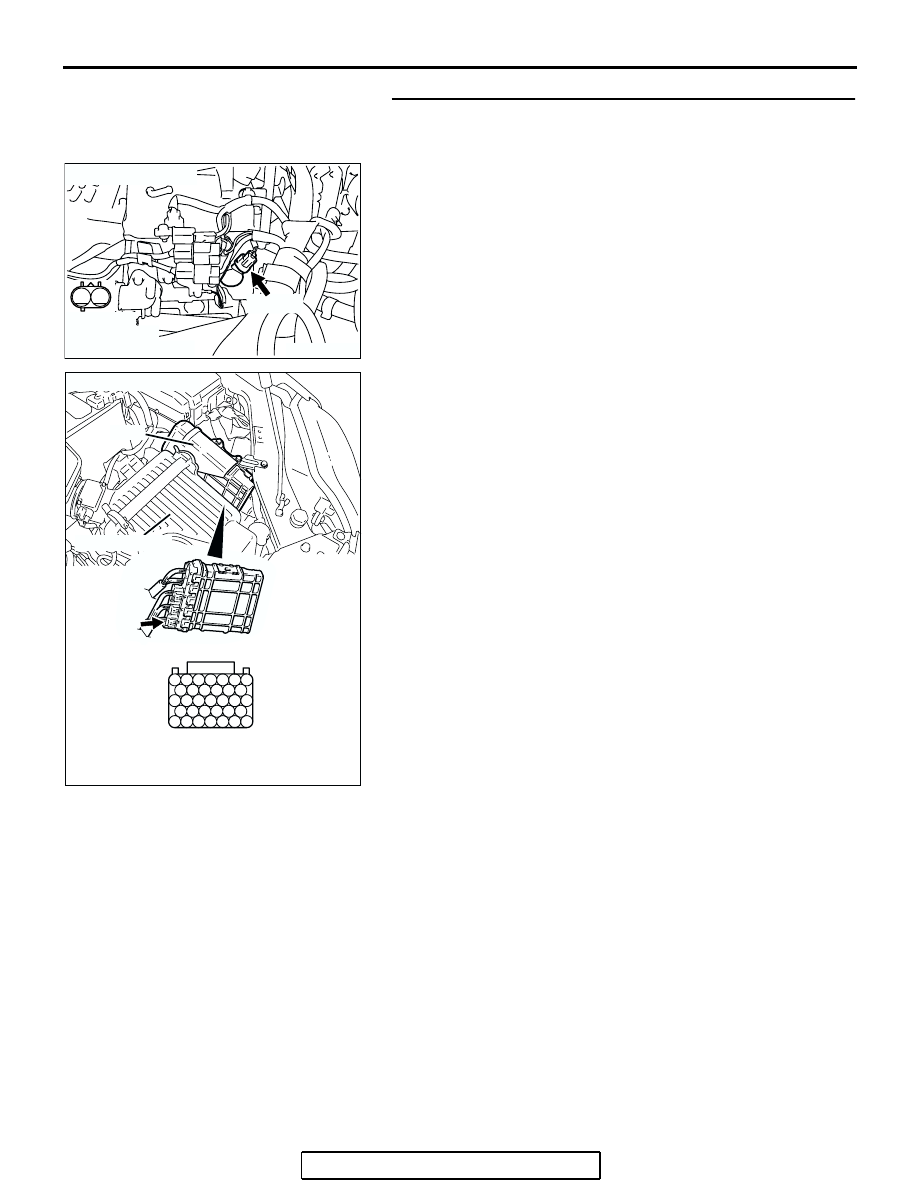
MULTIPORT FUEL INJECTION (MFI) DIAGNOSIS
TSB Revision
MULTIPORT FUEL INJECTION (MFI) <2.4L ENGINE>
13A-862
STEP 10. Check for harness damage between engine oil
control valve connector B-33 (terminal No. 2) and PCM
connector B-23 (terminal No. 128).
Q: Is the harness wire in good condition?
YES : Go to Step 11.
NO : Repair it. Then go to Step 12.
AK303897
1
2
AB
CONNECTOR: B-33
B-33 (B)
HARNESS
CONNECTOR:
COMPONENT SIDE
127 126 125 124 123 122 121
133 132 131 130 129 128
140 139 138 137 136 135 134
146 145 144 143 142 141
153 152 151 150 149 148 147
AK303058
HARNESS CONNECTOR:
COMPONENT SIDE
CONNECTOR: B-23
B-23
PCM
AB
AIR CLEANER