Content .. 1484 1485 1486 1487 ..
Mitsubishi Galant 9G. Manual - part 1486
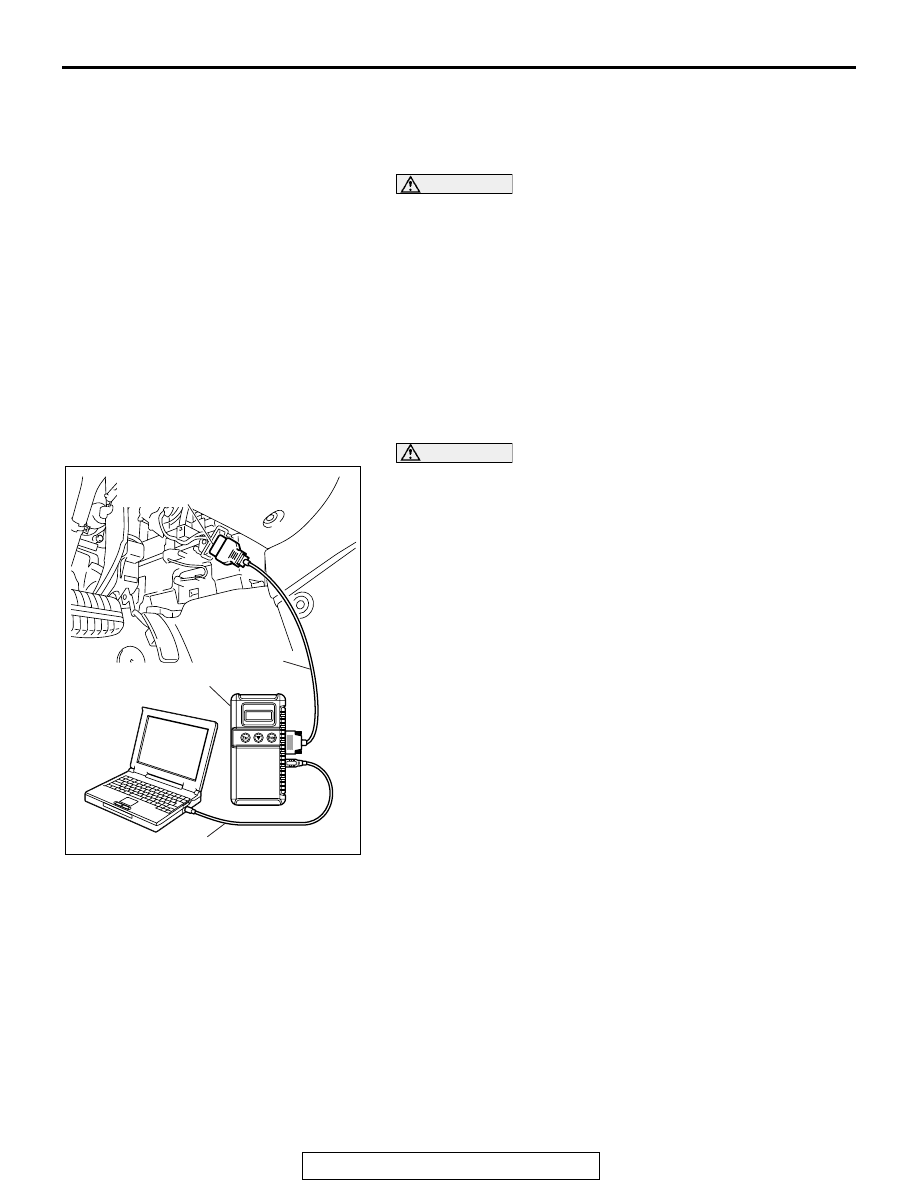
ON-VEHICLE SERVICE
TSB Revision
SUPPLEMENTAL RESTRAINT SYSTEM (SRS)
52B-354
ON-VEHICLE SERVICE
ACCURACY CHECK OF OCCUPANT
CLASSIFICATION SENSOR
M1524025100049
CAUTION
The following precaution must be observed when execut-
ing accuracy testing and calibration.
• Eliminate the occupant classification sensor friction.
• Perform the occupant classification sensor calibration
at room temperature. (Proposal: 20
± 15°C (68 ± 27° F))
(Before the calibration, place the occupant classifica-
tion sensor more than 30 minutes at room tempera-
ture.)
• Do not apply any load or vibration while the weight
check and the calibration is performed.
• Perform the weight check and the calibration after seat
components are all assembled.
CAUTION
To prevent damage to scan tool MB991958, always turn the
ignition switch to the "LOCK" (OFF) position before con-
necting or disconnecting scan tool MB991958.
1. Connect scan tool MB991958 to the data link connector.
AC305412
AB
MB991910
DATA LINK
CONNECTOR
MB991824
MB991827