Content .. 1465 1466 1467 1468 ..
Mitsubishi Galant 9G. Manual - part 1467
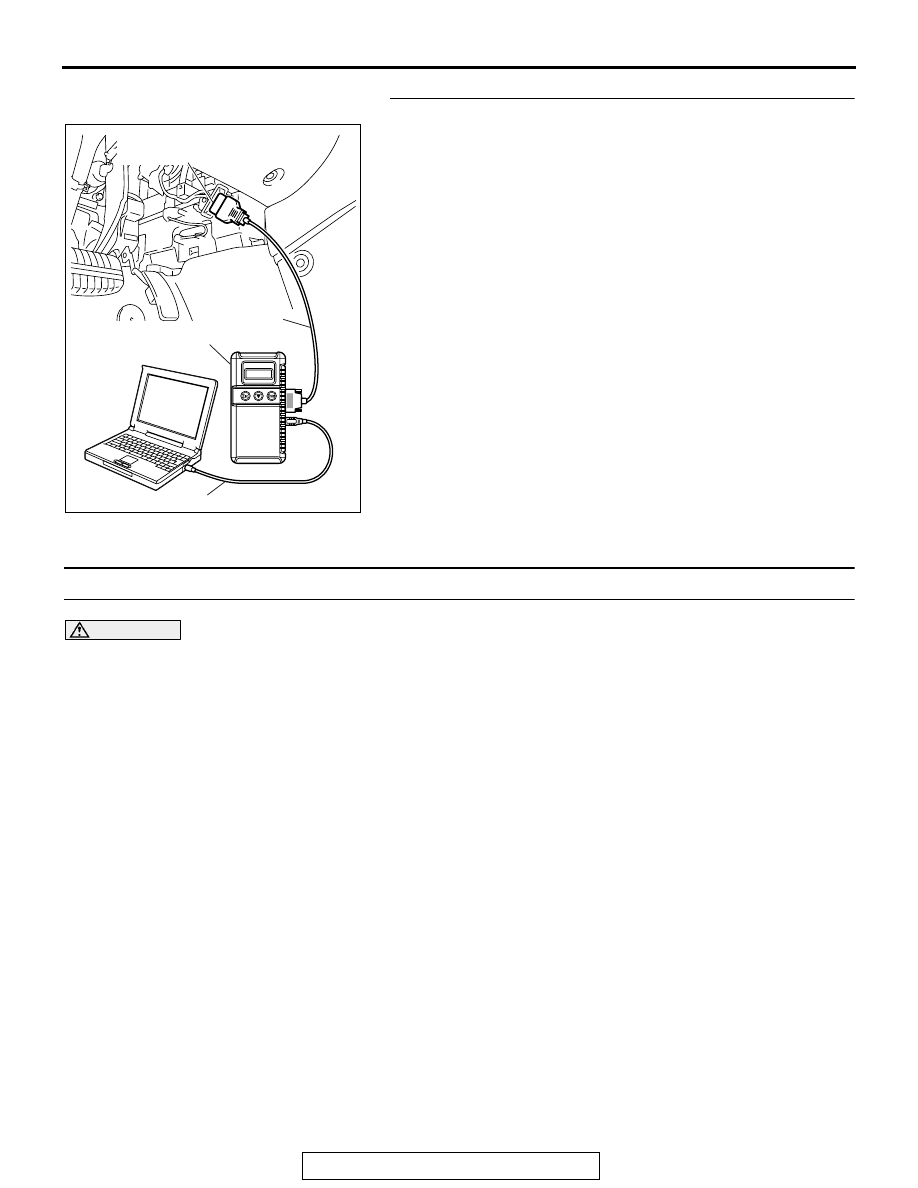
SRS AIR BAG DIAGNOSIS
TSB Revision
SUPPLEMENTAL RESTRAINT SYSTEM (SRS)
52B-278
STEP 6. Recheck for diagnostic trouble code.
Check again if the DTC is set.
(1) Erase the DTC.
(2) Turn the ignition switch to the "ON" position.
(3) Check if the DTC is set.
(4) Turn the ignition switch to the "LOCK" (OFF) position.
Q: Is DTC B1489 set?
YES : Return to Step 1.
NO : The procedure is complete.
DTC B1499: SRS-ECU Air Bag Condition Monitor Detects Deployed Air Bag
CAUTION
If DTC B1499 is set in the SRS-ECU, always diag-
nose the CAN main bus line.
.
DTC SET CONDITIONS
This DTC is set after the air bag has deployed. If this
DTC is set before the air bag has deployed, the
cause is probably a malfunction inside the
SRS-ECU.
.
TROUBLESHOOTING HINTS
Malfunction of the SRS-ECU
.
DIAGNOSIS
Required Special Tool:
• MB991958: Scan Tool (MUT-III Sub Assembly)
• MB991824: Vehicle Communication Interface (V.C.I.)
• MB991827: MUT-III USB Cable
• MB991910: MUT-III Main Harness A (Vehicles with CAN
communication system)
AC305412
AB
MB991910
DATA LINK
CONNECTOR
MB991824
MB991827