Mitsubishi Evolution X. Manual - part 930
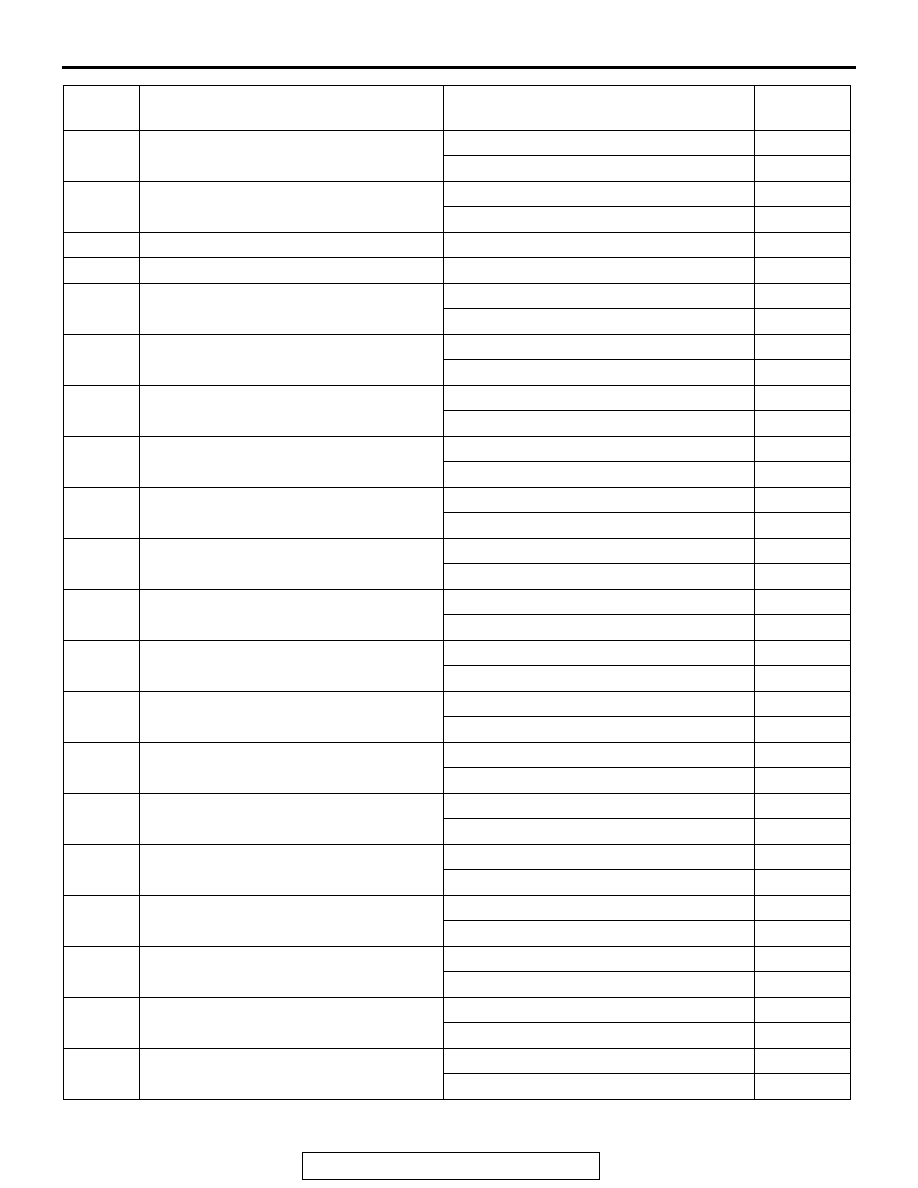
COMBINATION METER
TSB Revision
CHASSIS ELECTRICAL
54A-81
C2
A/T position indicator:R
Shift lever: R position
ON
Shift lever: Other than R position
OFF
C3
A/T position indicator:N
Shift lever: N position
ON
Shift lever: Other than N position
OFF
C4
A/T position indicator:D
Always
OFF
C5
A/T position indicator:Ds
Always
OFF
C6
A/T position indicator:6
Automatic mode: 6th
ON
Automatic mode: Other than 6th
OFF
C7
A/T position indicator:5
Automatic mode: 5th
ON
Automatic mode: Other than 5th
OFF
C8
A/T position indicator:4
Automatic mode: 4th
ON
Automatic mode: Other than 4th
OFF
C9
A/T position indicator:3
Automatic mode: 3rd
ON
Automatic mode: Other than 3rd
OFF
CA
A/T position indicator:2
Automatic mode: 2nd
ON
Automatic mode: Other than 2nd
OFF
CB
A/T position indicator:1
Automatic mode: 1st
ON
Automatic mode: Other than 1st
OFF
CE
A/T position indicator:D1
Manual mode: 1st
ON
Manual mode: Other than 1st
OFF
CF
A/T position indicator:D2
Manual mode: 2nd
ON
Manual mode: Other than 2nd
OFF
D1
A/T position indicator:D3
Manual mode: 3rd
ON
Manual mode: Other than 3rd
OFF
D2
A/T position indicator:D4
Manual mode: 4th
ON
Manual mode: Other than 4th
OFF
D3
A/T position indicator:D5
Manual mode: 5th
ON
Manual mode: Other than 5th
OFF
D4
A/T position indicator:D6
Manual mode: 6th
ON
Manual mode: Other than 6th
OFF
D6
Headlight auto leveling warning
With warning display
ON
Without warning display
OFF
D8
Car symbol
When a door or the trunk lid is opened
ON
When the vehicle mark is off
OFF
E1
Tire Pressure indicator
With warning display
ON
Without warning display
OFF
E2
A/T Oil TEMP.indicator
With warning display
ON
Without warning display
OFF
Item No. Display on scan tool
Check condition
Normal
condition