Mitsubishi Evolution X. Manual - part 220
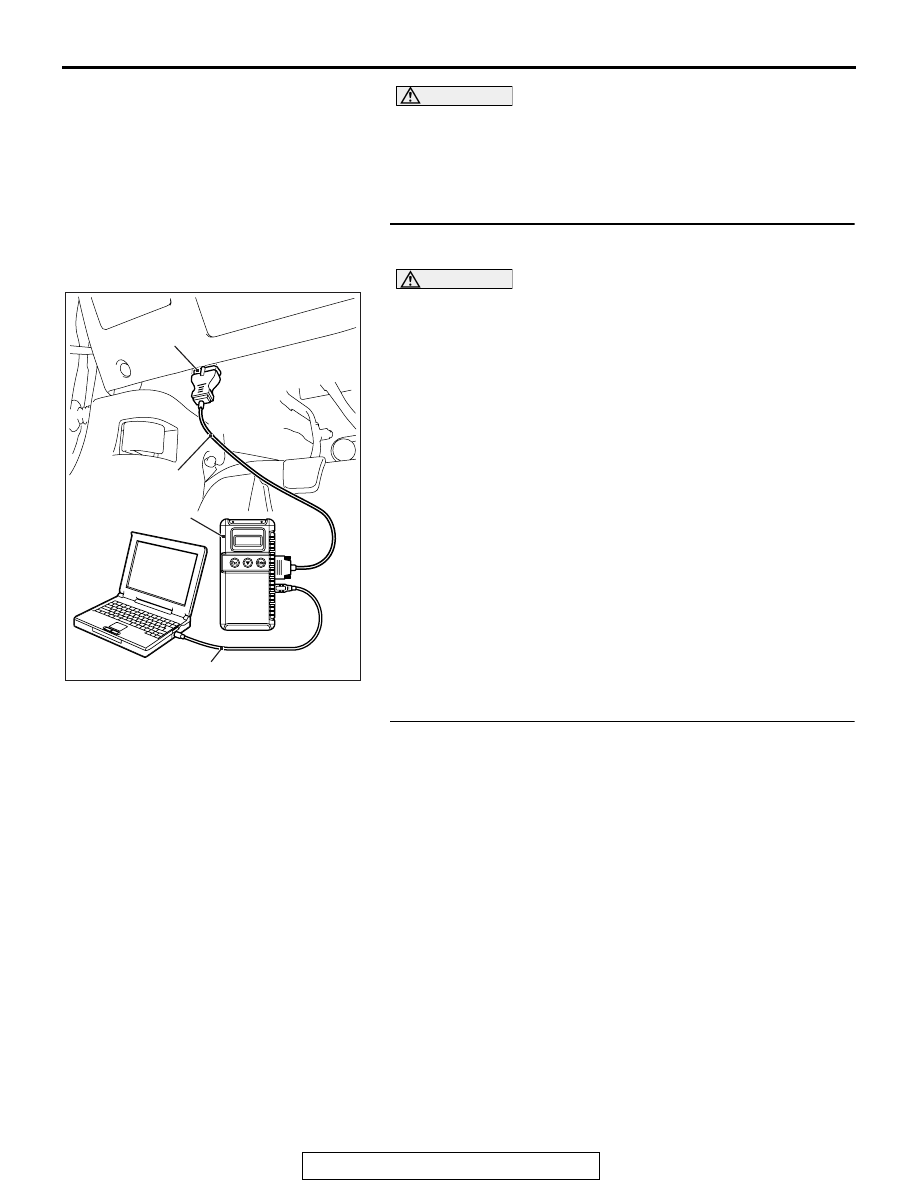
AUTO-CRUISE CONTROL
TSB Revision
ENGINE AND EMISSION CONTROL
17-49
CAUTION
• If there is any problem in the CAN bus lines, an incor-
rect DTC may be set. Prior to this diagnosis, diagnose
the CAN bus lines.
• Whenever the ECM is replaced, ensure that the CAN
bus lines are normal.
STEP 1. Using scan tool MB991958, diagnose the CAN bus
line.
AC608435
Data link connector
MB991827
MB991824
MB991910
AB
CAUTION
To prevent damage to scan tool MB991958, always turn the
ignition switch to the "LOCK" (OFF) position before con-
necting or disconnecting scan tool MB991958.
(1) Connect scan tool MB991958 to the data link connector
(Refer to
).
(2) Turn the ignition switch to the "ON" position.
(3) Diagnose the CAN bus line (Refer to
(4) Turn the ignition switch to the "LOCK" (OFF) position.
(5) Disconnect scan tool MB991958.
Q: Is the check result satisfactory?
YES : Go to Step 2
NO : Repair the CAN bus lines (Refer to GROUP 54C,
Diagnosis
− Can Bus Diagnostic Chart
Then go to Step 11.
STEP 2. Using scan tool MB991958, check for MFI system
DTC.
(1) Connect scan tool MB991958 to the data link connector
(Refer to
).
(2) Turn the ignition switch to the "ON" position.
(3) Check for MFI system DTC (Refer to GROUP 13A,
Diagnosis
− Diagnostic Function
).
(4) Turn the ignition switch to the "LOCK" (OFF) position.
(5) Disconnect scan tool MB991958.
Q: Is any DTC set?
YES : Diagnose the MFI system (Refer to GROUP 13A,
Diagnosis
− Diagnostic Trouble Code Chart
). Then go to Step 11.
NO : Go to Step 5 <M/T>.
NO : Go to Step 3 <TC-SST>.