Content .. 1275 1276 1277 1278 ..
Mitsubishi Evolution X. Manual - part 1277
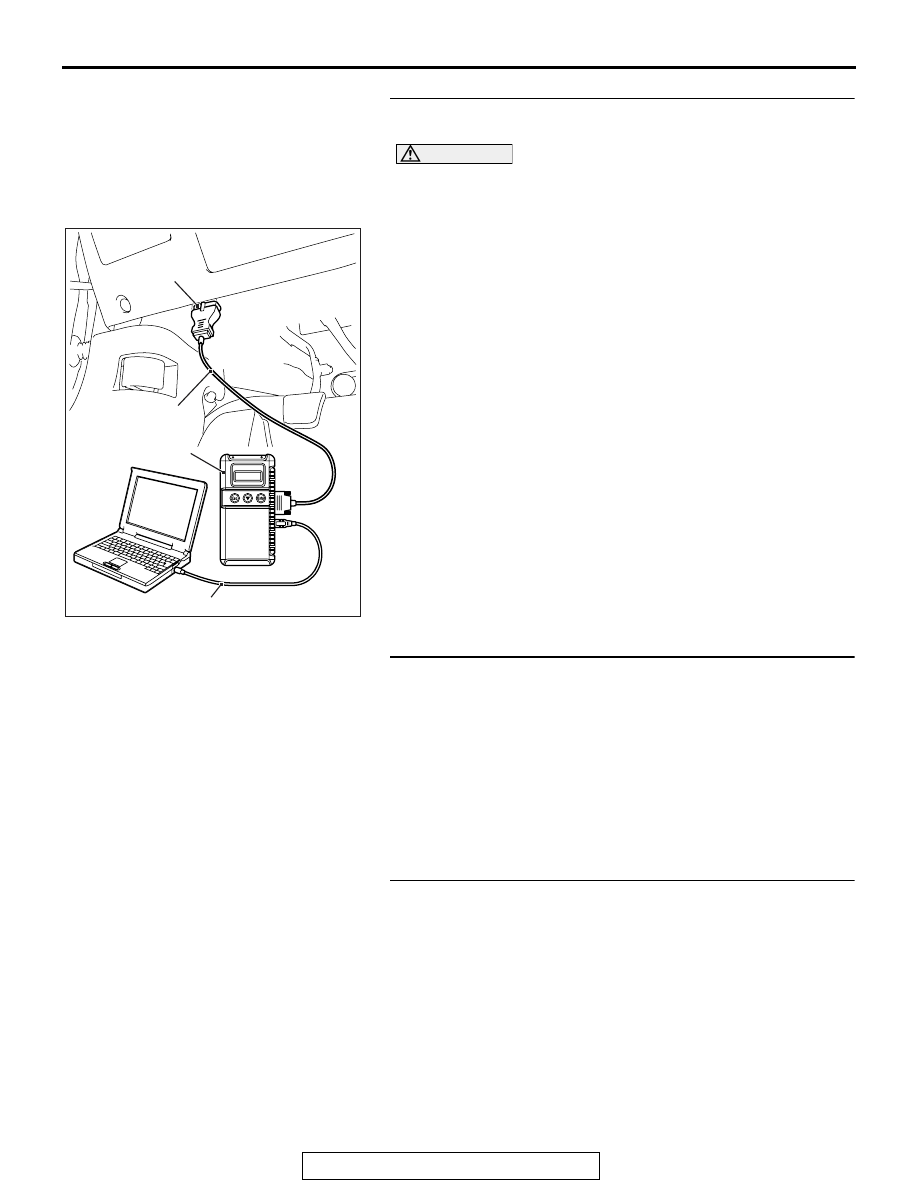
AUTO A/C DIAGNOSIS
TSB Revision
HEATER, AIR CONDITIONING AND VENTILATION
55-59
STEP 1. Using scan tool MB991958, diagnose the CAN bus
line
CAUTION
To prevent damage to scan tool MB991958, always turn the
ignition switch to the "LOCK" (OFF) position before con-
necting or disconnecting scan tool MB991958.
(1) Connect scan tool MB991958. Refer to "How to connect the
Scan Tool (M.U.T.-III)
(2) Turn the ignition switch to the "ON" position.
(3) Diagnose the CAN bus line.
(4) Turn the ignition switch to the "LOCK" (OFF) position.
Q: Is the CAN bus line found to be normal?
YES : Go to Step 2.
NO : Repair the CAN bus line (Refer to GROUP 54C,
).
STEP 2. Using scan tool MB991958 read the WCM-ECU
diagnostic trouble code.
Check whether an WCM-ECU DTCs are set or not.
(1) Turn the ignition switch to the "ON" position.
(2) Check for WCM-ECU DTCs.
(3) Turn the ignition switch to the "LOCK" (OFF) position.
Q: Is the DTC set?
YES : Go to Step 3.
NO : Diagnose the WCM-ECU (Refer to GROUP 42C,
Diagnostic Trouble Code
).
STEP 3. Using scan tool MB991958, check for any
diagnostic trouble code.
Check if a DTC, which relates to CAN communication-linked
systems below, is set.
• ETACS-ECU
DTC indicating a time-out error related to the WCM-ECU
system
(1) Turn the ignition switch to the "ON" position.
(2) Check for a DTC related to the relevant system.
(3) Turn the ignition switch to the "LOCK" (OFF) position.
Q: Is the DTC set?
YES : Go to Step 4.
NO : Go to Step 5.
AC608435
Data link connector
MB991827
MB991824
MB991910
AB