Mitsubishi Lancer Evolution X. Manual - part 602
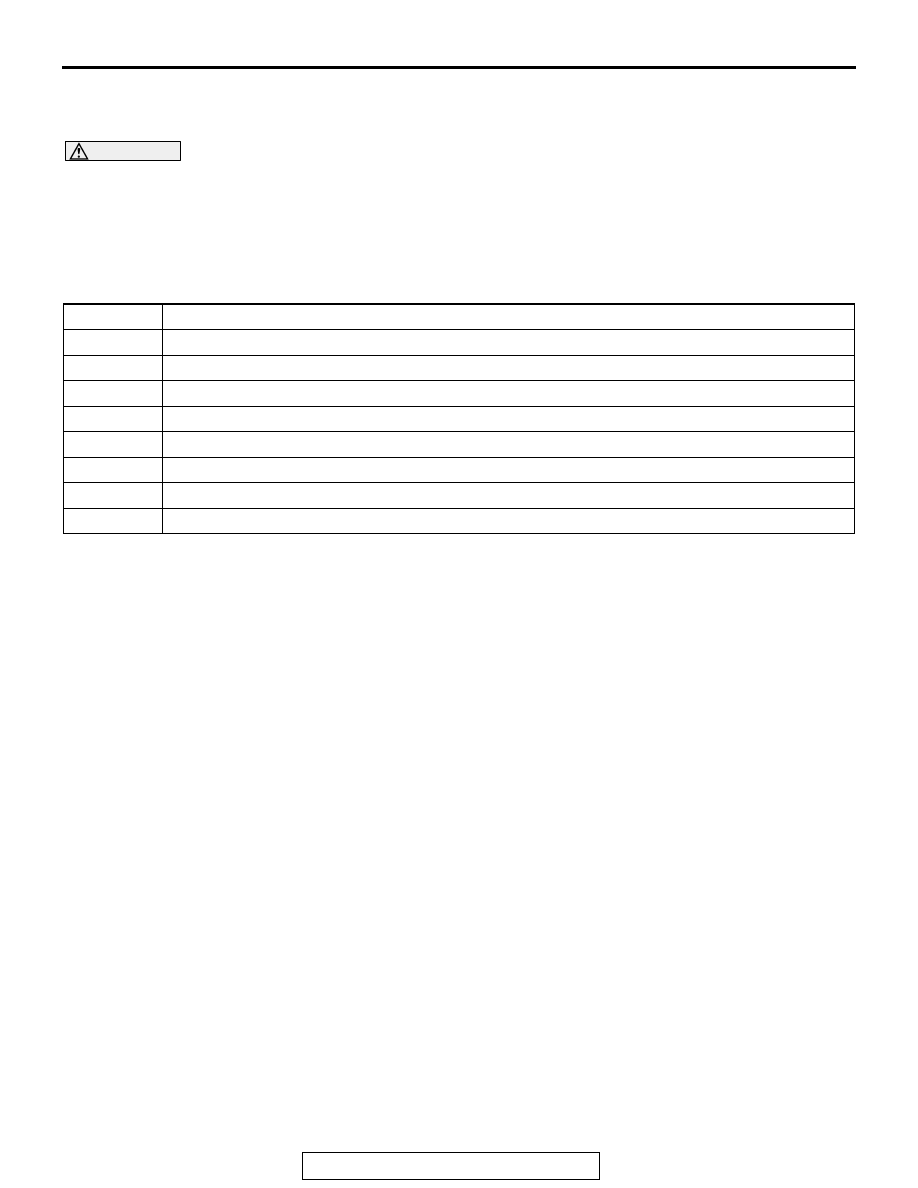
DIAGNOSIS <TC-SST>
TSB Revision
TWIN CLUTCH- SPORTRONIC SHIFT TRANSMISSION (TC-SST)
22C-365
SPECIAL FUNCTION
M1225028400052
TEACH-IN REFERENCE TABLE
CAUTION
Be careful with the following items when performing Item No.3: Line Pressure Test.
• The engine speed could be high (4,000 r/min) when the Line Pressure Test is in progress. (Depend-
ing on the transaxle state, the engine speed may not be high.)
• After Teach-In completion, check that it completed normally. (Teach-In execution results is dis-
played in the following Data list.)
TEACH-IN
NOTE:
.
•
According to the transmission fluid state (fluid -filled state), Teach-In executed time is not equal.
•
Item No.8 is not displayed when the Diag. Version of TC-SST-ECU is pre-0002. (Diag. Version can be
checked by the Teach-In screen of scan tool.)
Item No.
Scan tool Item Name
1
Plausibility check
2
Shift fork Teach-In
3
Line pressure Test
4
Stroke Teach-In
5
Boost Teach-In
6
Interlock Teach-In
7
Clutch Ventilation
8
Reset clutch gain