Mitsubishi 380. Manual - part 891
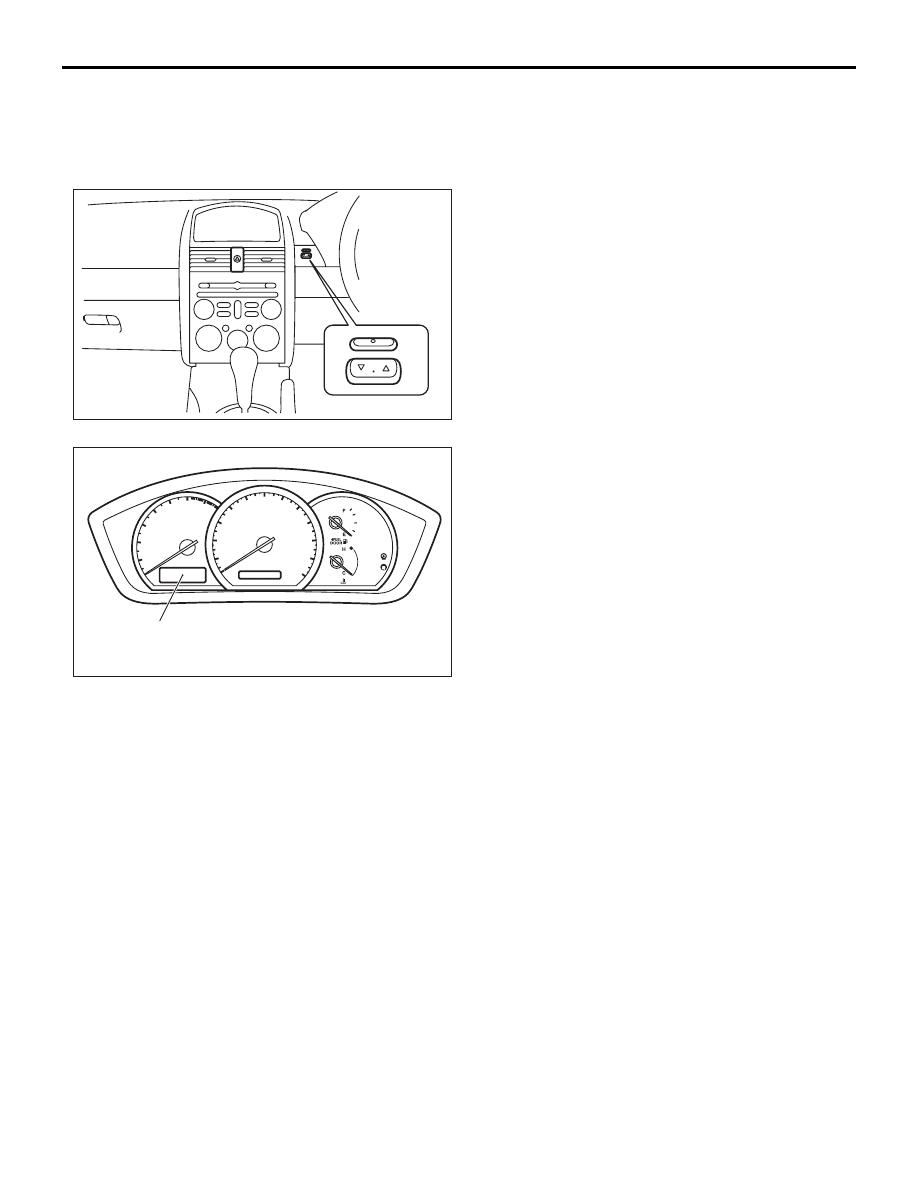
COMBINATION METER ASSEMBLY
CHASSIS ELECTRICAL
54A-98
NOTE: When the mode button is pressed for the first
time, the computer returns to the odometer function.
TROUBLESHOOTING STRATEGY
BABDEEDB
Use these steps to plan your diagnostic strategy. Fol-
low through with each step to ensure that you have
exhausted all possible methods of finding a combina-
tion meter fault.
1. Gather information from the customer.
2. Verify that the condition described by the
customer exists.
3. Find and repair the malfunction by following the
symptom chart.
4. Verify that the malfunction has been eliminated.
MODE
SWITCH
16DB577A
TRIP COMPUTER
AND DISPLAY
16DB578A