Mitsubishi 380. Manual - part 672
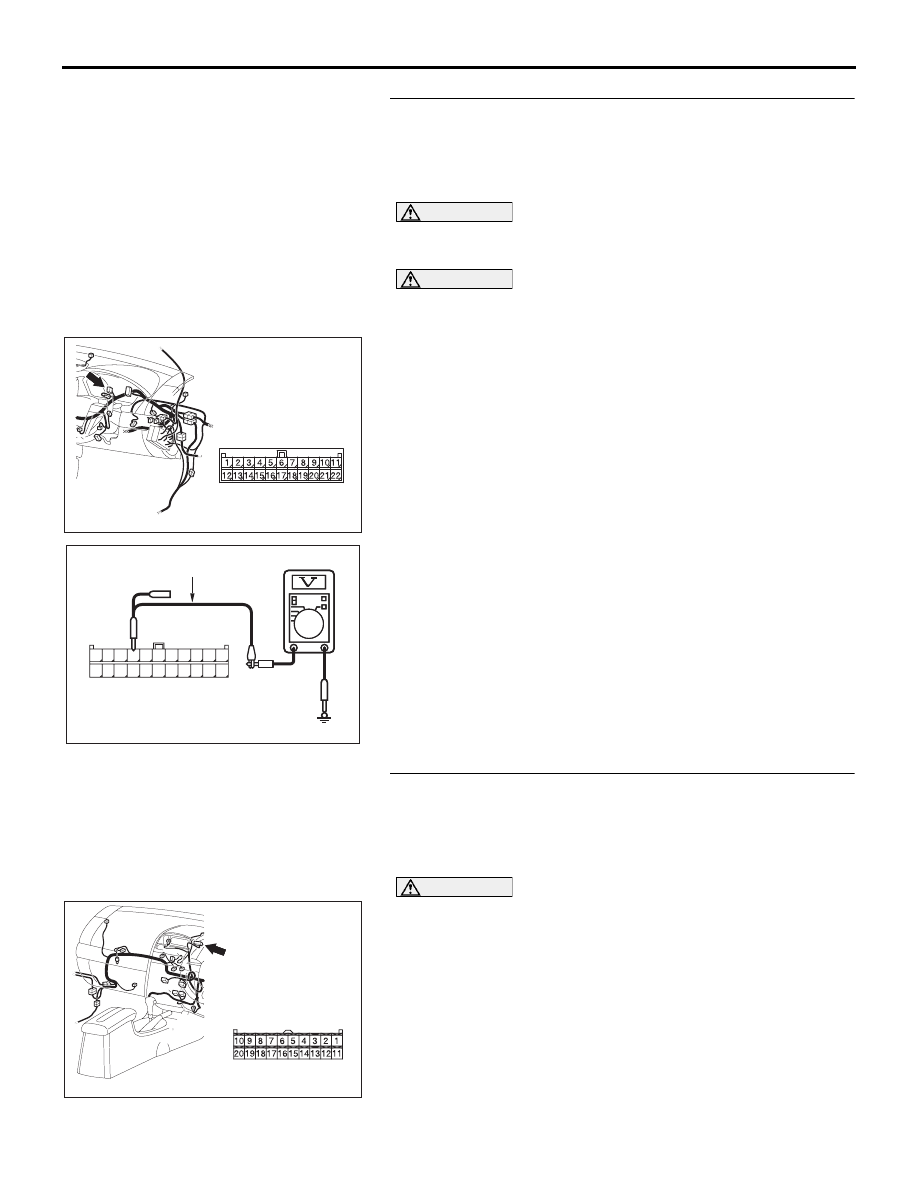
DIAGNOSIS
CONTROLLER AREA NETWORK (CAN)
54C-99
STEP 18. Check the CAN_H line (communication line
including the multi-center display unit) between joint
connector (3) and multi-center display connector for a
short to the power supply. Measure the voltage at joint
connector (3) C-02.
CAUTION
A digital multimeter should be used. For details refer to
CAUTION
The test wiring harness should be used. For details refer to
(1) Disconnect joint connector (3) C-02, and measure the
voltage at the wiring harness side of joint connector (3)
C-02.
(2) Turn the ignition switch to the "ON" position.
(3) Measure the voltage between joint connector (3) terminal 8
and body ground.
OK: 4.0 V or less
Q: Does the voltage measure 4.0 V or less?
YES : If the voltage measures 4.0 V or less, go to Step 21.
NO : If the voltage measures more than 4.0 V, go to Step
19.
STEP 19. Check multi-center display unit connector C-05
for loose, corroded or damaged terminals, or terminals
pushed back in the connector.
• Refer to circuit diagrams GROUP-
• Refer to configuration diagrams GROUP-
CAUTION
The strand end of the twisted wire should be within 10 cm
(4 inches) from the connector. For details refer to
Q: Is multi-center display unit connector C-05 in good
condition?
YES : Go to Step 20.
NO : Repair the damaged parts.
16DB408A
CONNECTOR: C-02
AC209365
11
22
10
21
9
20
8
19
7
18
6
17
5
16
4
15
3
14
2
13
1
12
AC209365GG
HARNESS SIDE: C-02
TEST HARNESS
16DB490A
CONNECTOR: C-05
HARNESS SIDE
C-05 (B)