Mitsubishi Grandis. Manual - part 109
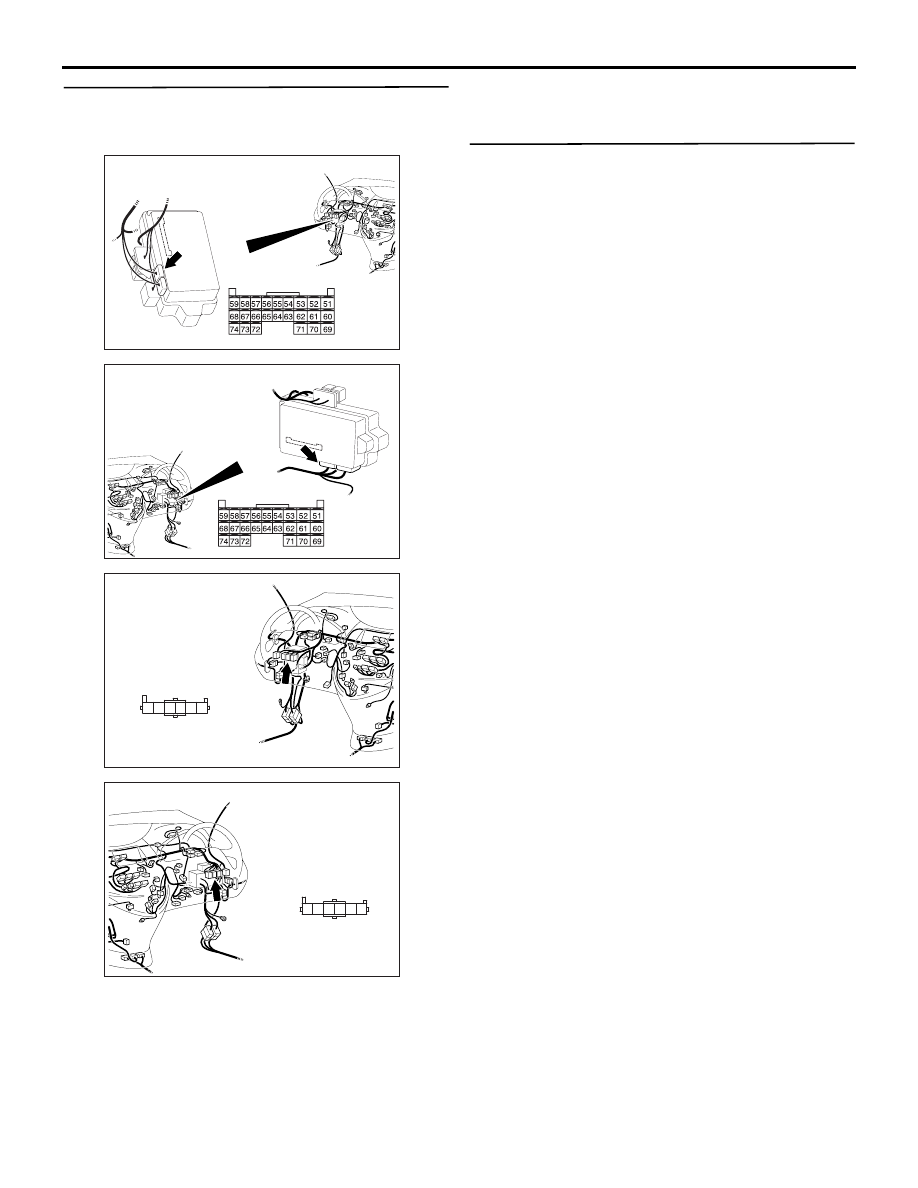
INPUT SIGNAL PROCEDURES
SMART WIRING SYSTEM (SWS) NOT USING SWS MONITOR
54B-433
Step 6. Check the wiring harness from C-221
ETACS-ECU connector No.54 to C-130 fog lamp
switch connector terminal No.1.
• Check the input line for open circuit.
Q: Is the check result normal?
YES :
Go to Step 7.
NO :
Repair the wiring harness.
Step 7. Retest the system.
Check that the front fog lamp switch signal is
received normally.
Q: Is the check result normal?
YES :
The trouble can be an intermittent
malfunction (Refer to GROUP 00
− How to
Cope with Intermittent Malfunction
NO :
Replace the ETACS-ECU.
AC312037
Connector: C-221 <LHD>
Junction block (Rear view)
AD
Harness side
AC312047
Connector: C-221 <RHD>
Junction block (Rear view)
AD
Harness side
AC312031
AF
1
5
6
4 3 2
Connector: C-130 <LHD>
Harness side
AC312043AF
1
5
6
4 3 2
Connector: C-130 <RHD>
Harness side