Mazda Training manual - part 47
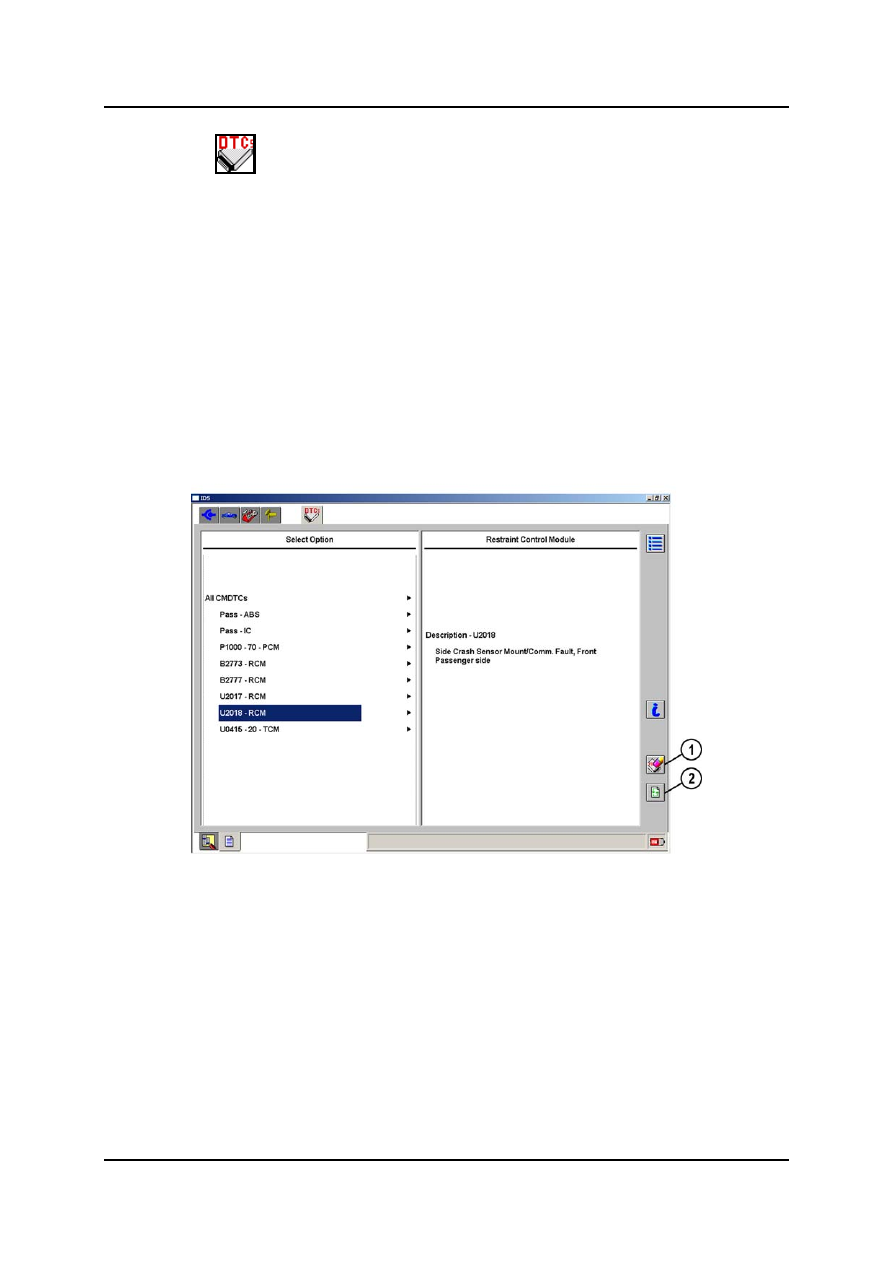
Using IDS
Curriculum Training
02-25
Code Display
•
This menu contains instructions indicating the conditions that must be met before
performing a KOEO or KOER On-Demand self test and displays the results of the tests.
•
The ODDTCs (On-Demand DTC) and CMDTCs are called up according to the selected
option and displayed on the left-hand side of the screen. After highlighting a certain item
the corresponding description and possible causes for the fault appear on the right-hand
side of the screen. On vehicles with EOBD (European On-Board Diagnostics) the freeze
frame data and the pending DTCs are displayed as well, when reading out the DTCs of
the PCM.
•
When a question mark appears behind a DTC, the IDS offers a pinpoint routine in the
sub-menu (bottom tab row) to guide the user to the fault (not applicable for Mazda
dealers; requires VMM).
•
After pressing the Clear button the DTCs are deleted and the self test is repeated. With
the aid of the Repeat button the test can be repeated any number of times.
L1001.2_026
1
Clear button
2
Repeat button