LEXUS CT200H (2017 year). Instruction - part 20
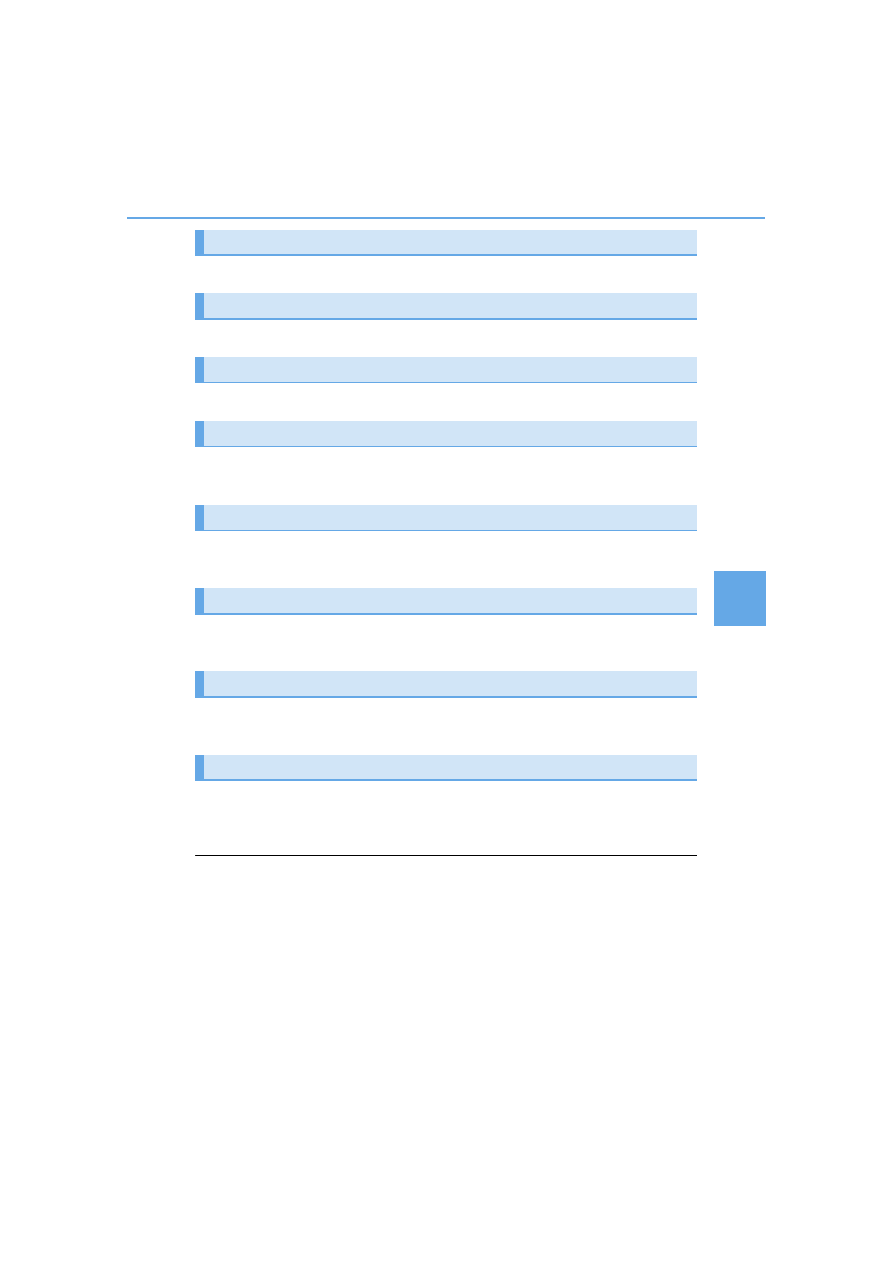
315
5-8. Bluetooth
5
Audio system
Press “
”or “” on the “TYPE•FOLDER” button to select the desired album.
Press “
”or “” on the “SEEK•TRACK” button to select the desired track.
To play or pause a track, press the “3” button.
To fast-forward or rewind, press and hold “
”or “” on the “SEEK•TRACK” but-
ton until you hear a beep.
Press the “1” button.
To cancel, press
the button again.
Press the “2” button.
To cancel, press
the button again.
Press the “SCAN” button.
To cancel, press
the button again.
Press the “TEXT” button.
Each time the button is pressed, the display changes in the following order: Elapsed
time
Album title Track title Artist name
■
Bluetooth
®
audio system functions
Depending on the portable player that is connected to the system, certain functions may
not be available.
■
Display
P. 272
■
Error messages
“Memory Error”: This indicates a problem in the system.
Selecting an album
Selecting tracks
Playing and pausing tracks
Fast-forwarding and rewinding tracks
Random play
Repeat play
Scanning tracks
Switching the display