Jeep Wrangler TJ. Manual - part 530
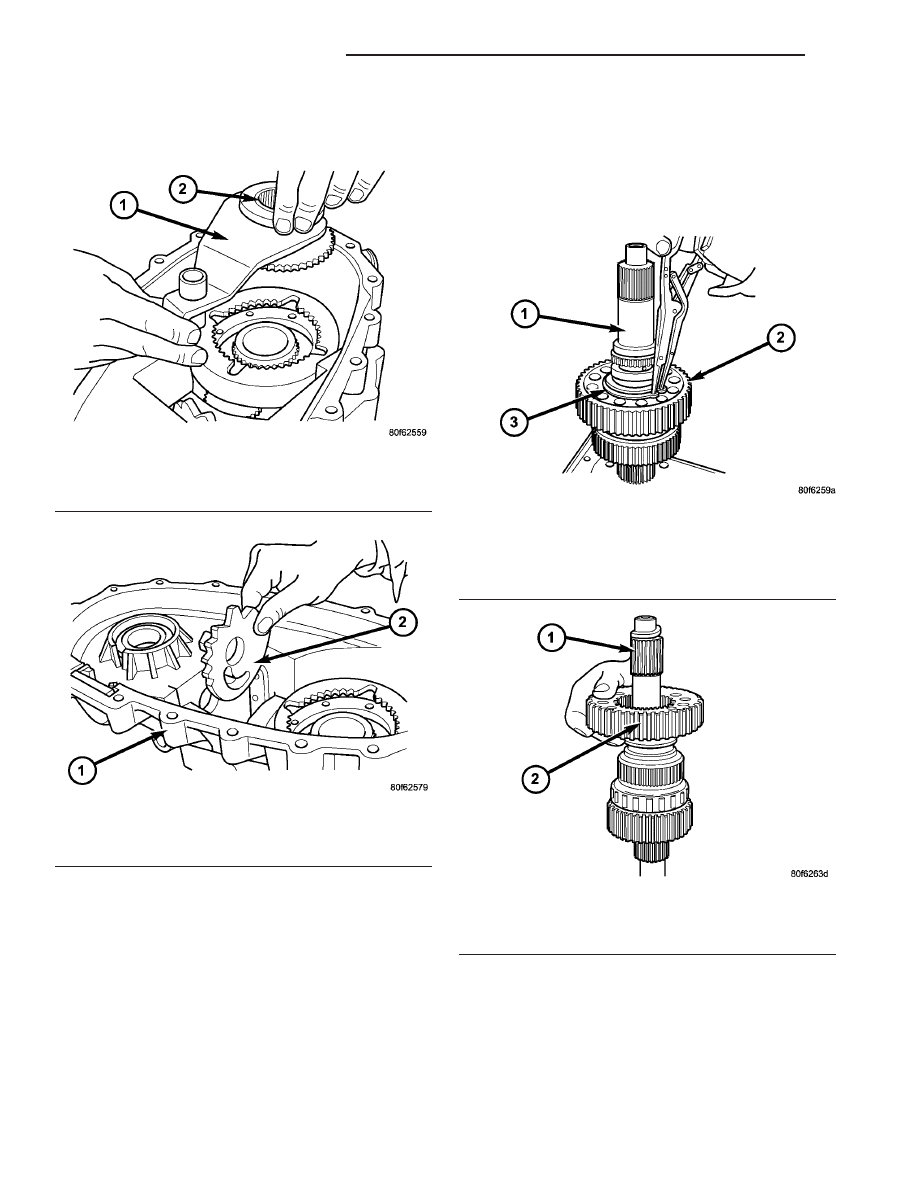
(4) Remove range fork and hub as an assembly
(Fig. 27). Note fork position for installation reference.
(5) Remove shift sector (Fig. 28).
MAINSHAFT
(1) Remove the snap-ring that secures the chain
drive sprocket onto mainshaft (Fig. 29). Use standard
(instead of parallel jaw) snap-ring pliers to remove
this snap-ring.
(2) Remove drive sprocket (Fig. 30).
Fig. 27 Range Fork and Hub Removal
1 - RANGE FORK
2 - RANGE HUB
Fig. 28 Shift Sector Removal
1 - FRONT CASE HALF
2 - SHIFT SECTOR
Fig. 29 Mainshaft Drive Sprocket Snap-Ring
Removal
1 - MAINSHAFT
2 - DRIVE SPROCKET
3 - SNAP-RING
Fig. 30 Mainshaft Drive Sprocket Removal
1 - MAINSHAFT
2 - DRIVE SPROCKET
21 - 210
TRANSFER CASE - NV241
TJ
TRANSFER CASE - NV241 (Continued)