JAC-J7. Manual - part 8
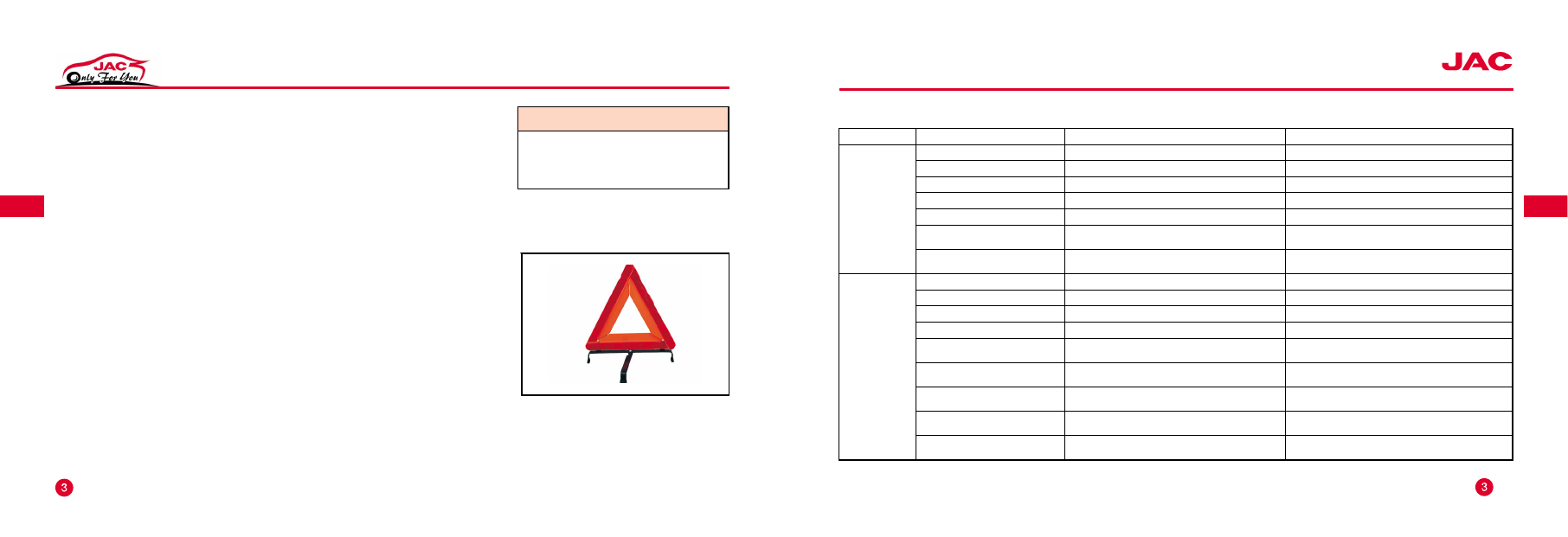
Notes
When the hazard warning flashing light
is connected, turning signal is unable to
be sent out.
Cruise indicator (if equipped)
If the 野CRUISE冶 indicator keeps on, it
indicates that the system is still working.
Close the cruise control and the
野CRUISE冶 indicator light will distinguish.
In case of any of the following situations,
it indicates that the cruise control sys鄄
tem has fault:
1. Indicator light fails to light on.
2. Indicator light flashes once more.
3. Indicator distinguishes after lit up.
Under such circumstance, please con鄄
tact with the dealer and have your car
checked.
Hazard warning flashing light
The hazard warning flashing light is
used to give off warning to other people
as well as to tell the police that you
have met with troubles. The turning sig鄄
nal lights in the front and rear part of the
car and the side turning light will flash.
The button for hazard warning flashing
light locates at the middle position of the
mid switch group assembly of instru鄄
ment desk.
Wherever the ignition switch locates and
even if the ignition key is not inserted,
the hazard warning light will work. By
pressing down this button, the front and
rear turning signal lights and the side
turning light will flash. The flashing lights
can be turned off if this button is
pressed once again.
Other warning devices
If you take with reflective tripod, you can
set it at around 100 meters backwards
your car at the roadside.
-34
Turning signal/multi-function control lever (as follows)
Types
Switch position
Work shift and function
Description
Right handle
function
(windshield
wiper switch)
Inching position
Handle can automatically reset at this position Handle temporarily lifted
Close
Windshield wiper off
0 position
Intermittent
Windshield wiper works intermittently
Turn the handle downward to the 1st shift
Low speed
Windshield wiper works at low speed
Turn the handle downward to the 2nd shift
High speed
Windshield wiper works at high speed
Turn the handle downward to the 3rd shift
Intermittent shift
When at intermittent operation,
control the intermittence interval
Rotate the rotary button at the end of handle
Washing apparatus
Spraying water and then wipe it clean
Lift the handle towards the driver爷s direction
until the washing solution splashes out
Left handle
(light and signal
indicator light
switch)
Change lane leftward
Left turning light lights on
Temporarily turn the handle downward
Change lane rightward
Right turning light lights on
Temporarily turn the handle upward
Left turn
Left turning light lights on
Turn the handle downward to the locking
Right turn
Right turning light lights on
Turn the handle upward to the locking position
Close
Lights out
Rotate the rotary button at the end
of the handle to 0 position
Parking light
Parking light on
Rotate the rotary button at the end
of the handle to 1st shift
Headlight
Headlight and parking light on
Rotate the rotary button at the end
of the handle to 2nd shift
Change of high beam light
and dipped headlight
Realize the exchange of distant
and dipped beams
Pull the handle towards the driver爷s
direction until locking position
Headlight flash
Control the main beam
Pull the handle toward the driver爷s
direction slightly and then loosen
-35
MO TORS