Content .. 1420 1421 1422 1423 ..
Isuzu KB P190. Manual - part 1422
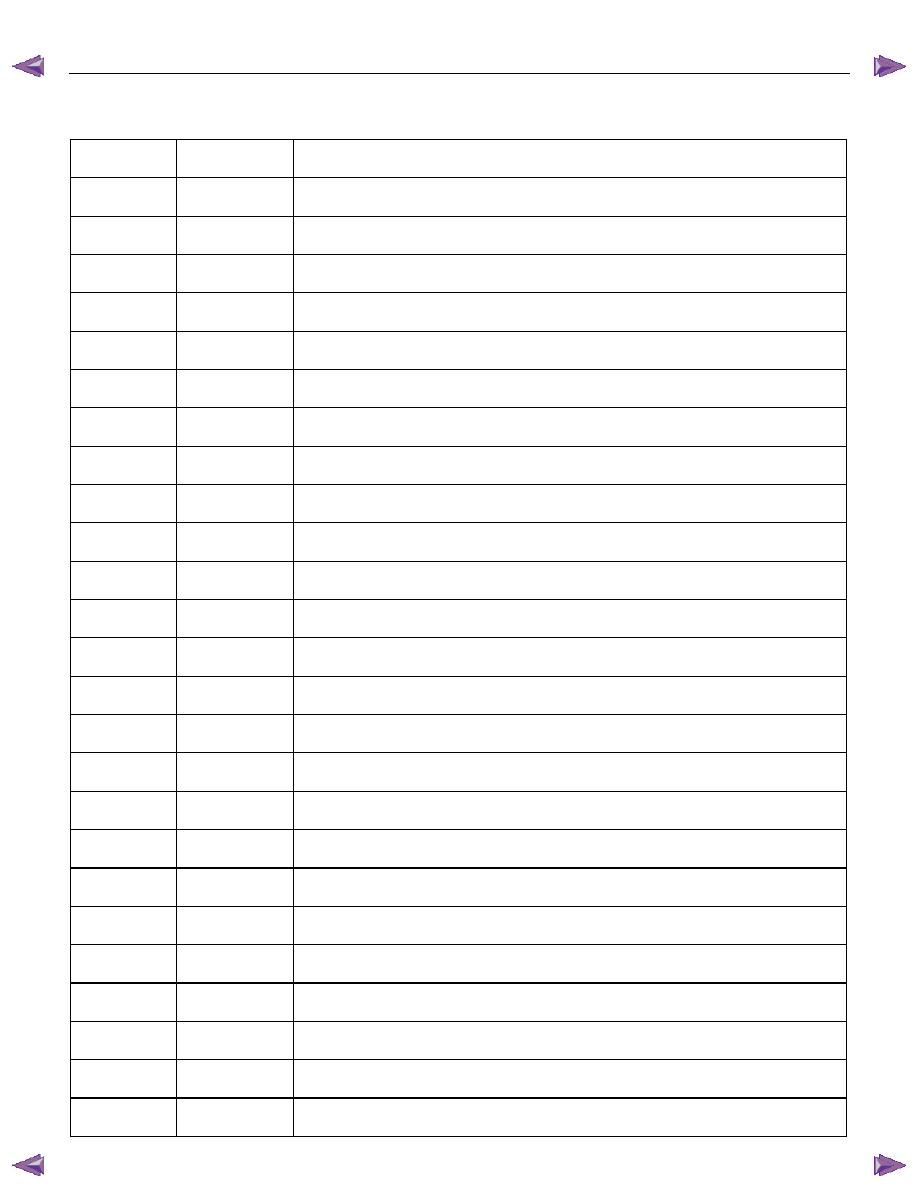
9A1-6 RESTRAINT CONTROL SYSTEM
Diagnostic Trouble Codes
Choose and trace an appropriate flowchart by the numbers listed below to find fault and repair.
DTC Flash
Code
Description
–
12
Diagnostic Display Mode (Flash Code only)
–
13
Diagnostic Display Mode (Flash Code only)
B0015
15
Passenger Air Bag Squib Circuit High Resistance
B0016
16
Passenger Air Bag Squib Circuit Low Resistance
B0018
18
Passenger Air Bag Squib Circuit Short to GND
B0019
19
Passenger Air Bag Squib Circuit Short to Battery Voltage
B0021
21
Driver Air Bag Squib Circuit High Resistance
B0022
22
Driver Air Bag Squib Circuit Low Resistance
B0025
25
Driver Air Bag Squib Circuit Short to GND
B0026
26
Driver Air Bag Squib Circuit Short to Battery Voltage
B0029
29
Passenger Pretensioner Squib Circuit High Resistance
B0031
31
Passenger Pretensioner Squib Circuit Low Resistance
B0033
33
Passenger Pretensioner Squib Circuit Short to GND
B0034
34
Passenger Pretensioner Squib Circuit Short to Battery Voltage
B0041
41
Driver Pretensioner Squib Circuit High Resistance
B0042
42
Driver Pretensioner Squib Circuit Low Resistance
B0045
45
Driver Pretensioner Squib Circuit Short to GND
B0046
46
Driver Pretensioner Squib Circuit Short to Battery Voltage
B0051
51
Air Bag Squib Circuit Activated (Clash)
B0052
52
Pretensioner Squib Circuit Activated
B0055
55
Vehicle Variant Missing
B0061
61
Warning Lamp Circuit Failure
B0062
62
Battery Voltage Too High
B0063
63
Battery Voltage Too Low
B0071
71
SRS Control Unit Internal Fault