Infiniti QX56 (JA60). Manual - part 915
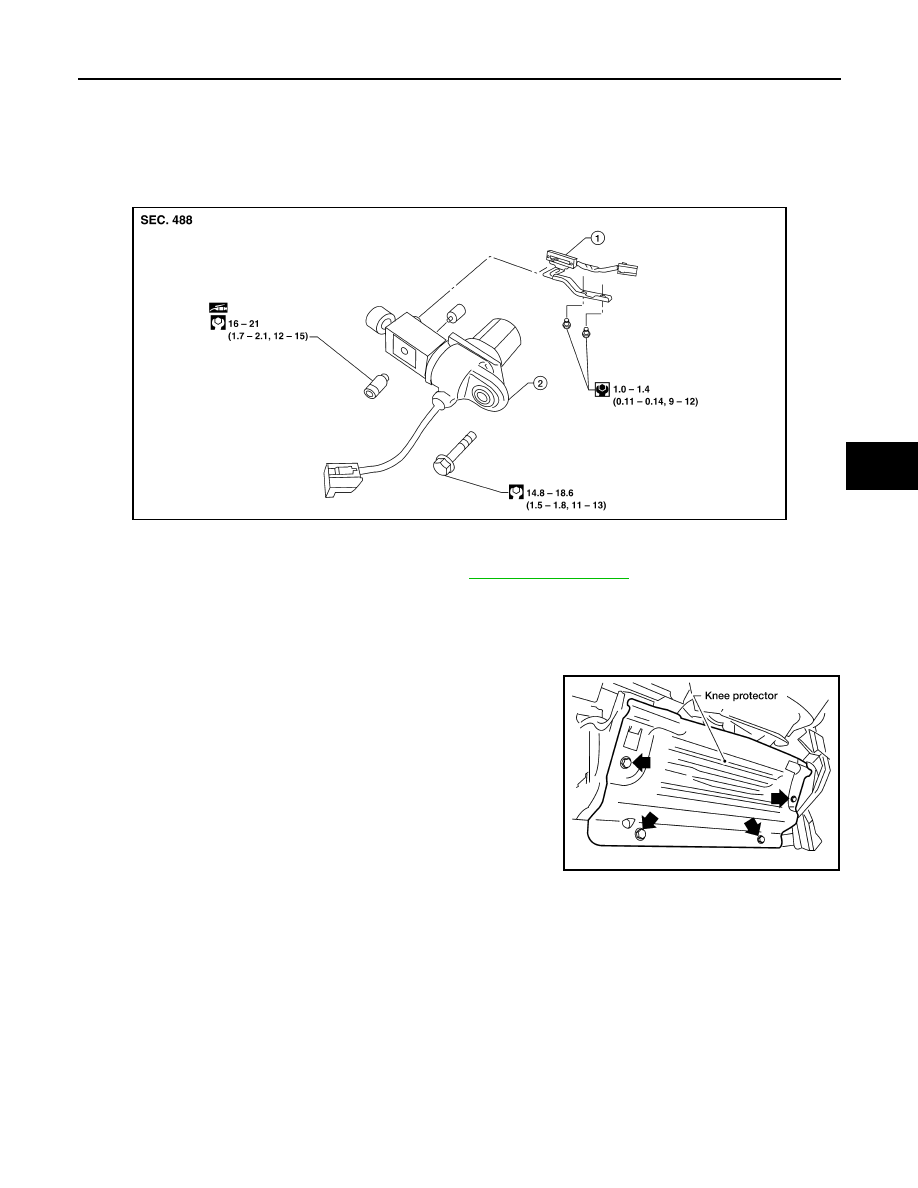
TILT SYSTEM
ST-19
< REMOVAL AND INSTALLATION >
C
D
E
F
H
I
J
K
L
M
A
B
ST
N
O
P
TILT SYSTEM
Removal and Installation
INFOID:0000000005147871
TILT MOTOR AND TILT SENSOR
Removal
1. Remove the lower driver instrument panel. Refer to
.
2. Disconnect the sonar switch.
3. Disconnect adjustable pedal switch.
4. Remove steering column cover
5. Disconnect the tilt sensor electrical connector.
6. Remove knee protector.
7. Remove the two tilt sensor screws and the tilt sensor.
8. Disconnect the tilt motor electrical connector.
9. Remove the tilt motor bolt and the tilt motor.
Installation
Installation is in reverse order of removal.
NOTE:
Make sure the tab in the tilt sensor is engaged in the bracket on the tilt motor.
AWGIA0086GB
1.
Tilt sensor
2.
Tilt motor
LGIA0026E