Infiniti QX56 (Z62). Manual - part 259
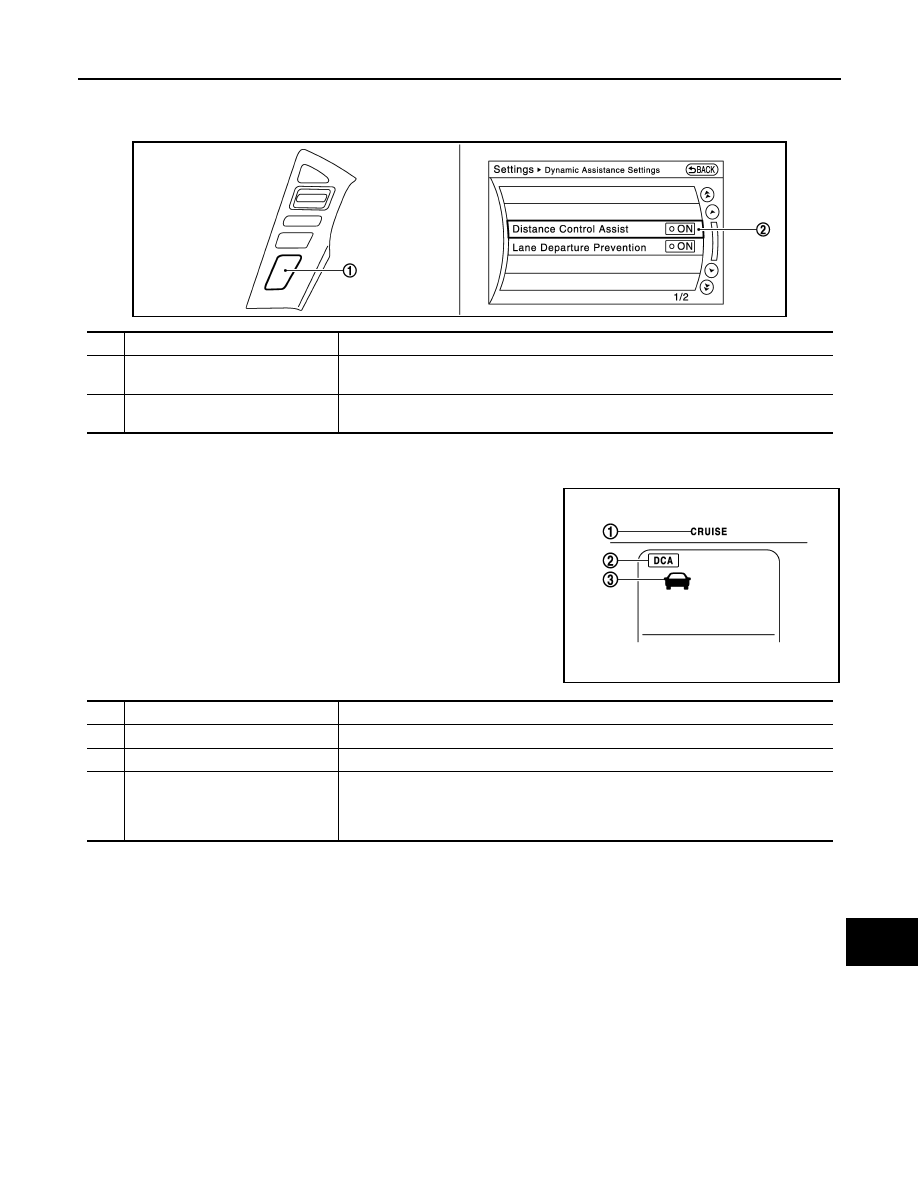
DAS
OPERATION
DAS-73
< SYSTEM DESCRIPTION >
[DCA]
C
D
E
F
G
H
I
J
K
L
M
B
N
P
A
OPERATION
Switch Name and Function
INFOID:0000000006223503
Menu Displayed by Pressing Each Switch
INFOID:0000000006223504
SYSTEM DISPLAY
DISPLAY AND WARNING LAMP
System Control Condition Display
The DCA system switch indicator illuminates and the system is turned ON by pressing the dynamic driver
assistance switch at the system OFF.
JSOIA0365ZZ
No.
Switch name
Description
1
Dynamic driver assistance switch
Turns the DCA system ON/OFF
(When the setting of the DCA system on the navigation screen is ON)
2
DCA system setting screen
(Navigation system settings screen)
DCA system settings can be switched between ON and OFF
JSOIA0175ZZ
No.
Switch name
Description
1
ICC system warning lamp
This indicates that an abnormal condition is present in DCA system
2
DCA system switch indicator
Indicates that DCA system is ON
3
Vehicle ahead detection indicator
Indicates whether it detects a vehicle ahead
NOTE:
The vehicle ahead detection indicator turns OFF when the no operation condition is sat-
isfied