Infiniti QX56 (Z62). Manual - part 210
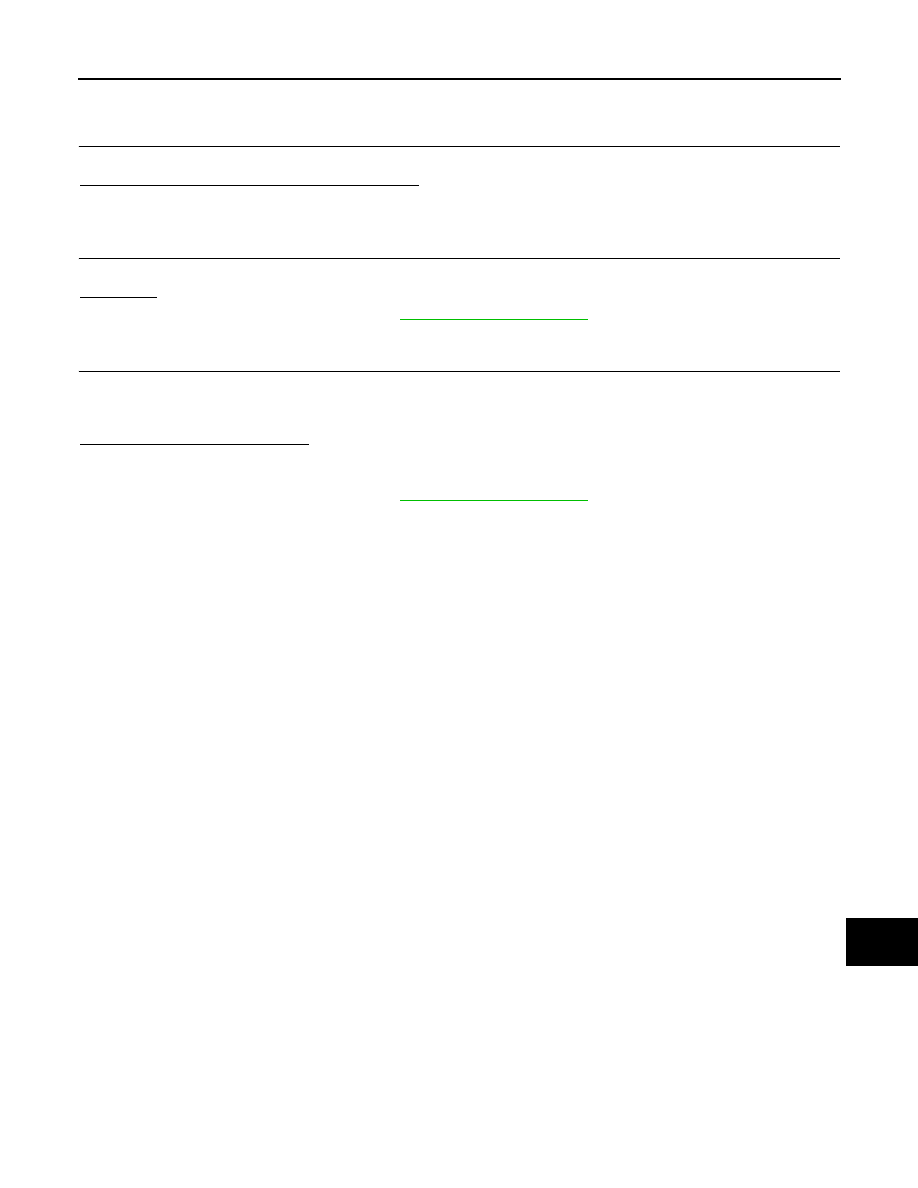
CCS
C1A16 RADAR STAIN
CCS-107
< DTC/CIRCUIT DIAGNOSIS >
[ICC]
C
D
E
F
G
H
I
J
K
L
M
B
N
P
A
ICC SENSOR : Diagnosis Procedure
INFOID:0000000006224334
1.
VISUAL CHECK 1
Check ICC sensor body window for contamination and foreign materials.
Does contamination or foreign materials adhere?
YES
>> Wipe out the contamination and foreign materials from the ICC sensor body window.
NO
>> GO TO 2.
2.
VISUAL CHECK 2
Check ICC sensor body window for cracks and scratches.
Is it found?
YES
>> Replace the ICC sensor. Refer to
NO
>> GO TO 3.
3.
INTERVIEW
1.
Ask if there is any trace of contamination or foreign materials adhering to the ICC sensor body window.
2.
Ask if ICC sensor body window was frosted during driving or if vehicle was driven in snow.
3.
Ask if ICC sensor body window was temporarily fogged. (Windshield glass may also tend to fog, etc.)
Is any of above conditions seen?
YES
>> Explain to the customer about the difference between the contamination detection function and
the indication when the malfunction is detected and tell them “This is not malfunction”.
NO
>> Replace the ICC sensor. Refer to