Content .. 1296 1297 1298 1299 ..
Infiniti QX56 (Z62). Manual - part 1298
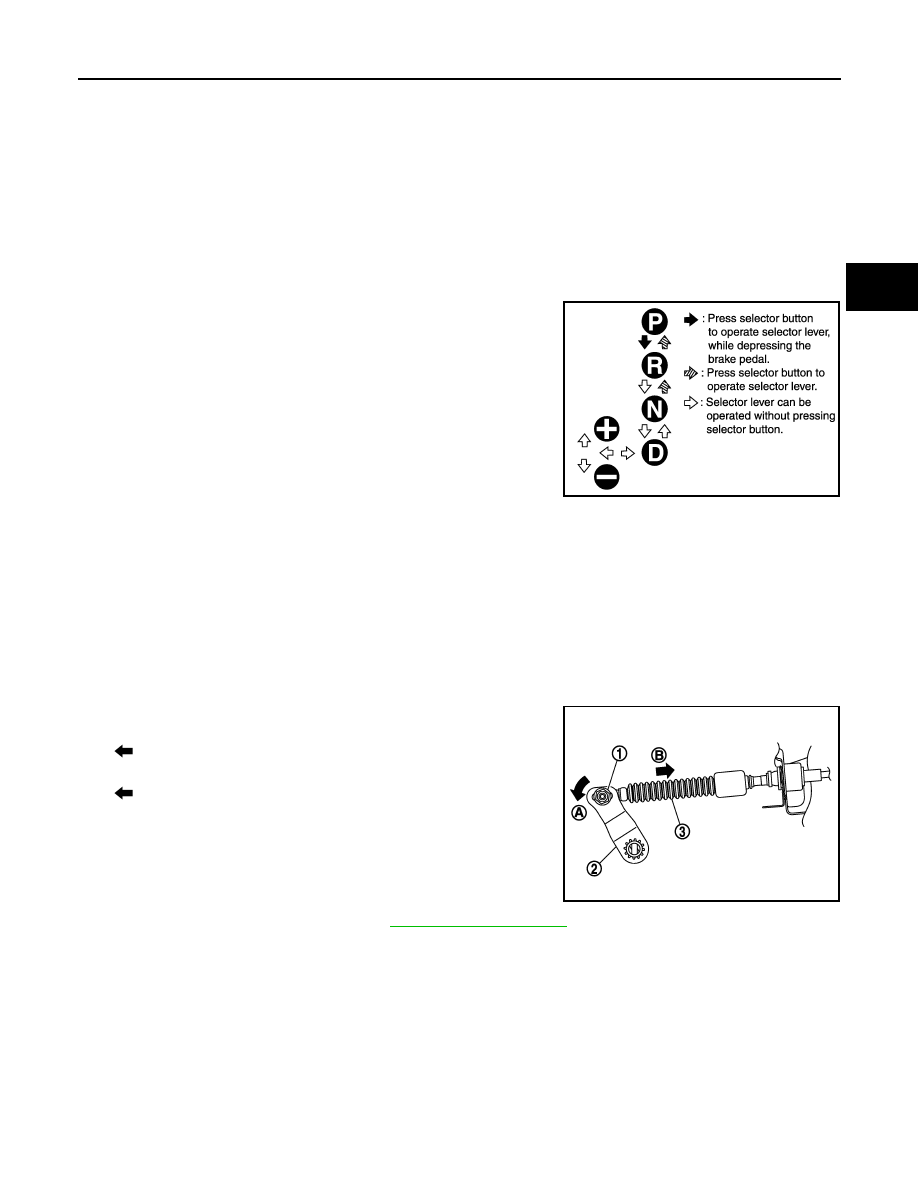
A/T POSITION
TM-101
< BASIC INSPECTION >
[7AT: RE7R01B]
C
E
F
G
H
I
J
K
L
M
A
B
TM
N
O
P
A/T POSITION
Inspection
INFOID:0000000006226794
1.
Place selector lever in “P” position, and turn ignition switch ON (engine stop).
2.
Check that selector lever can be shifted to other than “P” position when brake pedal is depressed. Also
check that selector lever can be shifted from “P” position only when brake pedal is depressed.
3.
Shift the selector lever and check for excessive effort, sticking, noise or rattle.
4.
Confirm that the selector lever stops at each position by feeling the engagement when it is moved through
all the positions. Check whether or not the actual position the selector lever matches the position shown
by the shift position indicator and the A/T body.
5.
The method of operating the lever to individual positions cor-
rectly is shown in the figure.
6.
When selector button is pressed in “P”, “R”, or “N” position with-
out applying forward/backward force to selector lever, check but-
ton operation for sticking.
7.
Confirm that the back-up lamps illuminate only when lever is
placed in the “R” position. Confirm that the back-up lamps do not
illuminate when selector lever is pushed against “R” position in
the “P” or “N” position.
8.
Confirm that the engine can only be started with the selector
lever in the “P” and “N” positions. (With selector lever in the “P”
position, engine can be started even when selector lever is
moved forward and backward.)
9.
Make sure that A/T is locked completely in “P” position.
10. When selector lever is set to manual shift gate, make sure that manual mode is displayed on combination
meter.
In addition, a set shift position must be changed when the selector lever is shifted to the “+” or “
−
” side in
the manual mode. (Only while driving.)
Adjustment
INFOID:0000000006379166
1.
Shift selector lever in “P” position.
2.
Loosen nut (1).
3.
Turn the manual lever (2) all the way in the “P” range direction
[
(A)].
4.
Hold and push the control cable (3) in the vehicle front direction
[
(B)], and tighten the nut by hand with cable set in free condi-
tion.
CAUTION:
Be careful not put any load to manual lever.
NOTE:
Press control cable with a force of 9.8 N (approximately 1 kg, 2.2
lb).
5.
Tighten nut to specified torque. Refer to
.
JSDIA0790GB
JSDIA1587ZZ