Content .. 1034 1035 1036 1037 ..
Infiniti QX56 (Z62). Manual - part 1036
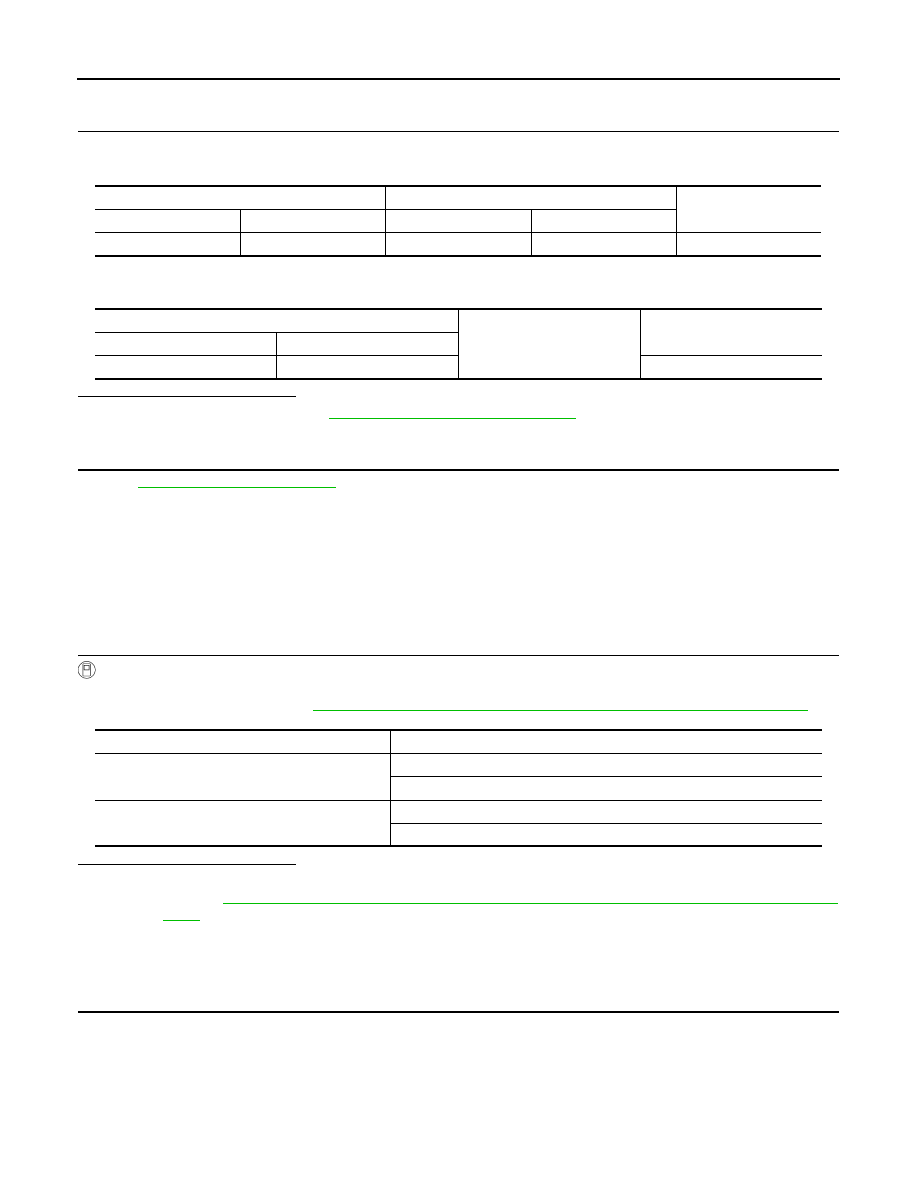
PWC-56
< DTC/CIRCUIT DIAGNOSIS >
POWER WINDOW SERIAL LINK
NO
>> GO TO 3.
3.
CHECK POWER WINDOW SERIAL LINK CIRCUIT
1.
Disconnect BCM connector and power window main switch connector.
2.
Check continuity between BCM harness connector and power window main switch harness connector.
3.
Check continuity between BCM harness connector and ground.
Is the inspection result normal?
YES
>> Replace BCM. Refer to
BCS-81, "Removal and Installation"
NO
>> Repair or replace harness.
4.
CHECK INTERMITTENT INCIDENT
GI-40, "Intermittent Incident"
>> INSPECTION END
FRONT POWER WINDOW SWITCH (PASSENGER SIDE)
FRONT POWER WINDOW SWITCH (PASSENGER SIDE) : Component Function
Check
INFOID:0000000006217314
1.
CHECK POWER WINDOW SWITCH OUTPUT SIGNAL
With CONSULT-III
Check (“CDL LOCK SW ”, “CDL UNLOCK SW”) in “DATA MONITOR” mode for “POWER DOOR LOCK SYS-
TEM” with CONSULT-III. Refer to
DLK-39, "DOOR LOCK : CONSULT-III Function (BCM - DOOR LOCK)"
Is the inspection result normal?
YES
>> Power window serial link is OK.
NO
>> Refer to
PWC-56, "FRONT POWER WINDOW SWITCH (PASSENGER SIDE) : Diagnosis Proce-
.
FRONT POWER WINDOW SWITCH (PASSENGER SIDE) : Diagnosis Procedure
INFOID:0000000006217315
1.
CHECK POWER WINDOW SWITCH INPUT SIGNAL
1.
Turn ignition switch ON.
2.
Check signal between front power window switch (passenger side) harness connector and ground with
oscilloscope.
BCM
Power window main switch
Continuity
Connector
Terminal
Connector
Terminal
M68
8
D5
14
Existed
BCM
Ground
Continuity
Connector
Terminal
M68
8
Not existed
Monitor item
Condition
CDL LOCK SW
LOCK
: ON
UNLOCK
: OFF
CDL UNLOCK SW
LOCK
: OFF
UNLOCK
: ON