Infiniti Q45. Manual - part 371
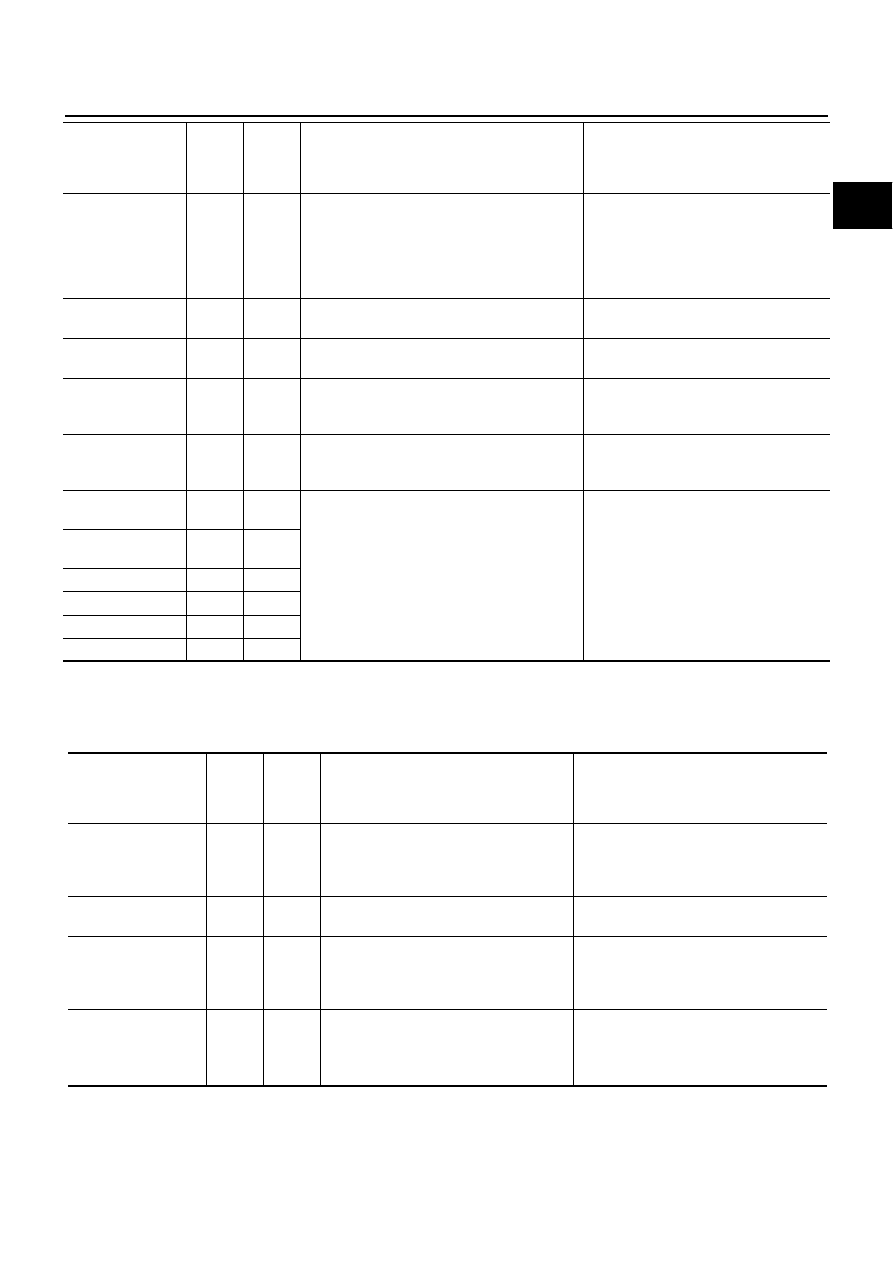
TROUBLE DIAGNOSIS
EC-123
C
D
E
F
G
H
I
J
K
L
M
A
EC
NOTE:
Any monitored item that does not match the vehicle being diagnosed is deleted from the display automatically.
DATA MONITOR (SPEC) MODE
Monitored Item
NOTE:
Any monitored item that does not match the vehicle being diagnosed is deleted from the display automatically.
LO SPEED CUT
[NON/CUT]
●
Indicates the vehicle cruise condition.
NON: Vehicle speed is maintained at the
ASCD set speed.
CUT: Vehicle speed decreased to excessively
low compared with the ASCD set speed, and
ASCD operation is cut off.
AT OD MONITOR
[ON/OFF]
●
Indicates [ON/OFF] condition of A/T O/D
according to the input signal from the TCM.
AT OD CANCEL
[ON/OFF]
●
Indicates [ON/OFF] condition of A/T O/D can-
cel signal sent from the TCM.
CRUISE LAMP
[ON/OFF]
●
Indicates [ON/OFF] condition of CRUISE
lamp determined by the ECM according to the
input signals.
SET LAMP
[ON/OFF]
●
Indicates [ON/OFF] condition of SET lamp
determined by the ECM according to the input
signals.
Voltage
[V]
●
Voltage, frequency, duty cycle or pulse width
measured by the probe.
●
Only “#” is displayed if item is unable to
be measured.
●
Figures with “#”s are temporary ones.
They are the same figures as an actual
piece of data which was just previously
measured.
Frequency
[msec], [Hz] or [%]
DUTY-HI
DUTY-LOW
PLS WIDTH-HI
PLS WIDTH-LOW
Monitored item
[Unit]
ECM
INPUT
SIG-
NALS
MAIN
SIG-
NALS
Description
Remarks
Monitored item [Unit]
ECM
INPUT
SIG-
NALS
MAIN
SIG-
NALS
Description
Remarks
ENG SPEED [rpm]
×
×
●
Indicates the engine speed computed
from the signals of the crankshaft posi-
tion sensor (POS) and camshaft position
sensor (PHASE).
MAS A/F SE-B1 [V]
×
×
●
The signal voltage of the mass air flow
sensor specification is displayed.
●
When engine is running specification
range is indicated.
B/FUEL SCHDL
[msec]
×
●
“Base fuel schedule” indicates the fuel
injection pulse width programmed into
ECM, prior to any learned on board cor-
rection.
●
When engine is running specification
range is indicated.
A/F ALPHA-B1 [%]
A/F ALPHA-B2 [%]
×
●
The mean value of the air-fuel ratio feed-
back correction factor per cycle is indi-
cated.
●
When engine is running specification
range is indicated.
●
This data also includes the data for the
air-fuel ratio learning control.