Infiniti Q45. Manual - part 181
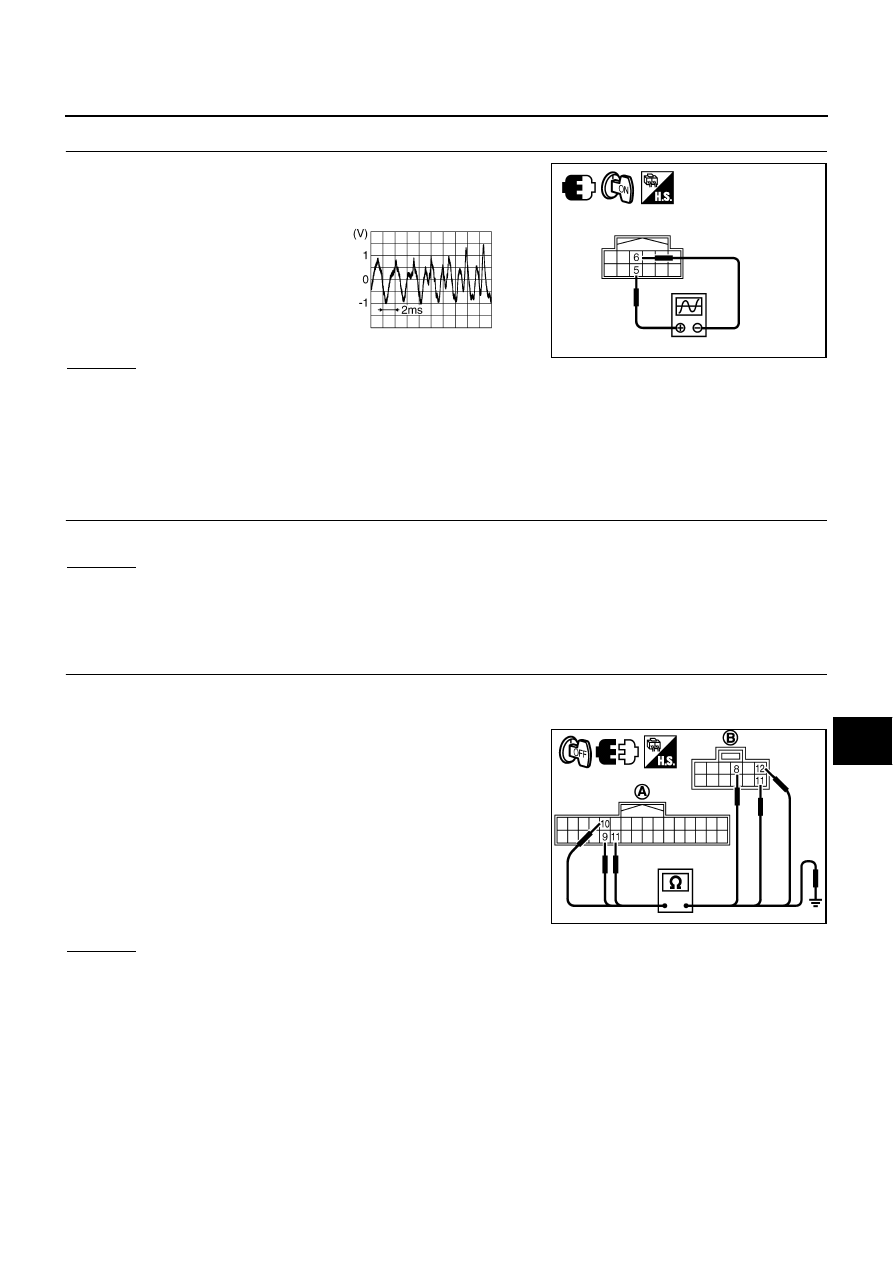
TELEPHONE
AV-153
C
D
E
F
G
H
I
J
L
M
A
B
AV
4.
CHECK MICROPHONE SIGNAL
Uttering in front of the microphone while using the hands-free phone
system, check voltage waveform between microphone harness con-
nector R25 terminals 5 and 6 with CONSULT-II or oscilloscope.
OK or NG
OK
>> Replace TEL adapter unit.
NG
>> Replace microphone.
Hands-Free Phone System Cannot Transmit The Party's Voice to The Speaker
NKS002LR
Symptom: Hands-free phone system cannot transmit the party's voice to the speaker or cannot make listening
tone, though the speaker's voice can be transmitted.
1.
NAVIGATION SYSTEM SELF-DIAGNOSIS
Start the self-diagnosis of navigation system. Check the self-diagnosis result.
OK or NG
OK
>>
●
GO TO 2. (With voice activated control system)
●
GO TO 9. (Without voice activated control system)
NG
>> Repair malfunctioning part.
2.
CHECK HARNESS
1.
Turn ignition switch OFF.
2.
Disconnect TEL adapter unit and voice activated control module connectors.
3.
Check continuity between TEL adapter unit harness connector
(A) B32 terminals 9, 10, 11 and voice activated control module
harness connector (B) B67 terminals 12, 11, 8.
4.
Check continuity between TEL adapter unit harness connector
(A) B32 terminals 9, 10, 11 and ground.
OK or NG
OK
>> GO TO 3.
NG
>> Repair harness or connector.
5 – 6:
SKIB7711E
SKIB3609E
9 – 12
: Continuity should exist.
10 – 11
: Continuity should exist.
11 – 8
: Continuity should exist.
9, 10, 11 – Ground
: Continuity should not exist.
SKIB7712E